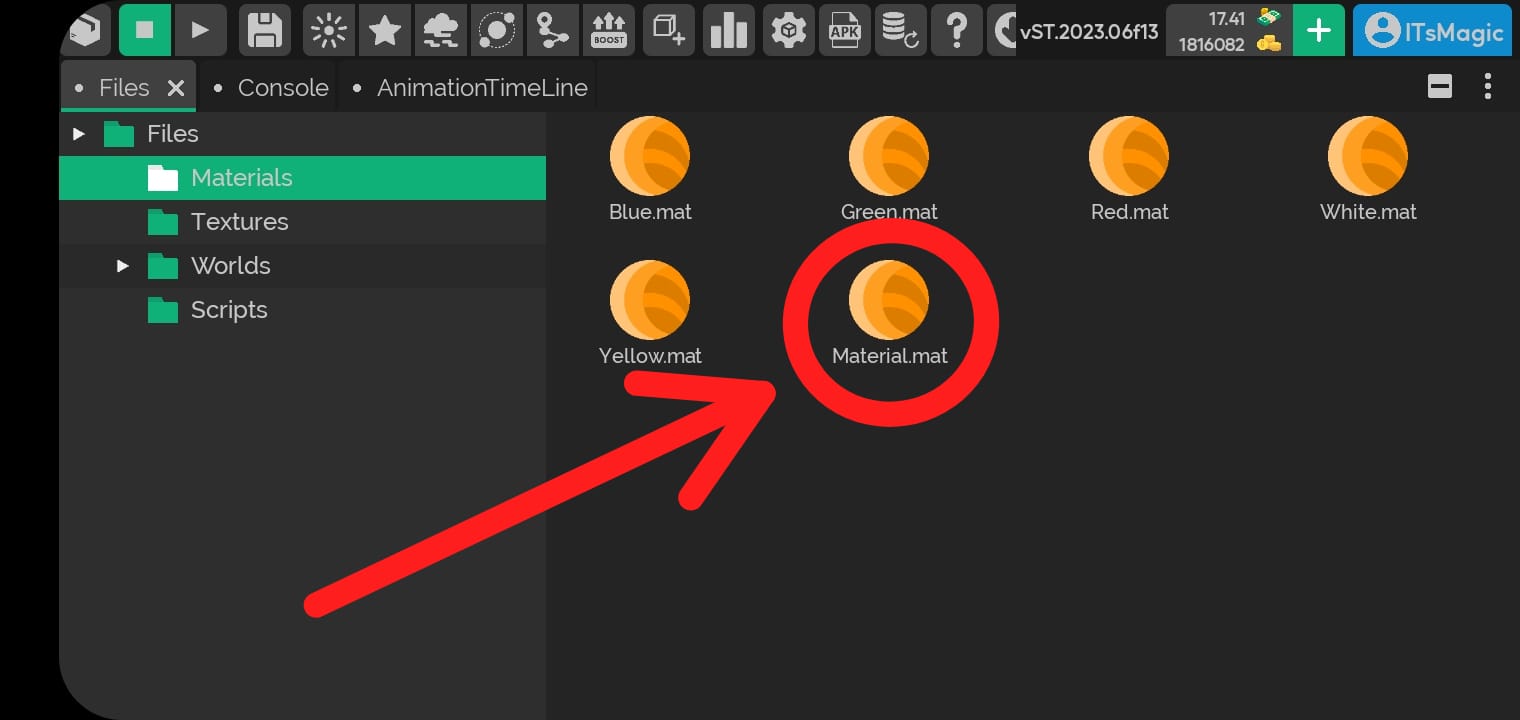Material
How to create a new Material
- Materials are used to modify or tweak a model's texture, and are used in conjunction with Shaders that provide various texture options.
Step 1
- Maximize the file panel for better viewing.
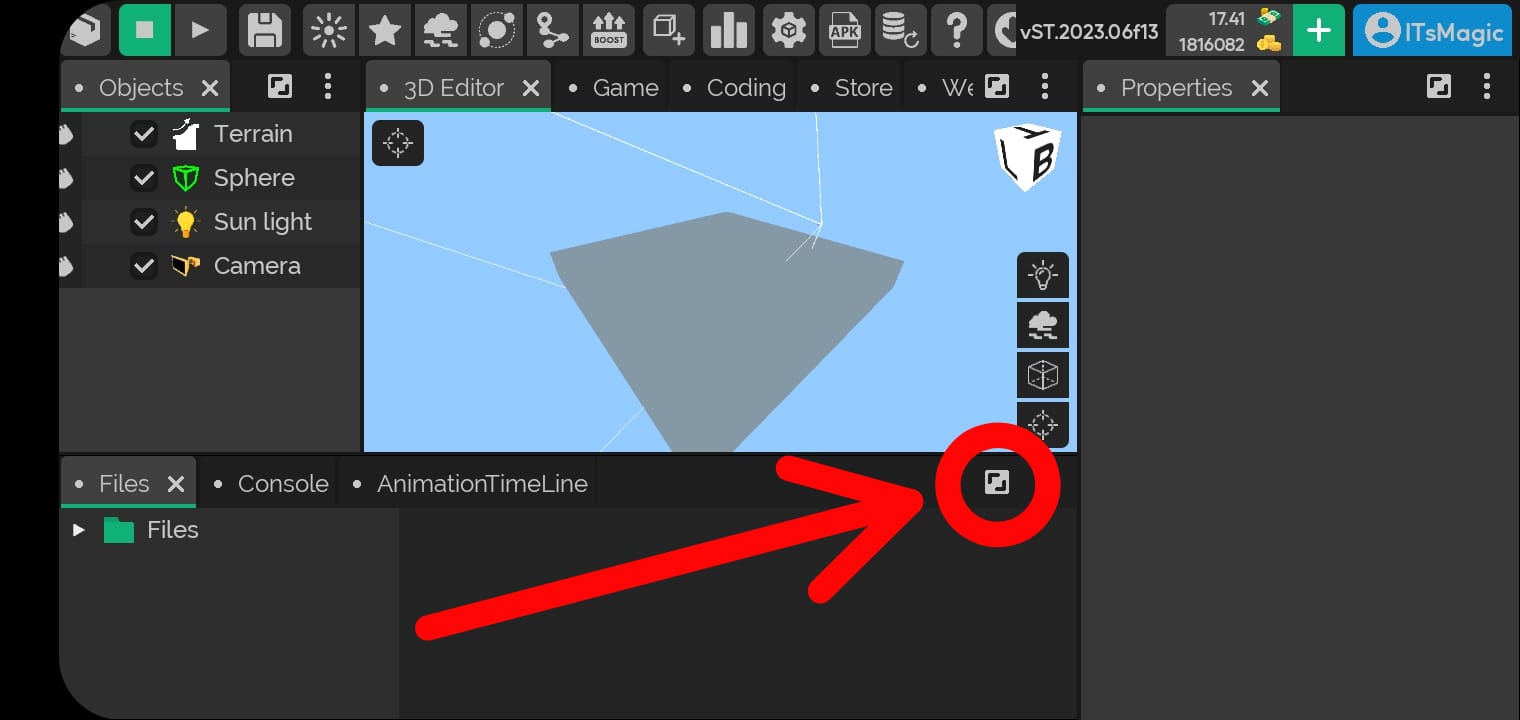
Step 2
- Open the project files.
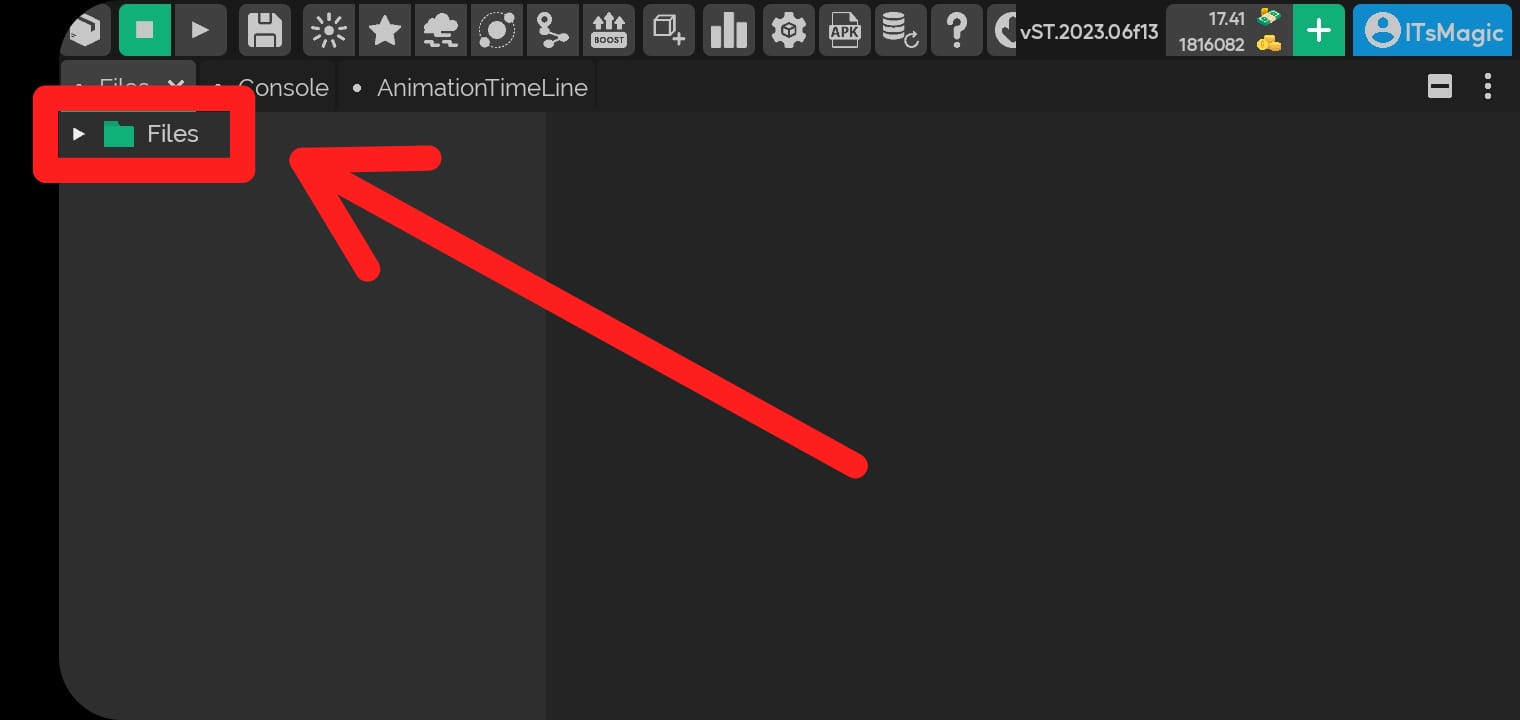
Step 3
- Select the designated folder (can be any folder).
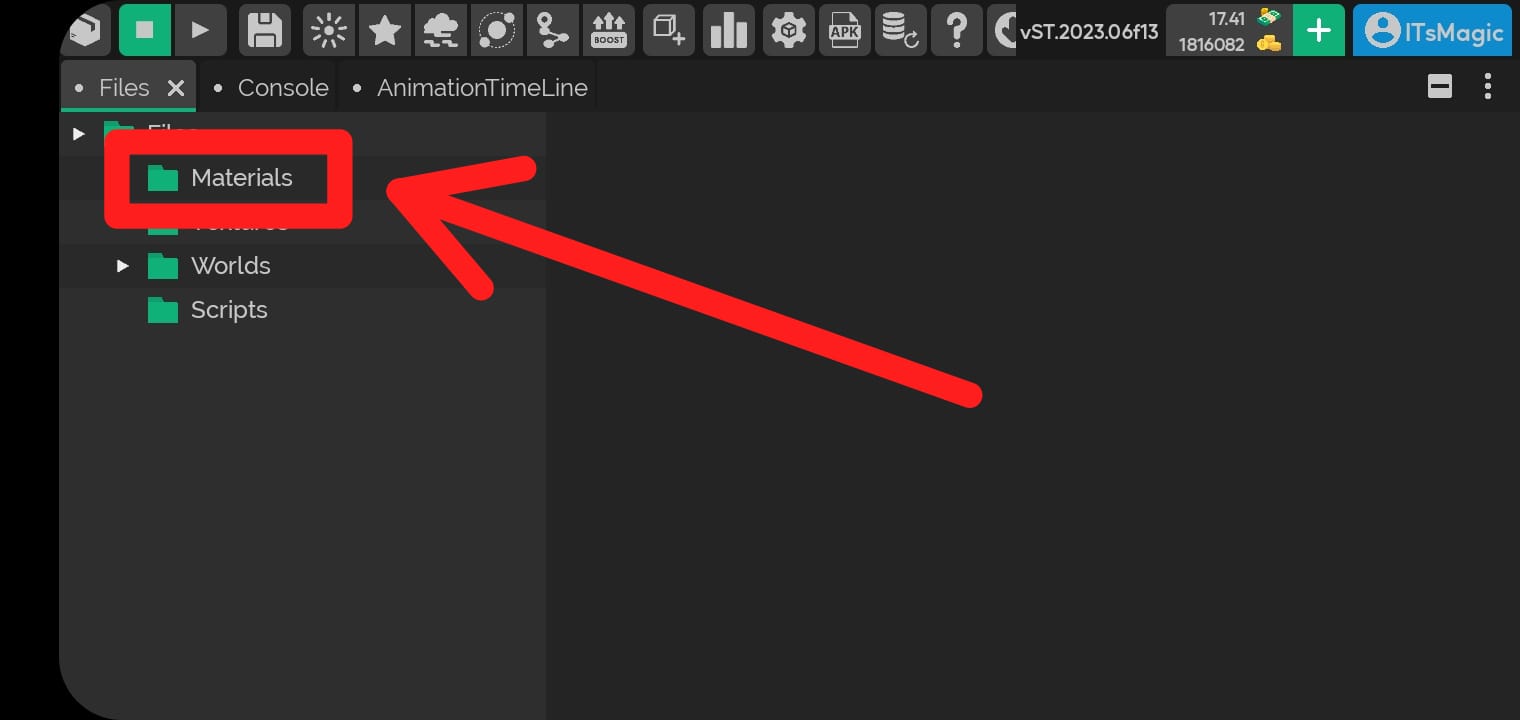
Step 4
- Press on top of the folder to open the file options.
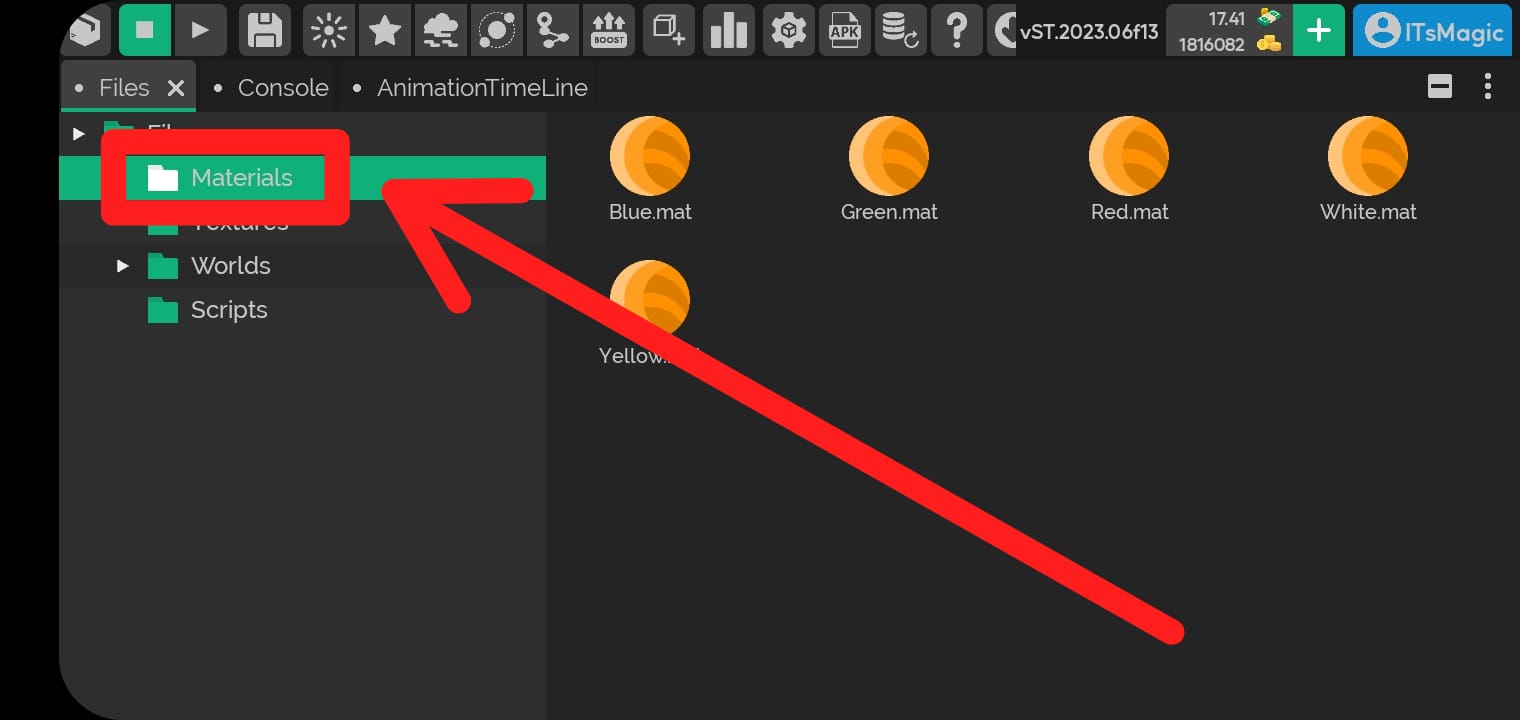
Step 5
- Select the
Newoption.
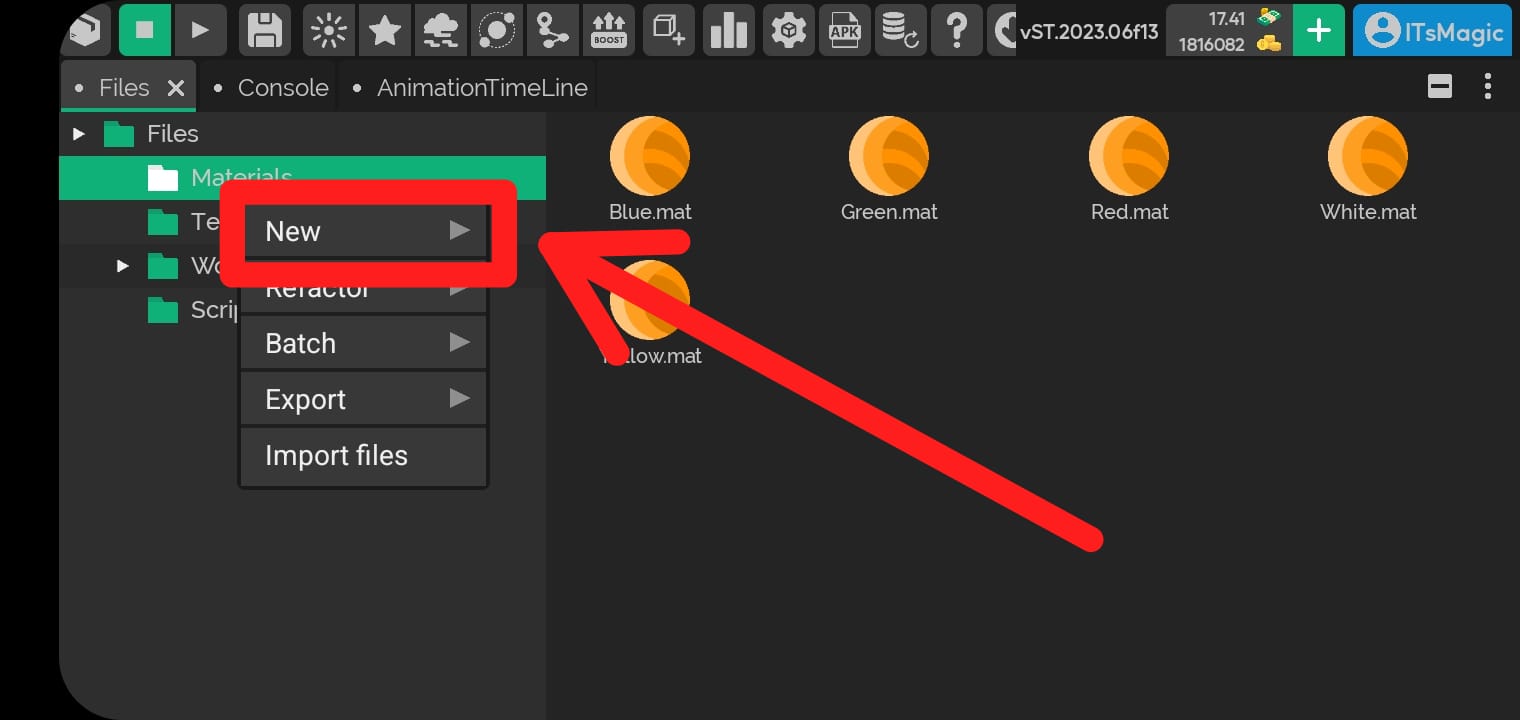
Step 6
- Select the
Materialoption.
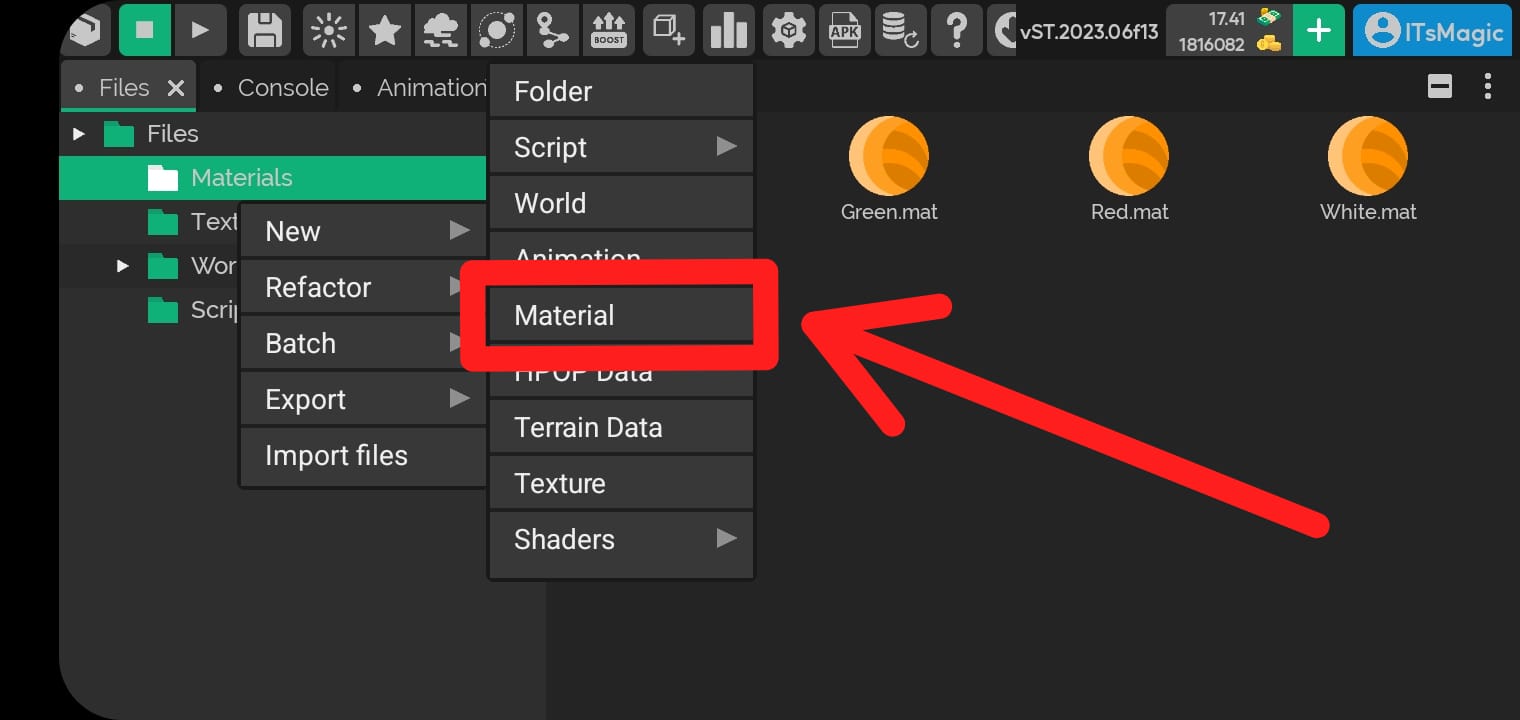
Step 7
- Enter the
Materialname and clickCONTINUE.
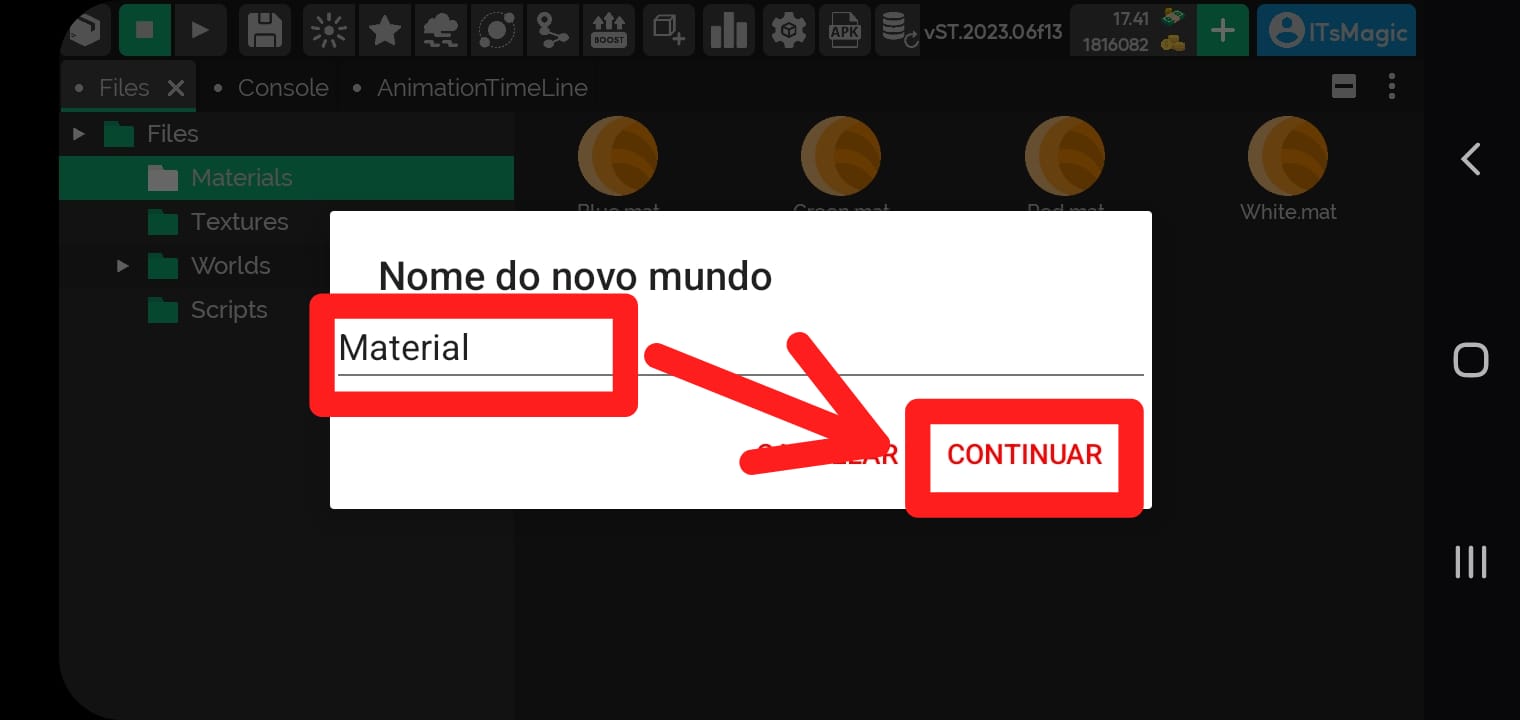
Result
- Your
Materialis already created.