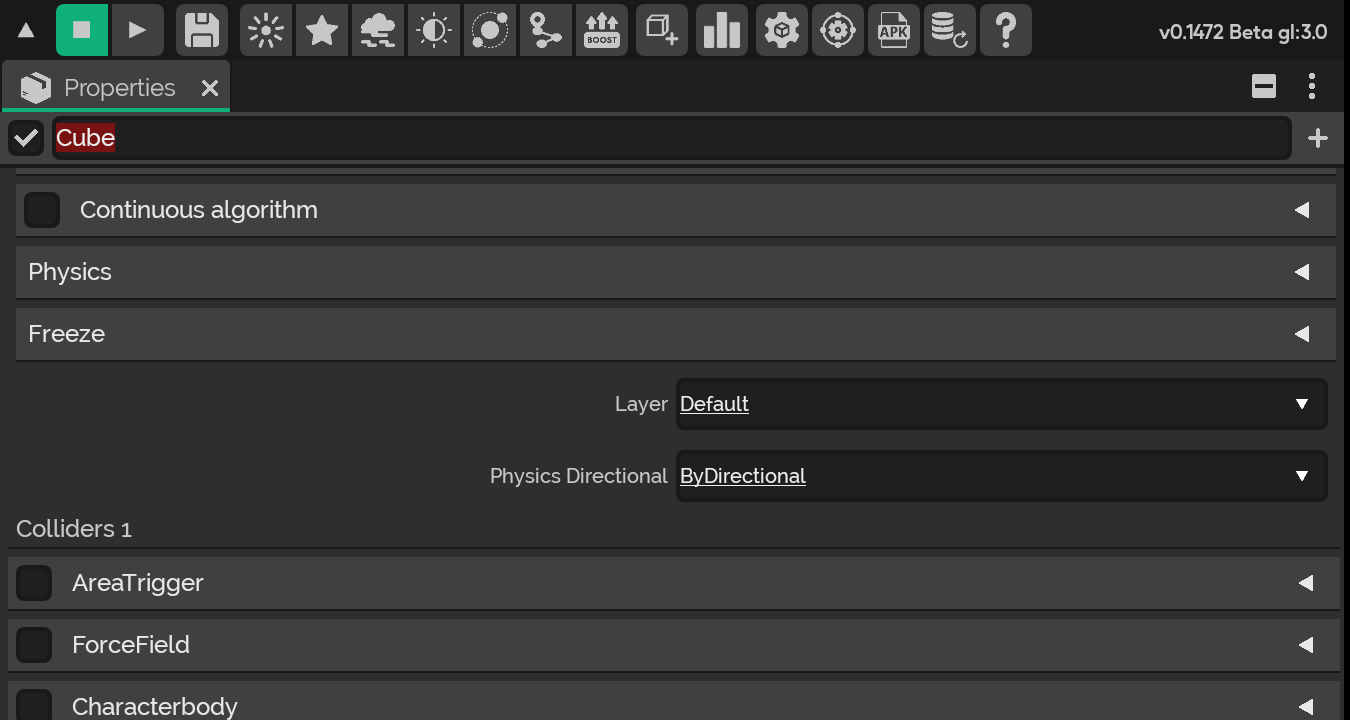Rigidbody
Rigidbody is one of the object physics, an object with Rigidbody interacts in the scene with gravity and with collisions.
To activate the Rigidbody of an object, just select the object you want, and go to the properties panel.
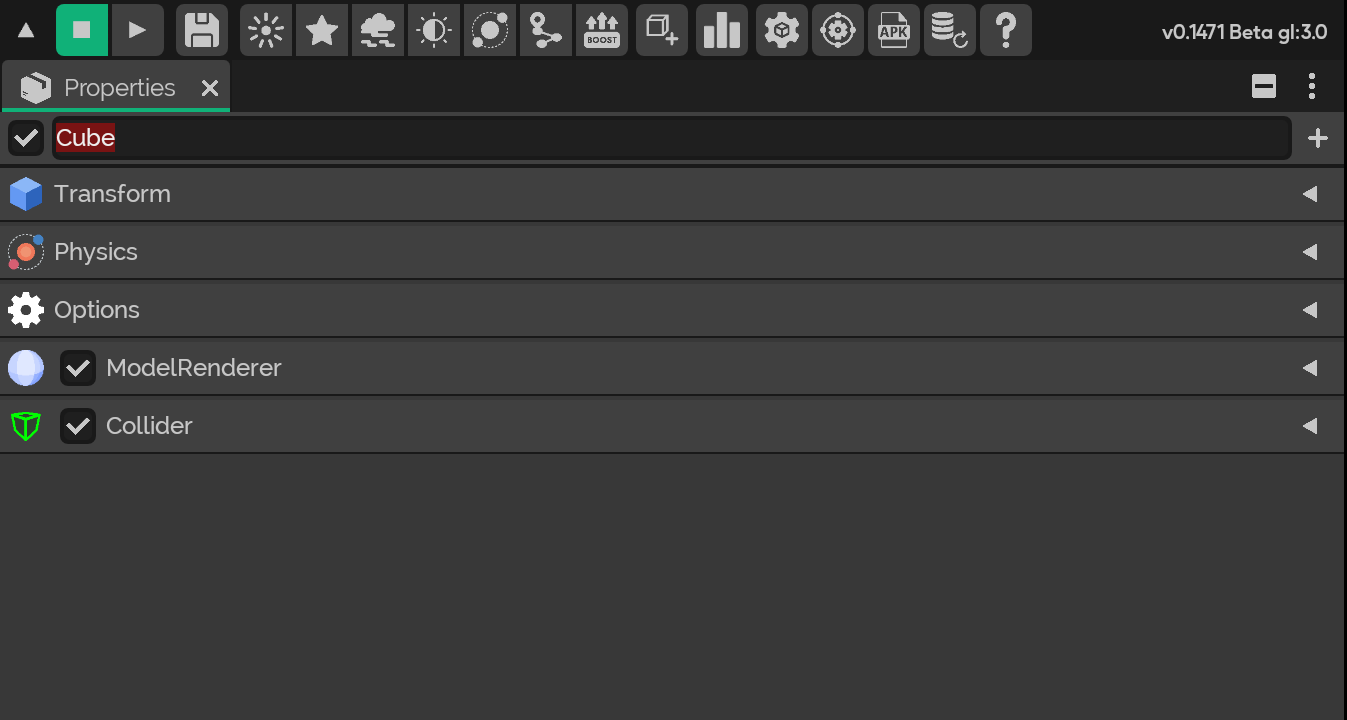
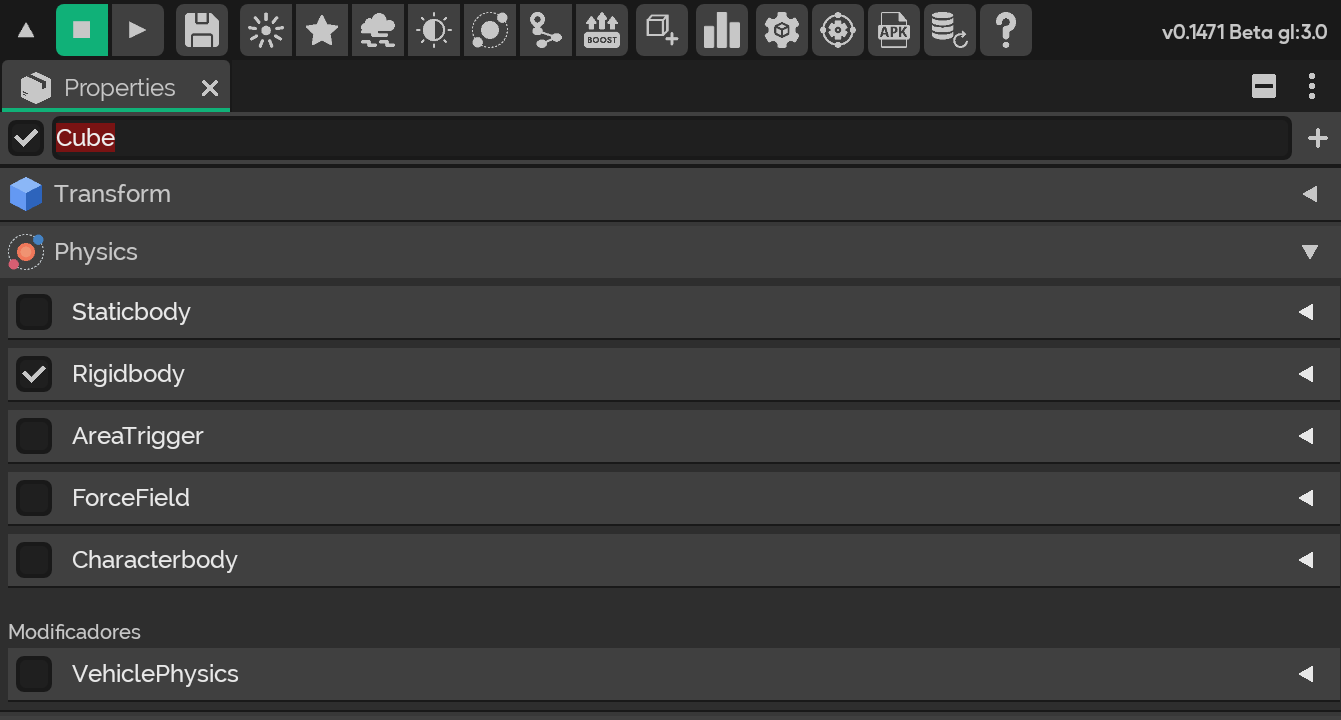
Changing the mass of the object
- The mass corresponds to the weight of the object in the scene.
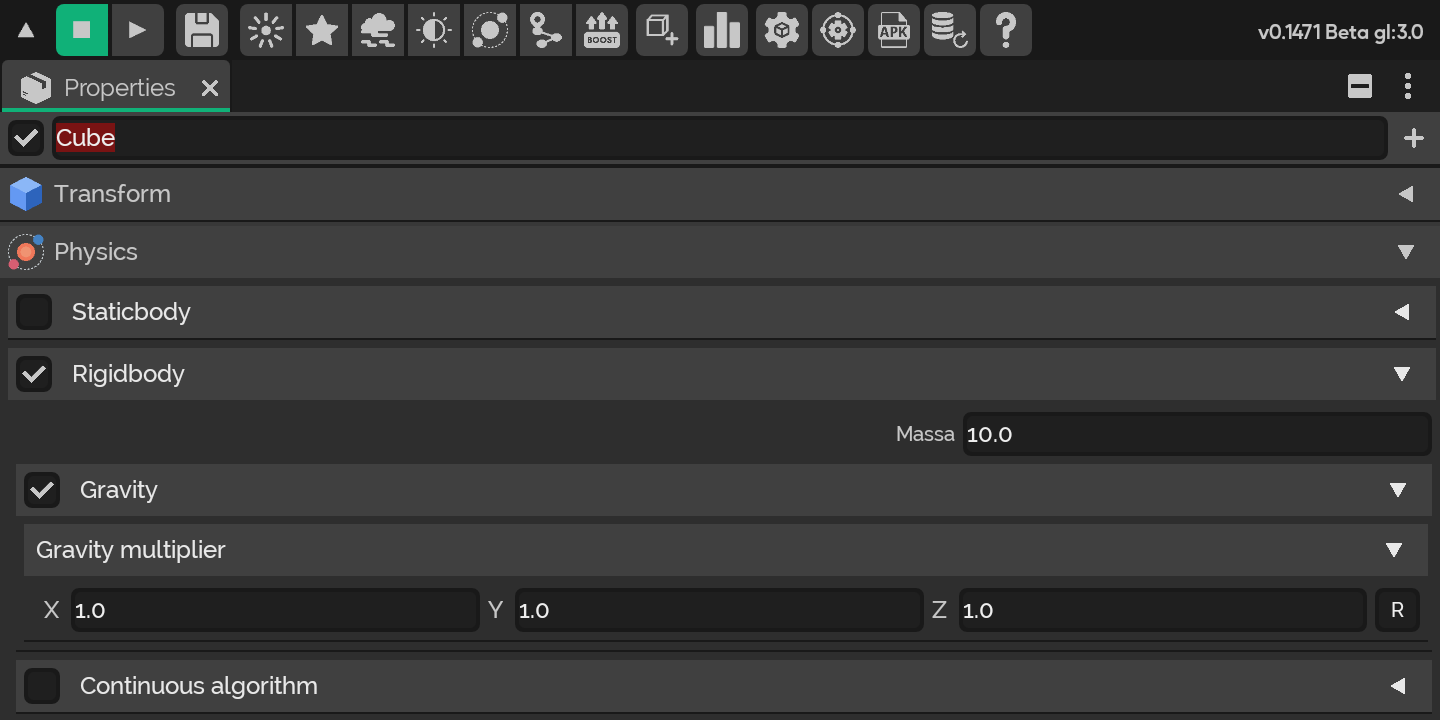
Enabling object gravity
⚠️ If the object is crossing another, just place a collider ⚠️
- Gravity is already activated by default, but to activate it if it is deactivated, just activate the
Gravityoption.
Gravity multiplier
- The gravity multiplier multiplies the gravity speed by the defined values.
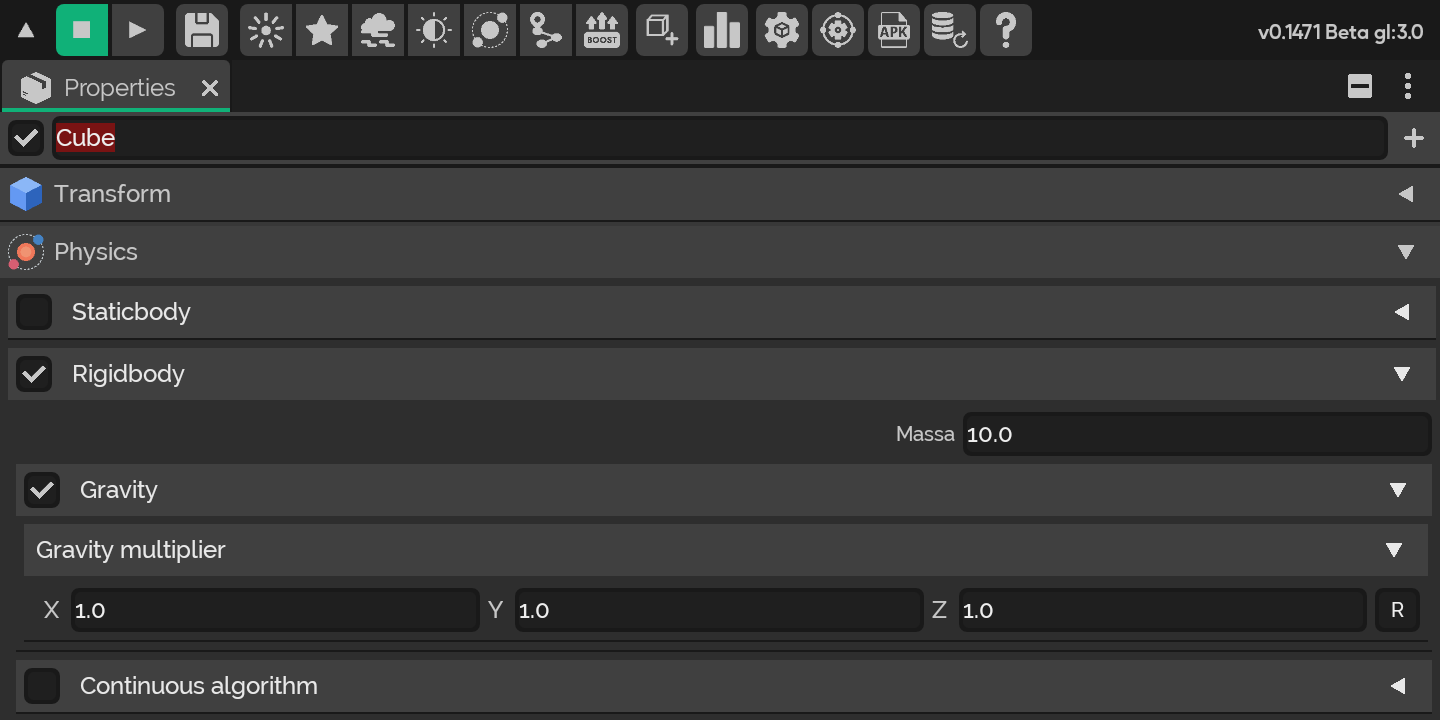
Continuous algorithm
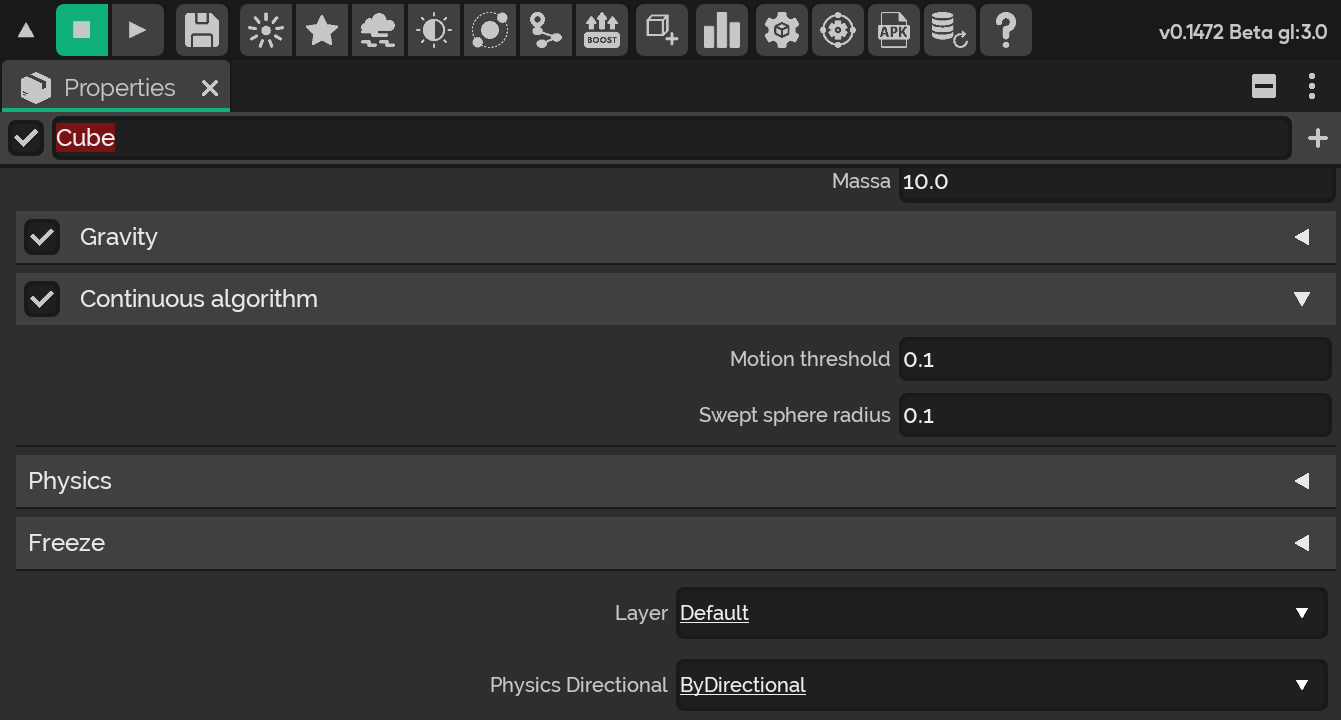
Physics
- RigidBody physics properties.
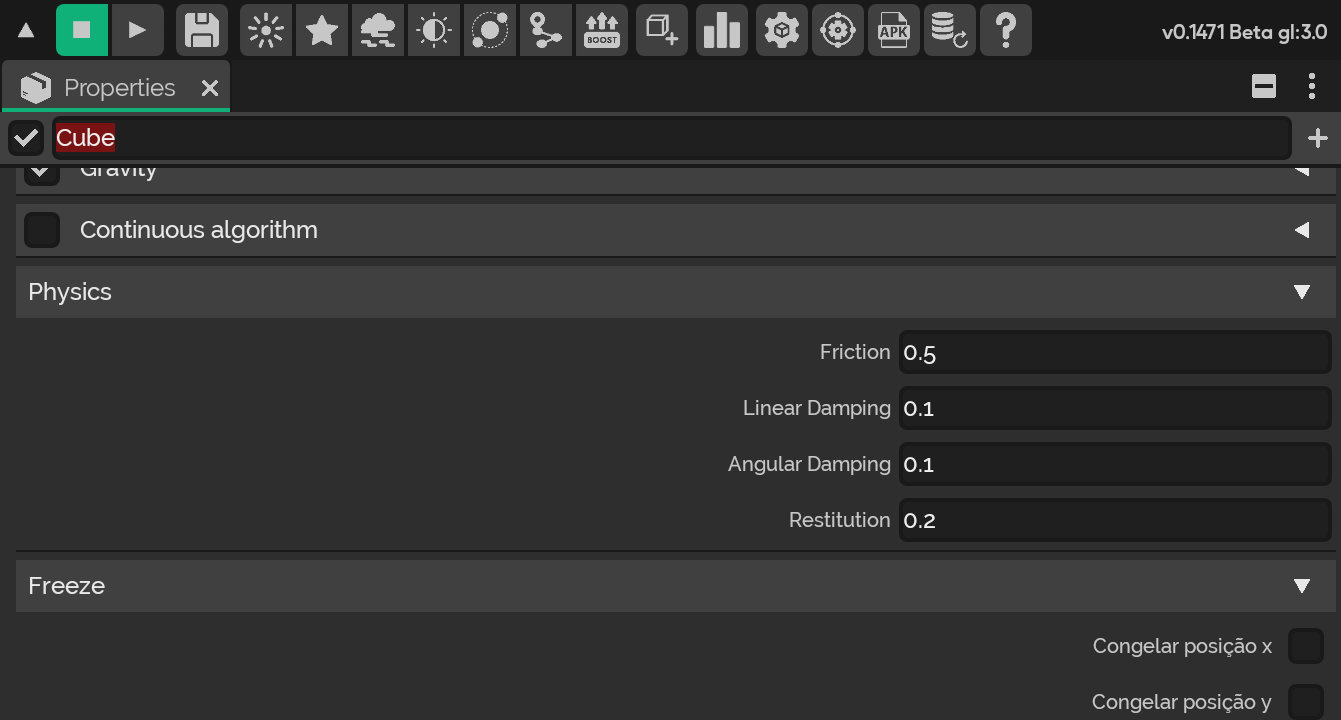
Friction
- It is the horizontal component of the contact force that acts whenever two bodies (objects) collide and there is a tendency to move.
Linear Damping
- The force that is applied against the collision direction of an object.
Angular Damping
- A force that is applied against the collision direction of an object, but angularly (rotated).
Restitution.
Freezing object position and rotation
- Freezes specific axes of rotation and object position(
X,Y,Z).
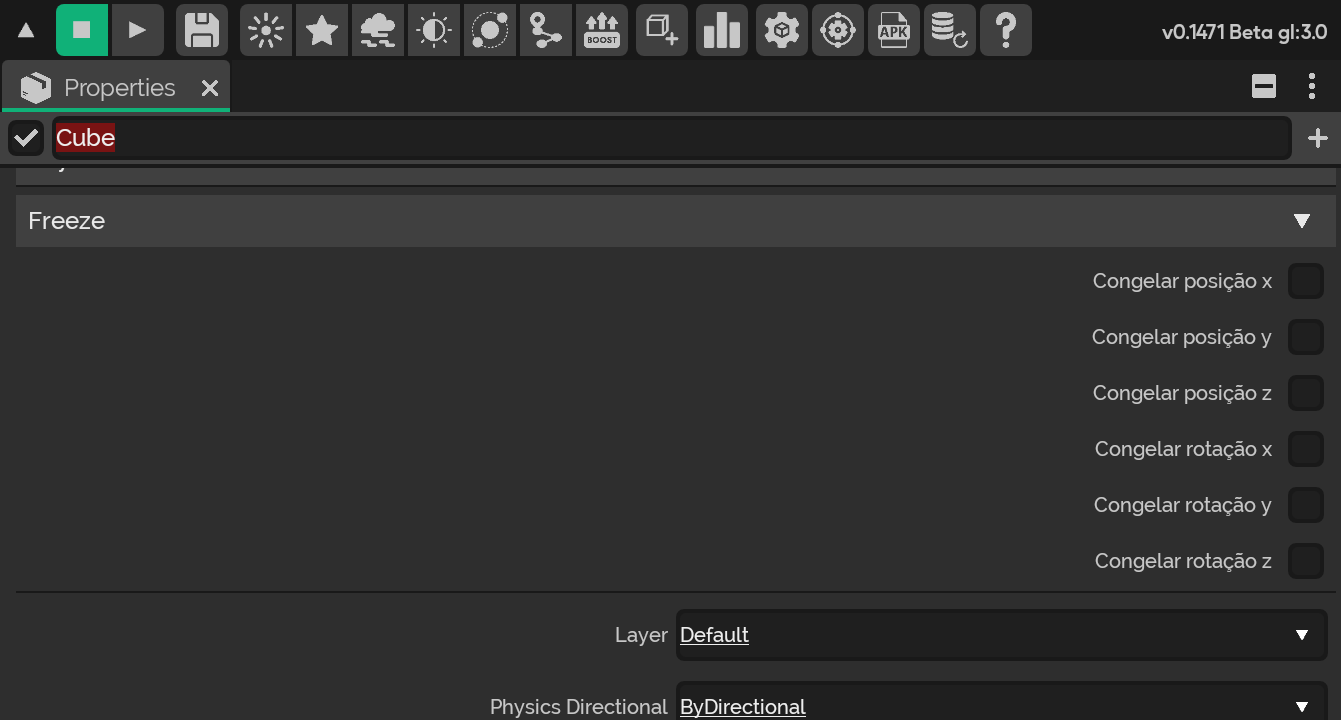
Layer
- Using layers it is possible to ignore collision with specified objects.
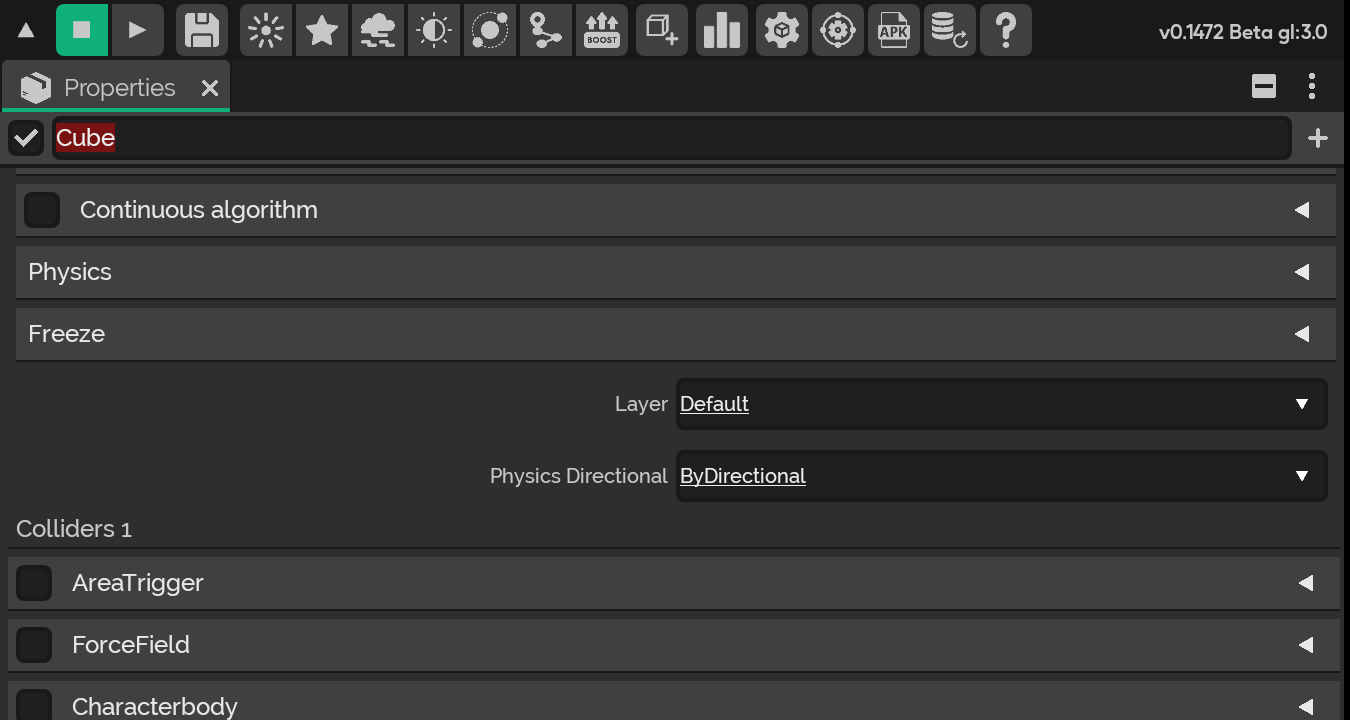
Physics Directional