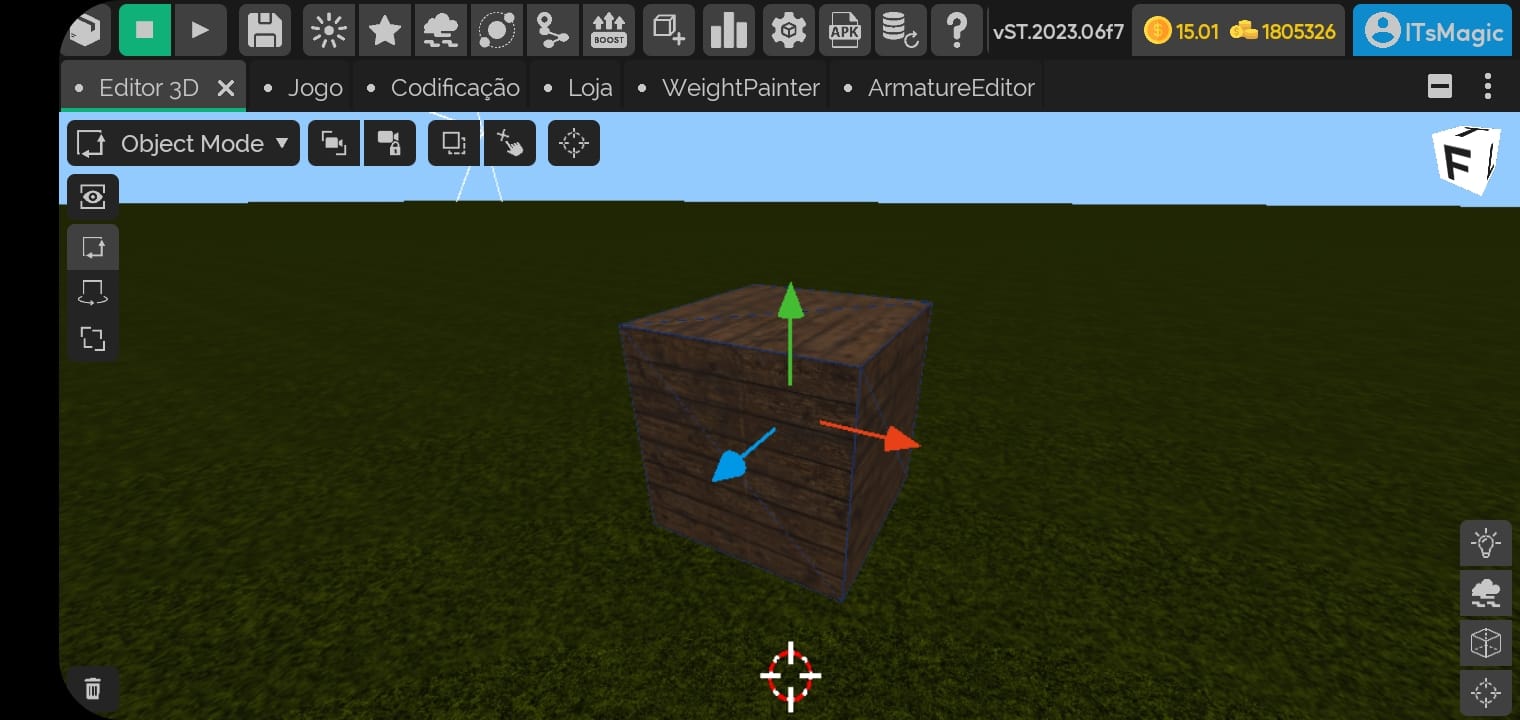Adding texture on objects
How to add a texture on an object
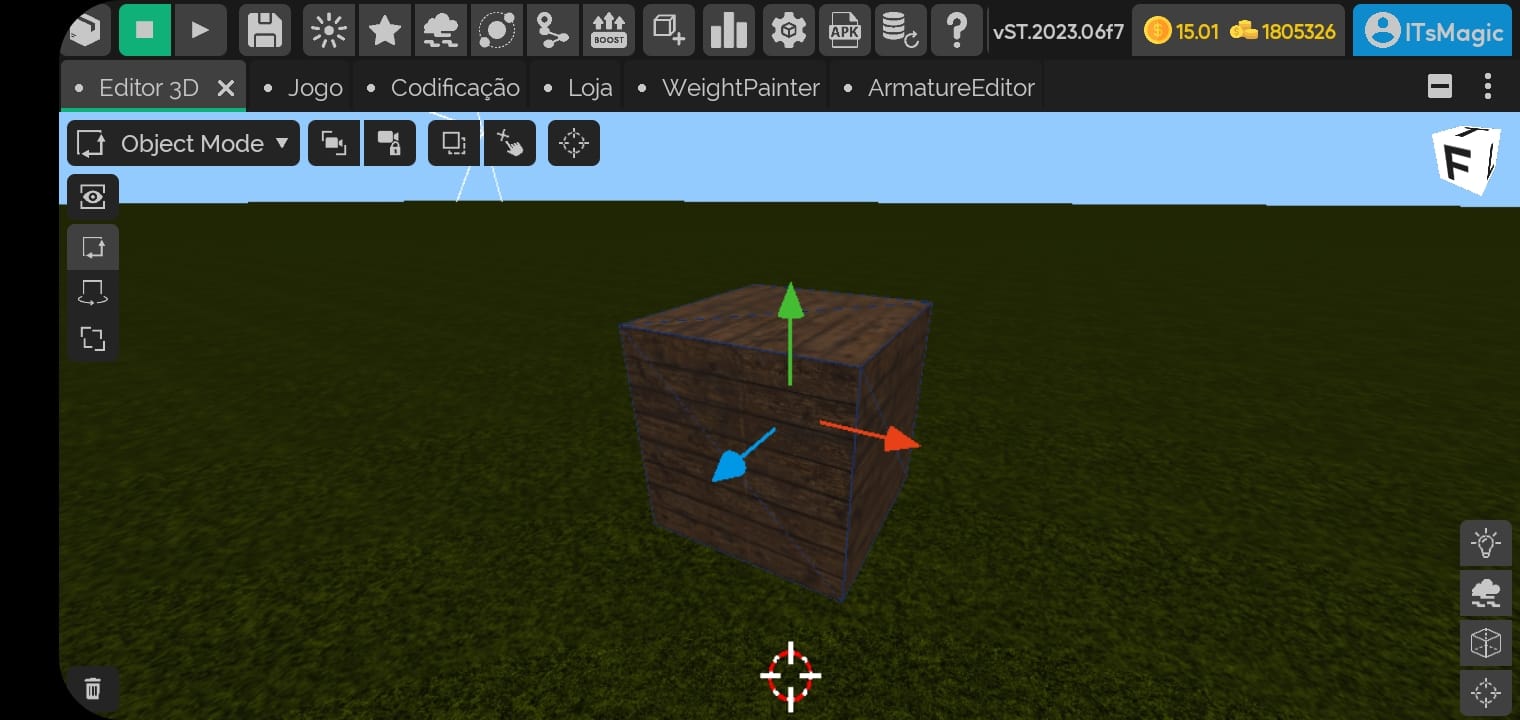
Step 1
- Select the object to which the texture will be attached and go to its properties and open Component.
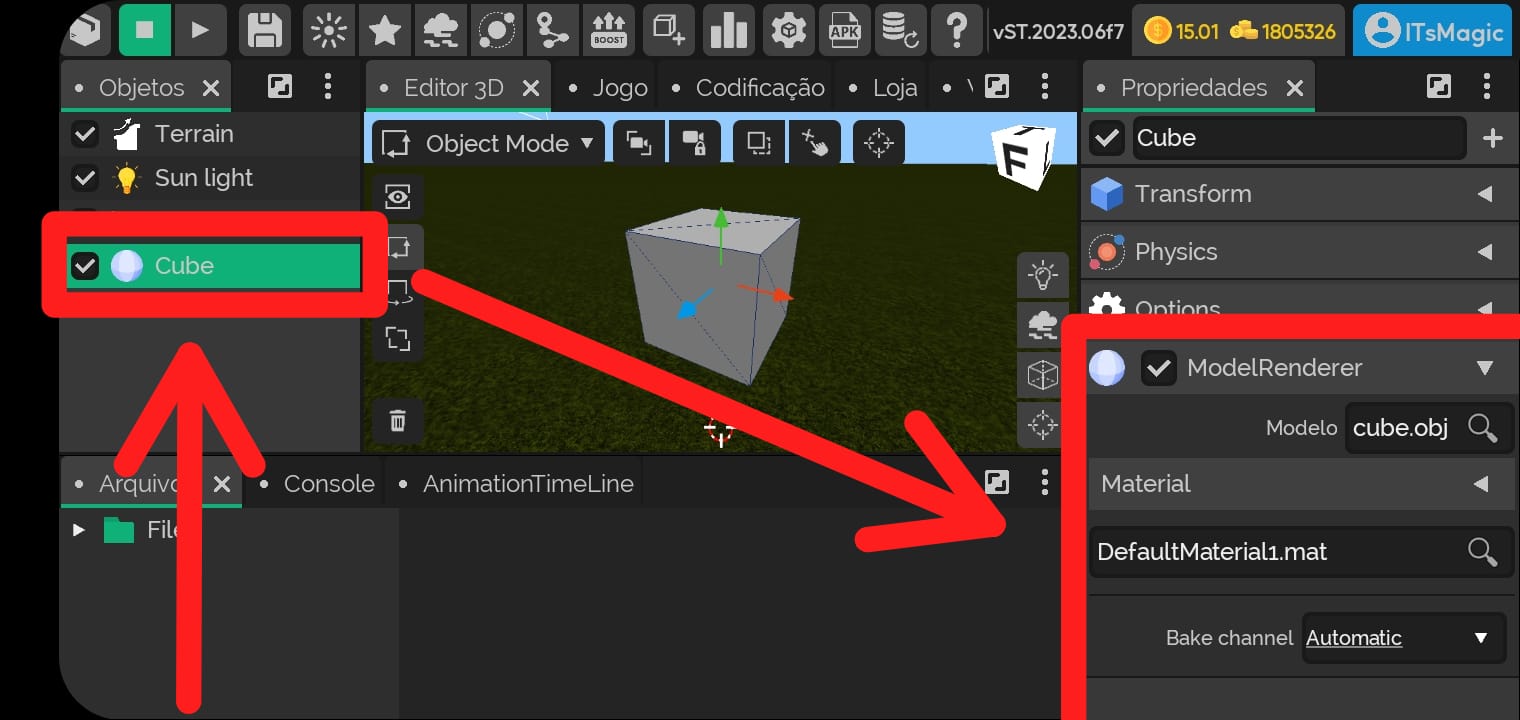
Step 2
- Open your Material.
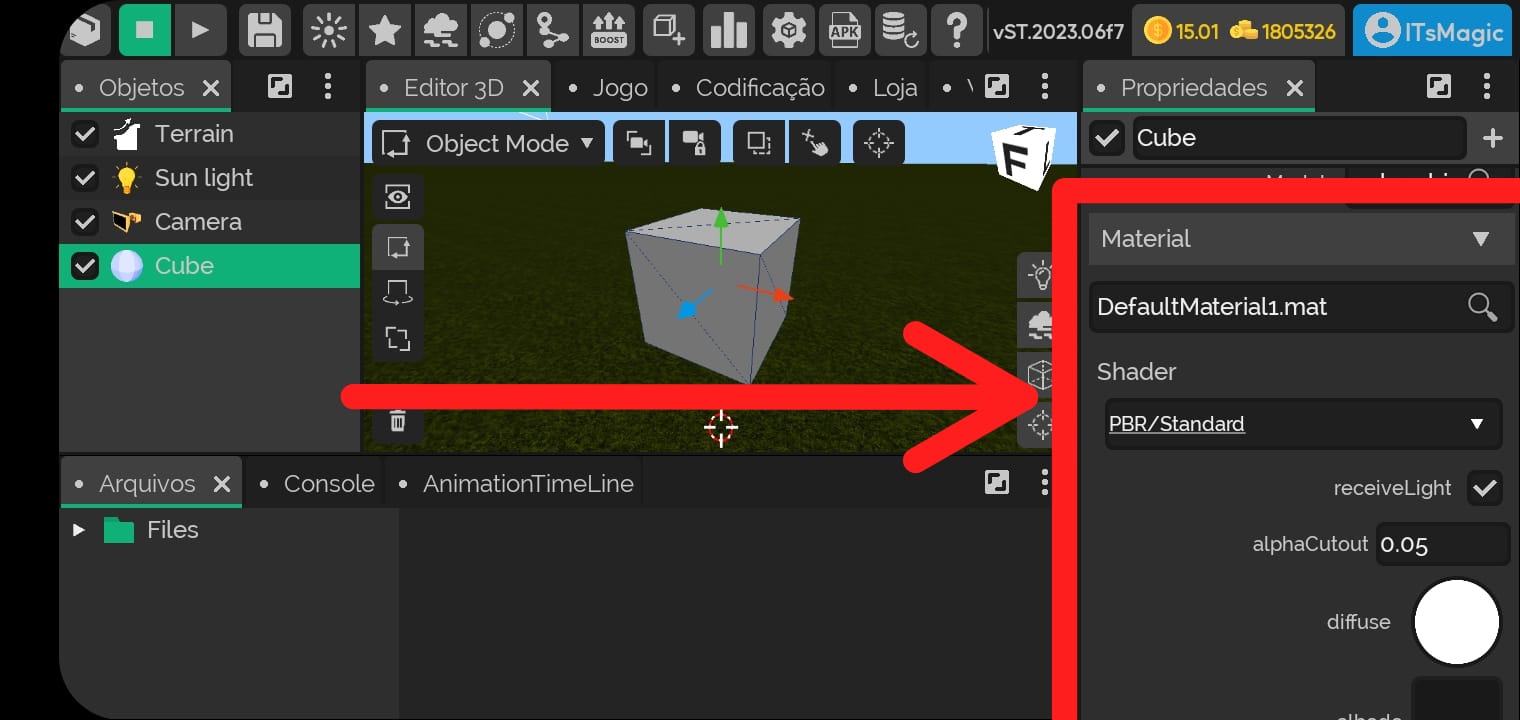
Step 3
⚠️ Texture options other than Albedo are exclusive to VIP subscribers ⚠️
- Select the
Albedooption.
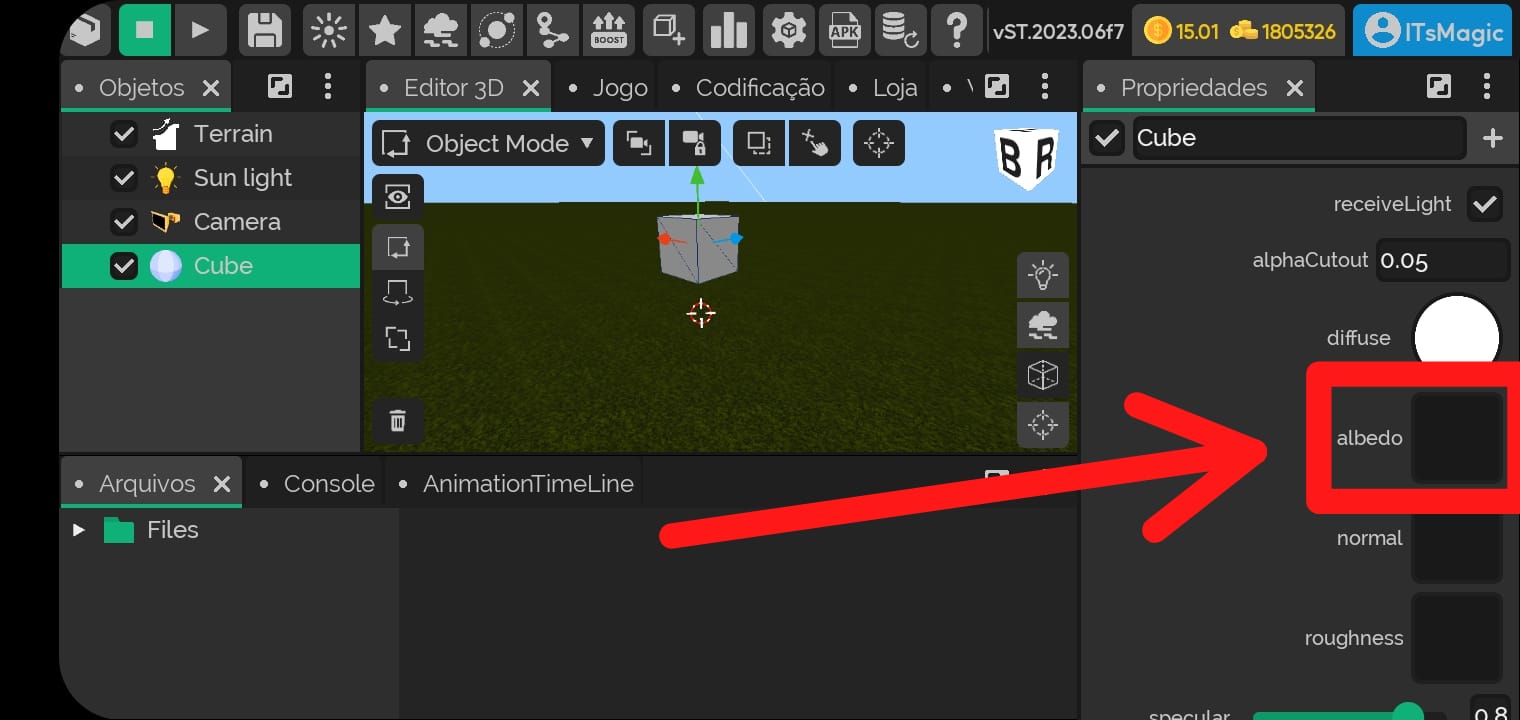
Step 4
- Select the texture to be attached and confirm.
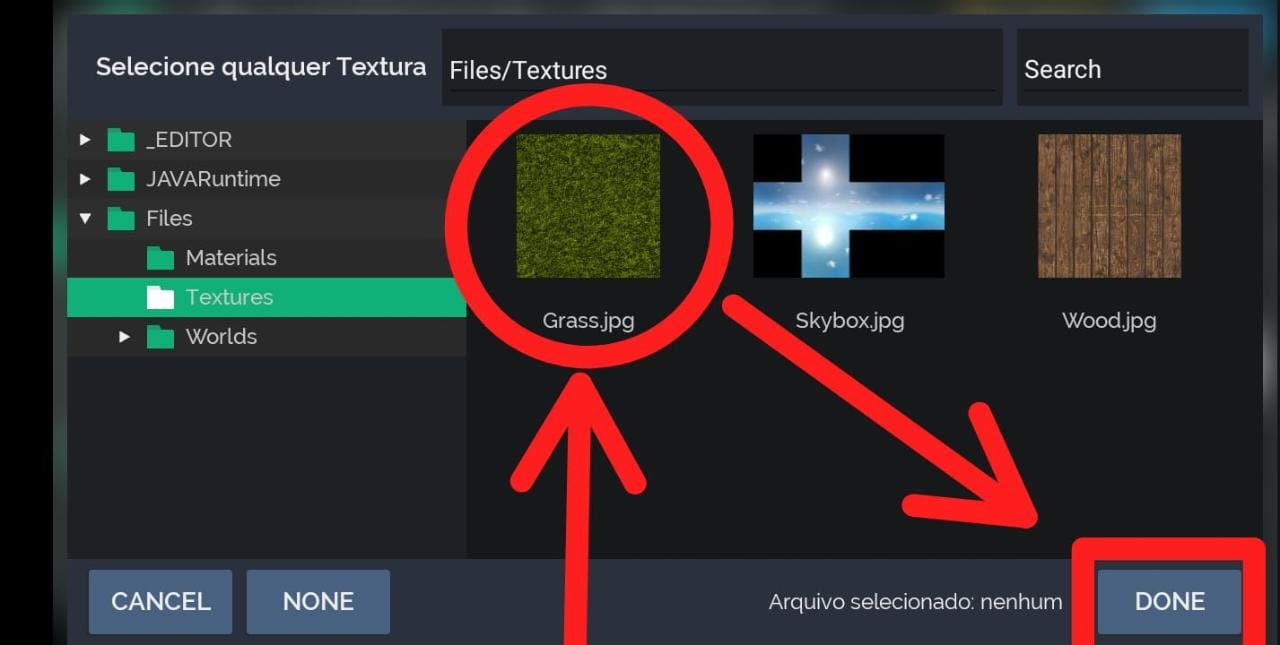
Result