SUICheckBox
What is a SUICheckBox for?
- SUICheckBox is a “box” that can be checked and unchecked to perform a certain action that can be completely modified according to your needs.
⚠️ If you don't know how to create a new interface element, see more about creating an interface element ⚠️
Properties
Image
- The texture of the SUICheckBox.
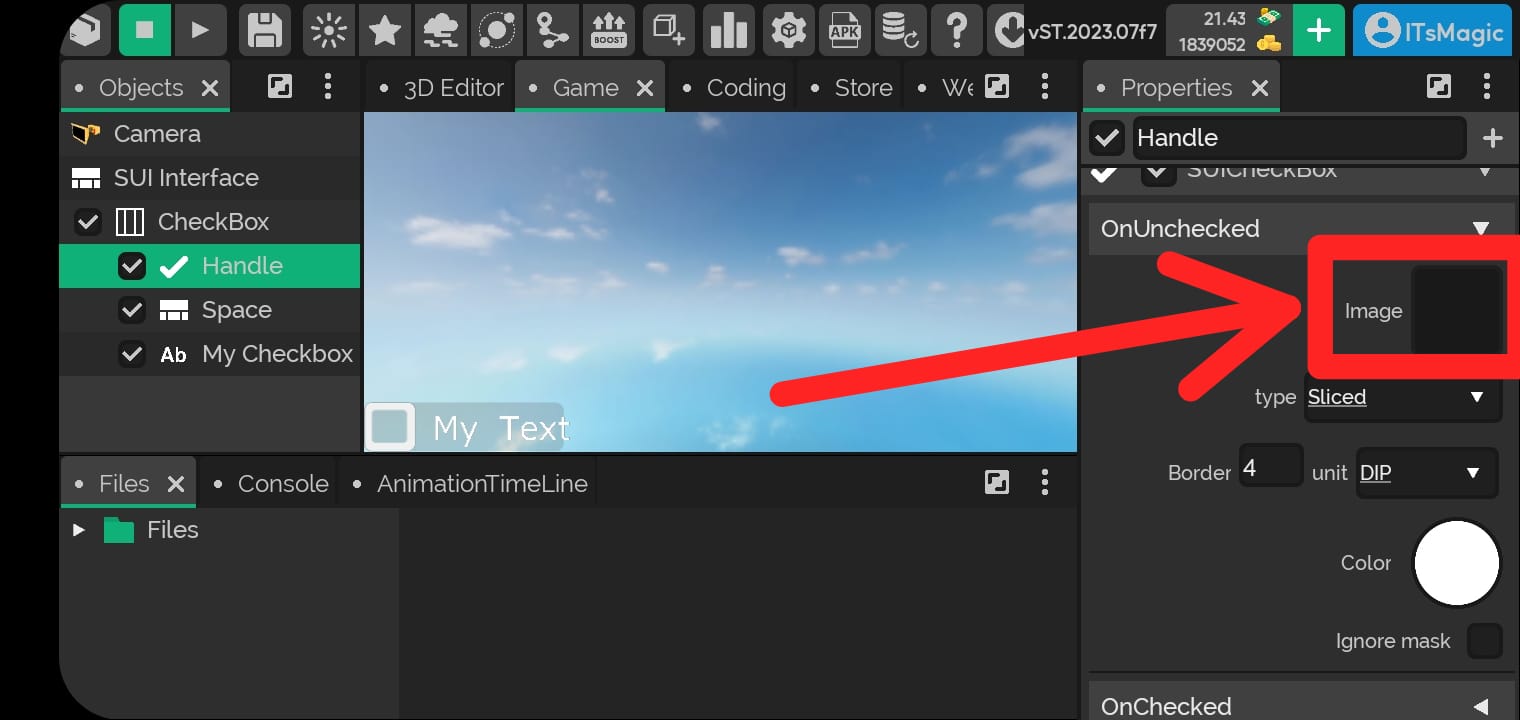
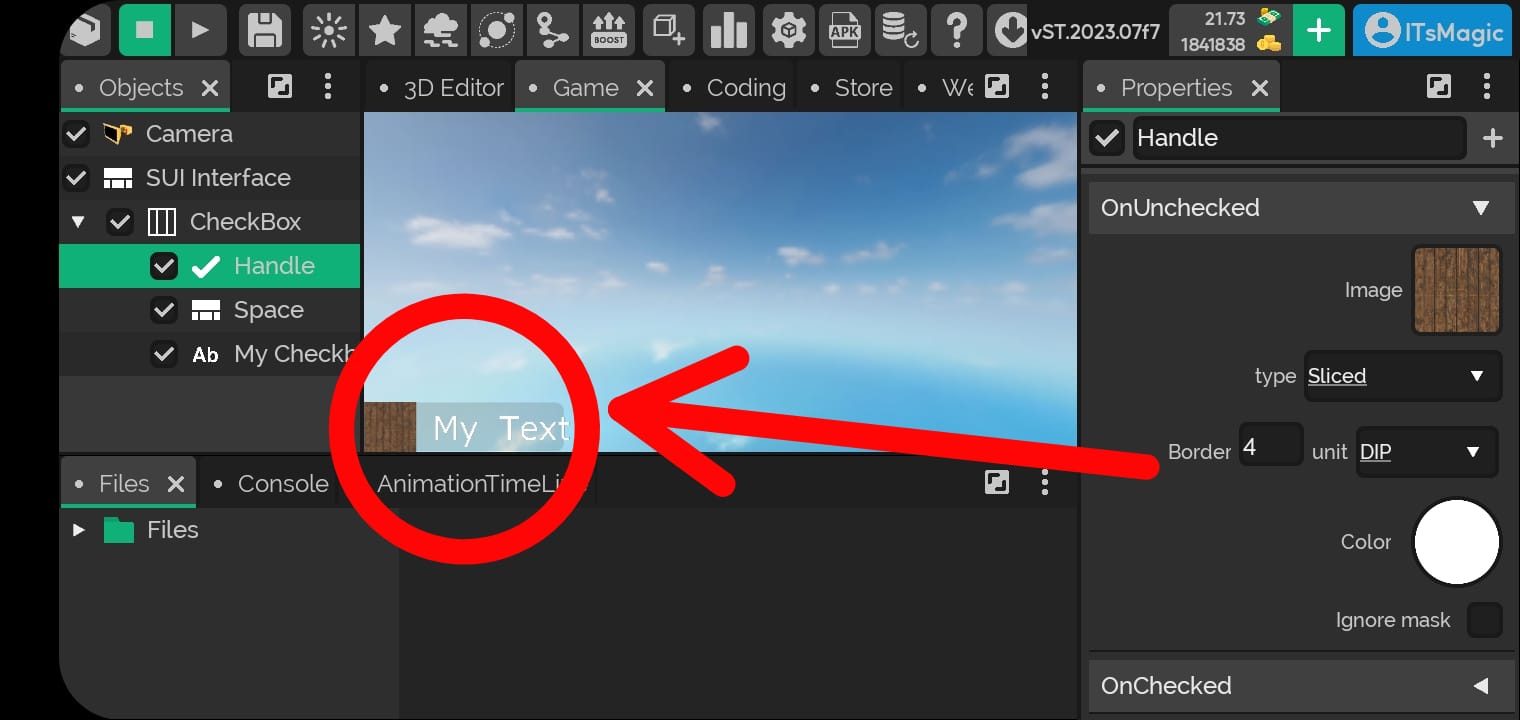
⚠️ If you don't know how to modify the texture by script, see more about it at how to modify the texture of a SUICheckBox by script using Java ⚠️
Type
- The border type of the SUICheckBox.
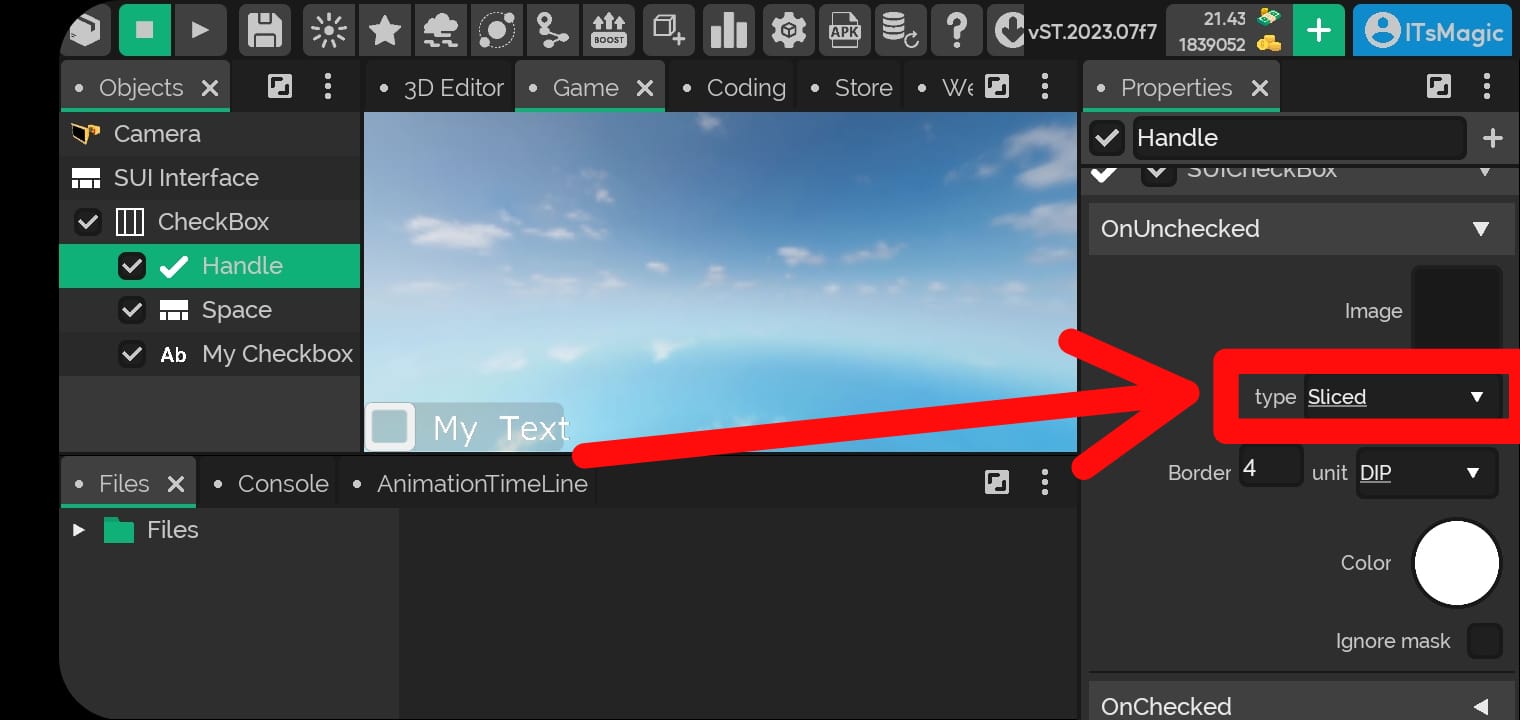
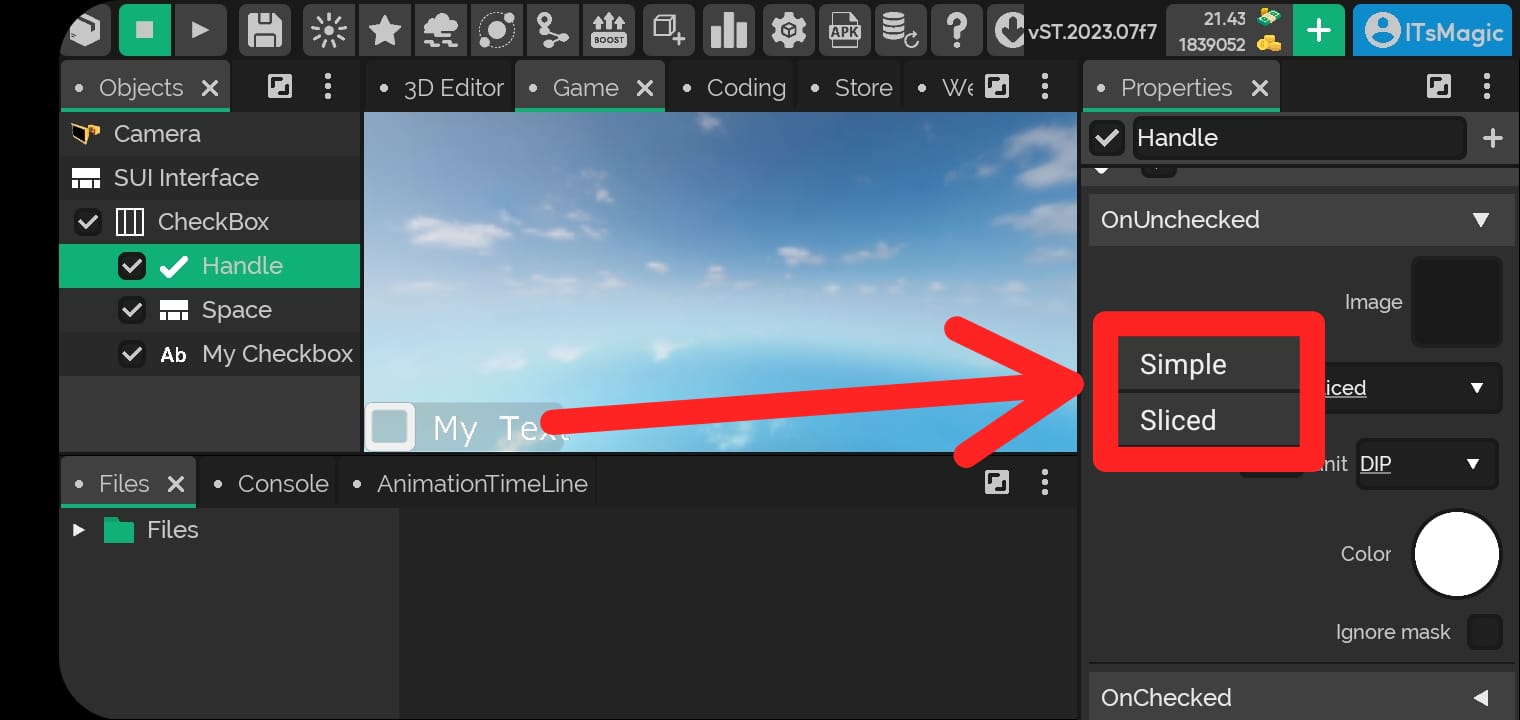
Simple
- Simple type of image.
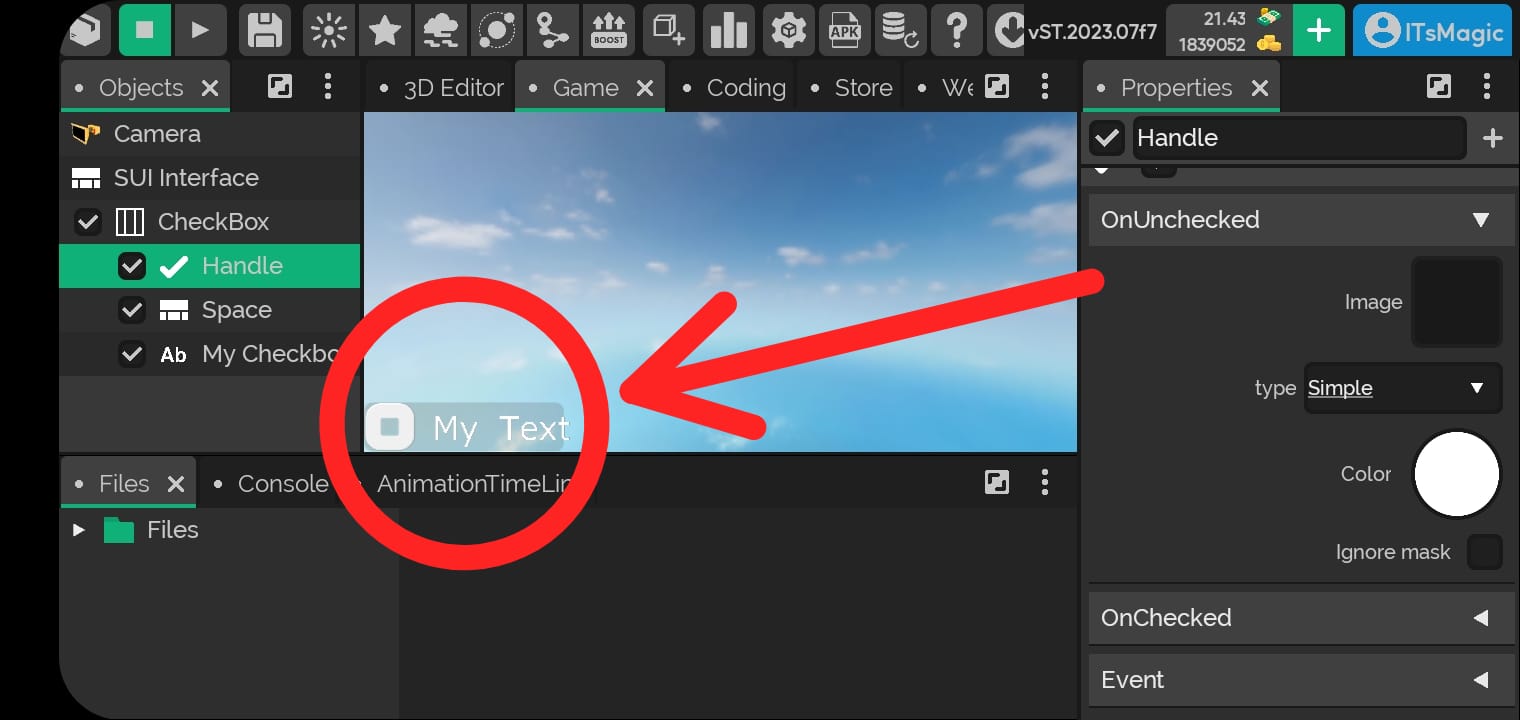
Sliced
- Image with customizable borders.
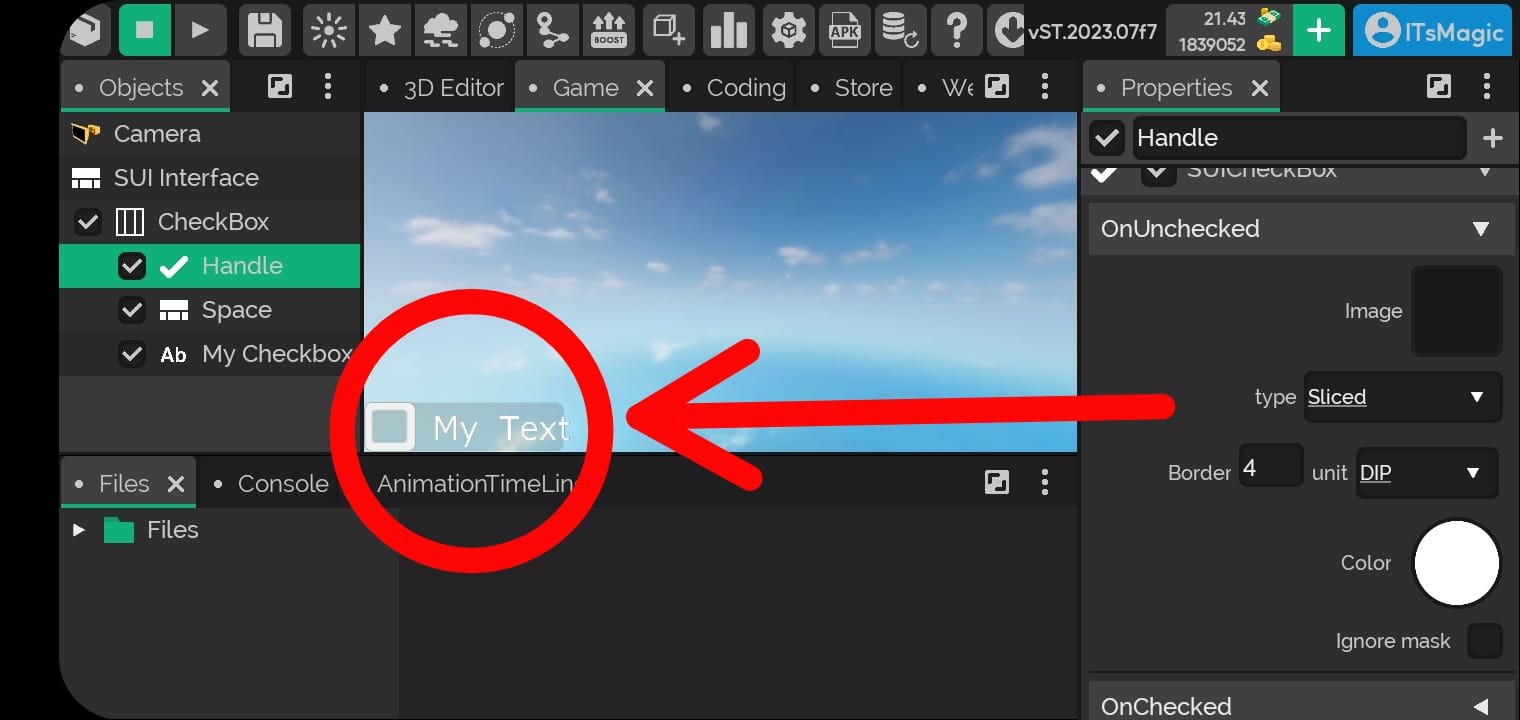
Border
- The borders of the SUICheckBox.
⚠️ For the SUICheckBox to have customizable borders, the type must be Sliced ⚠️
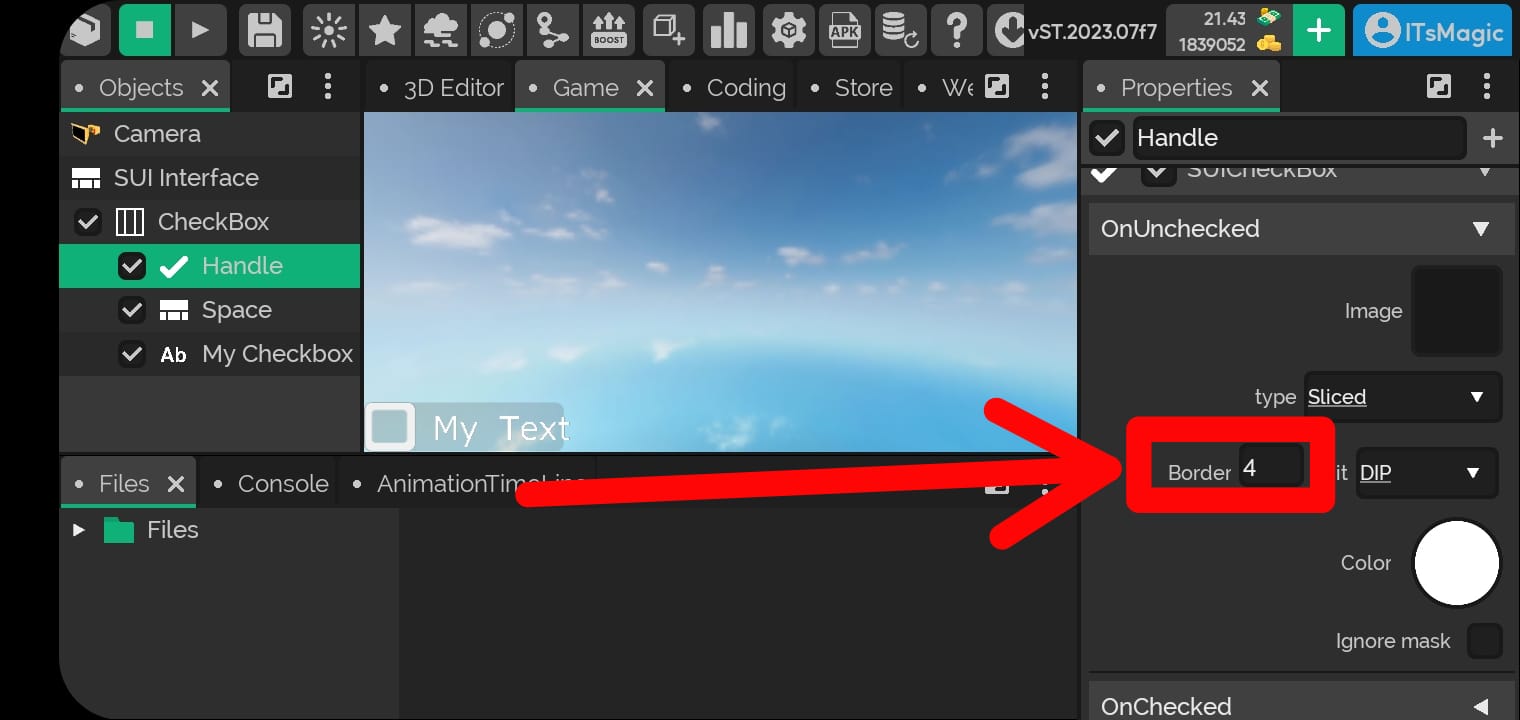
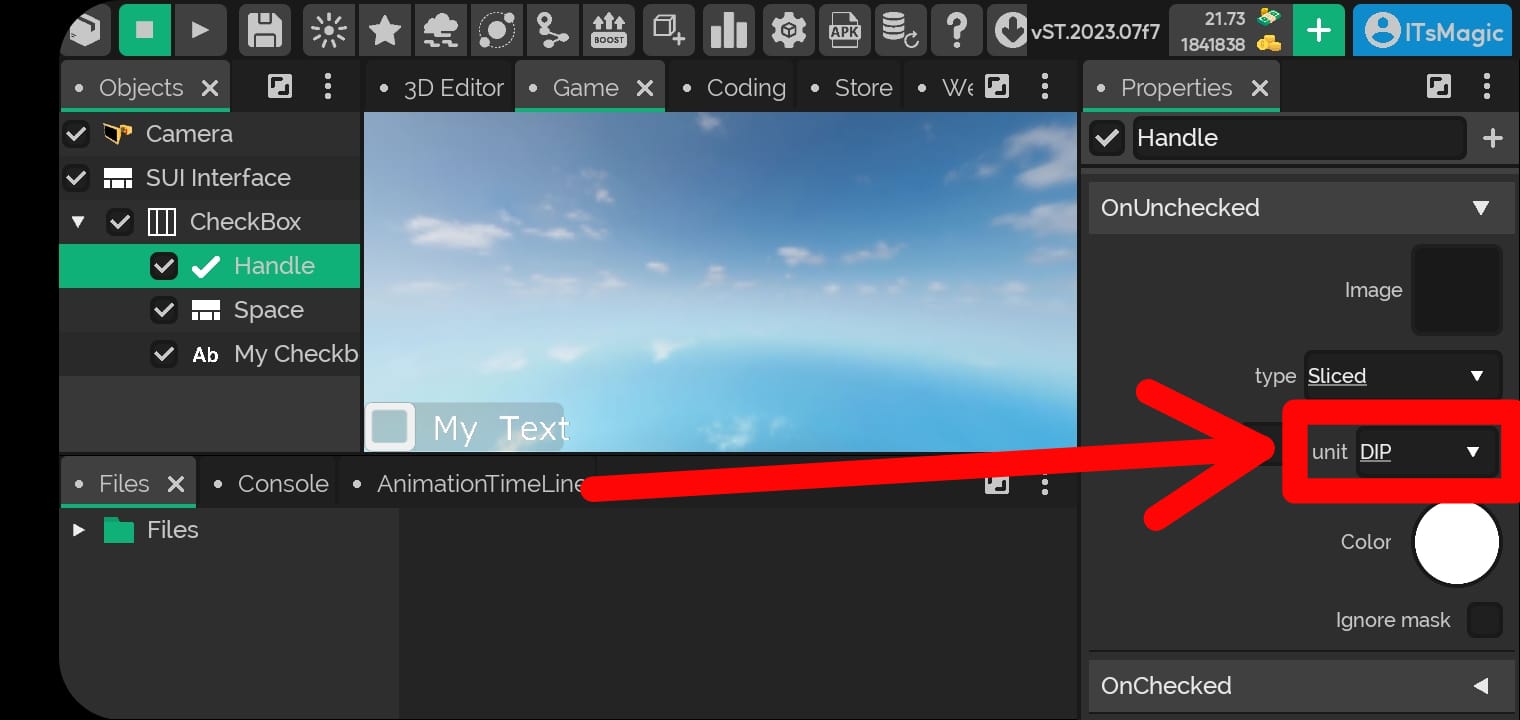
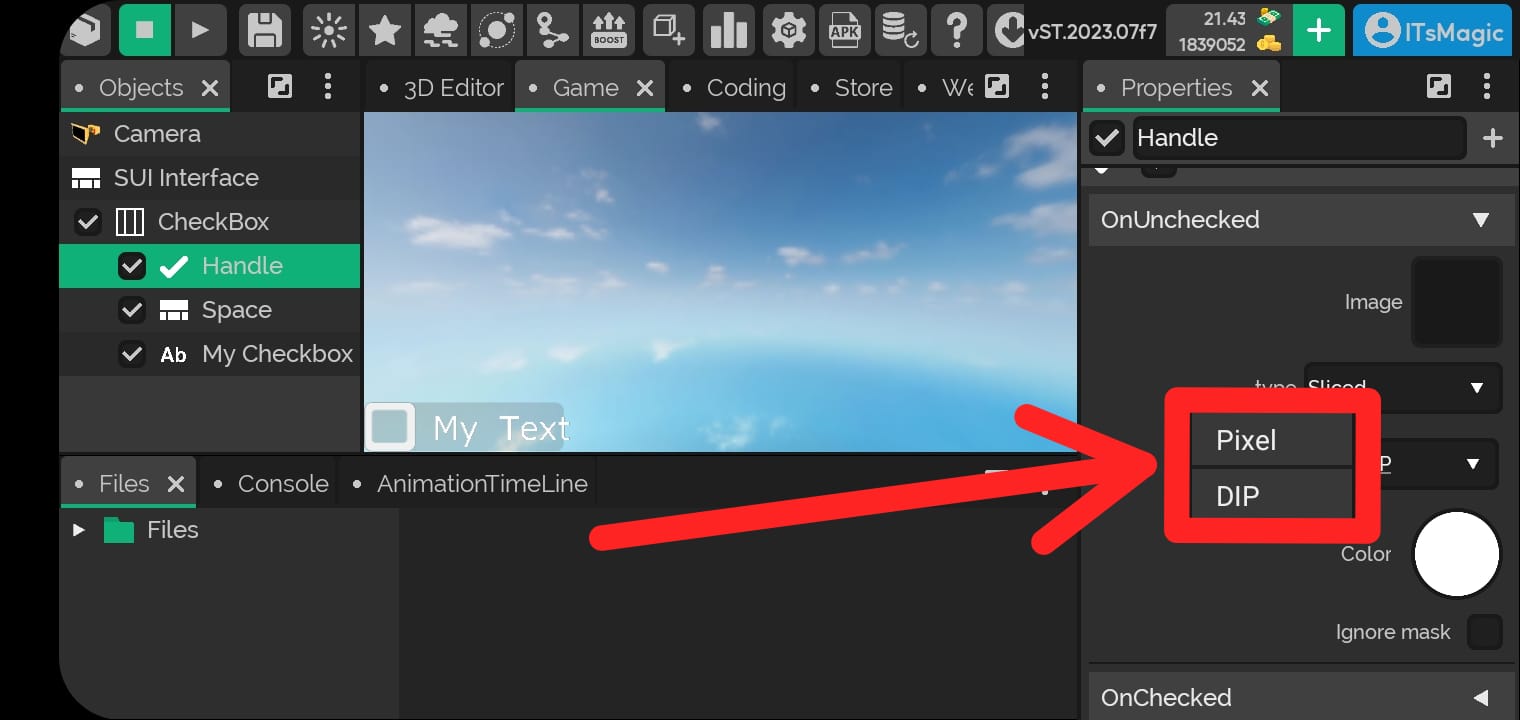
⚠️ If you don't know the difference between DIP and PIXEL, see more about difference between dip and pixel ⚠️
⚠️ If you don't know how to modify the SUICheckBox image border type by script, see more about [How to modify SUICheckBox image type by script using Java] ⚠️
Color
- The color of the SUICheckBox.
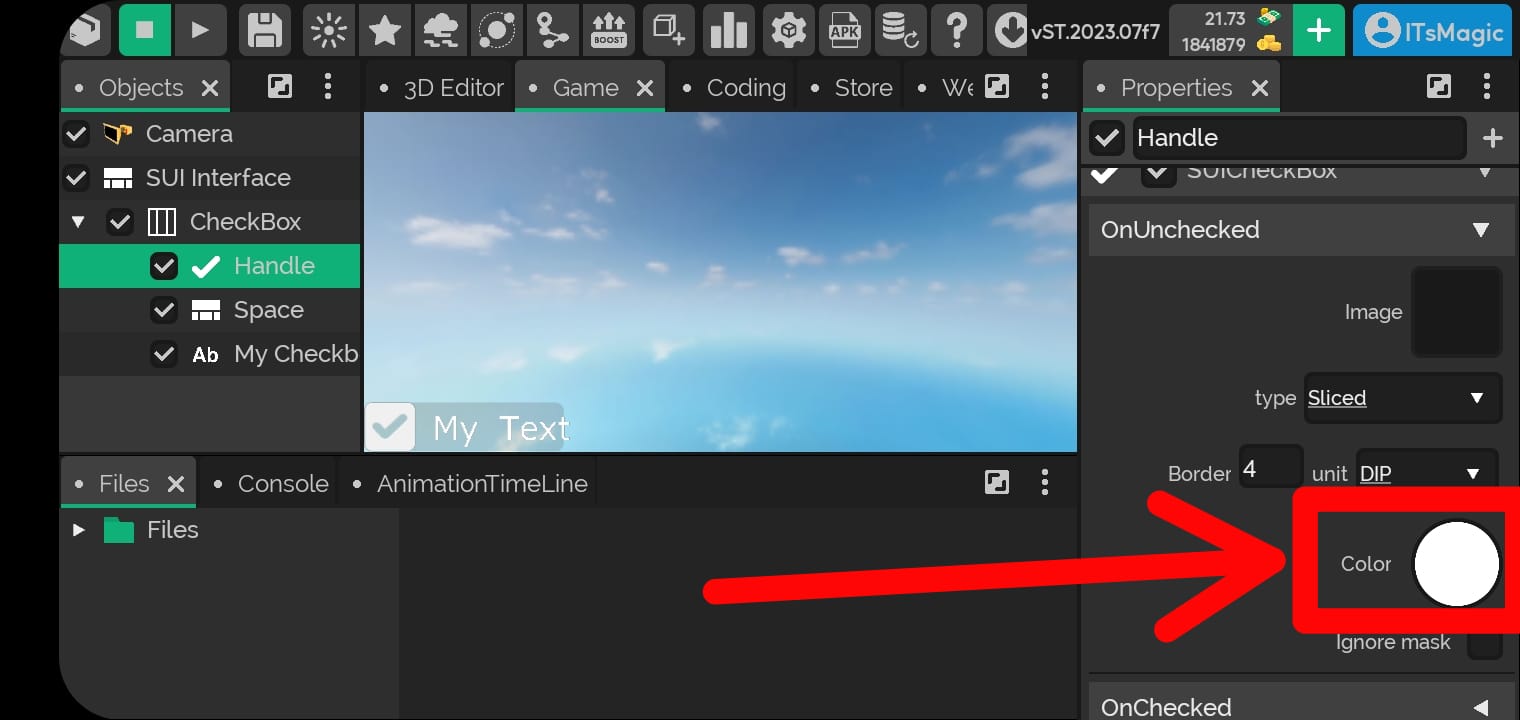
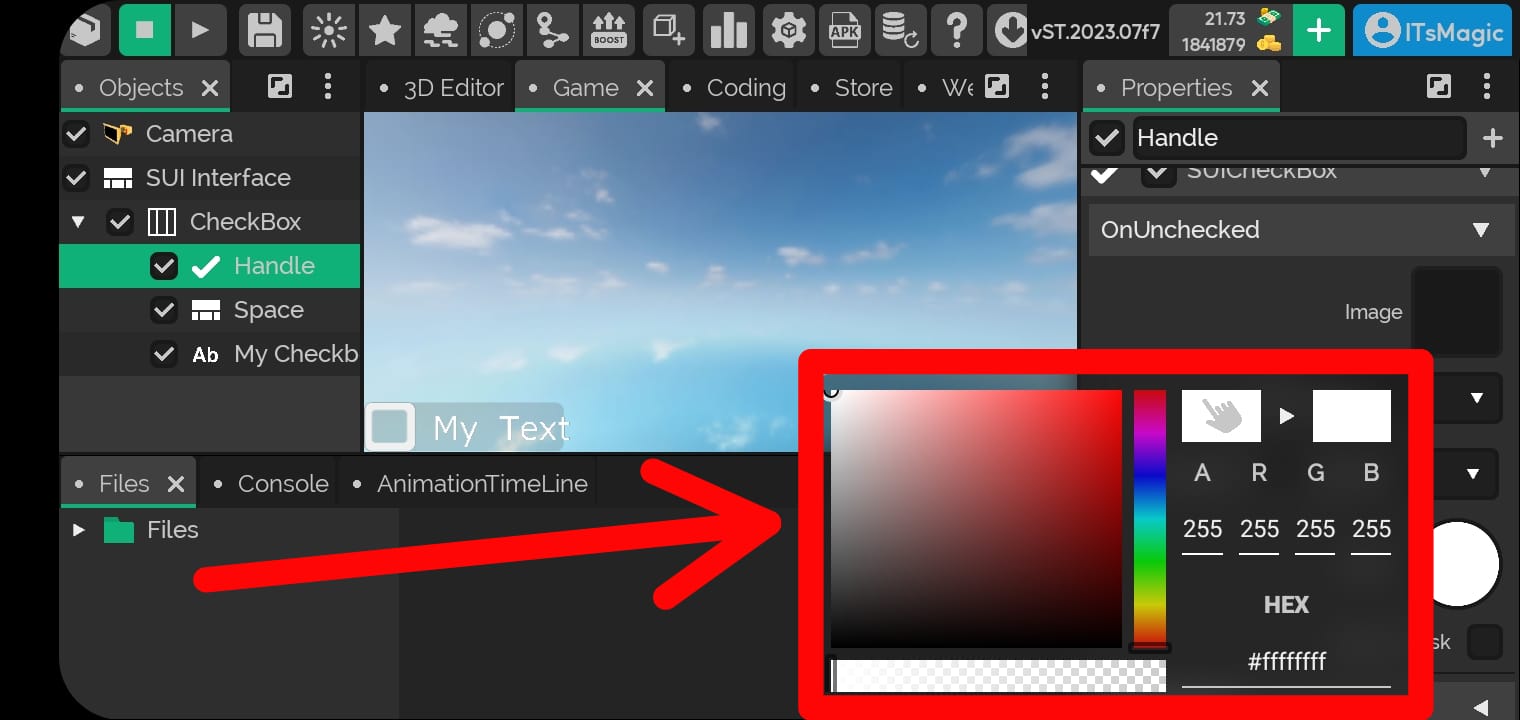
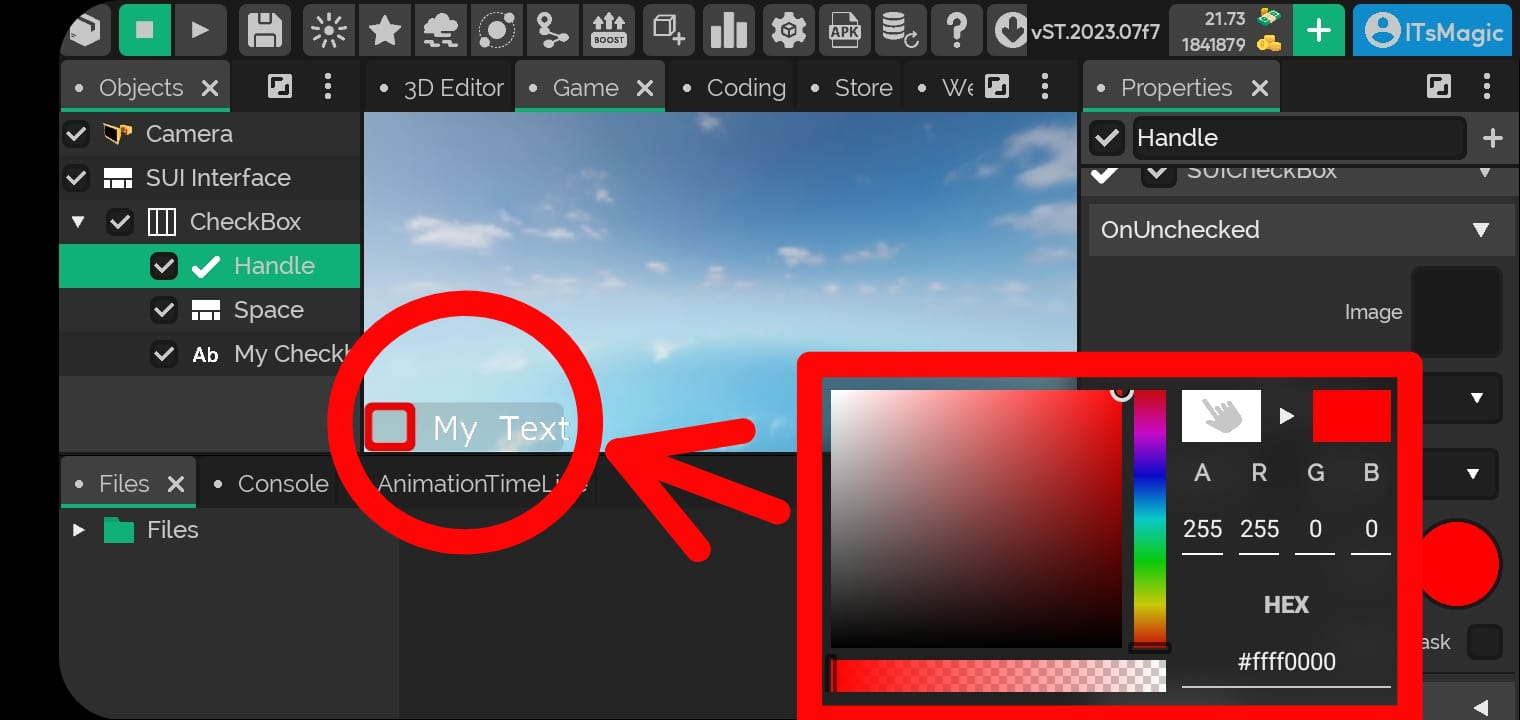
⚠️ If you don't know how to modify the color of a SUICheckBox by script, see more about how to modify the color of a SUICheckBox by script using Java ⚠️
Ignore mask
- This option will decide whether the SUIMask of the SUICheckBox will be ignored or not.
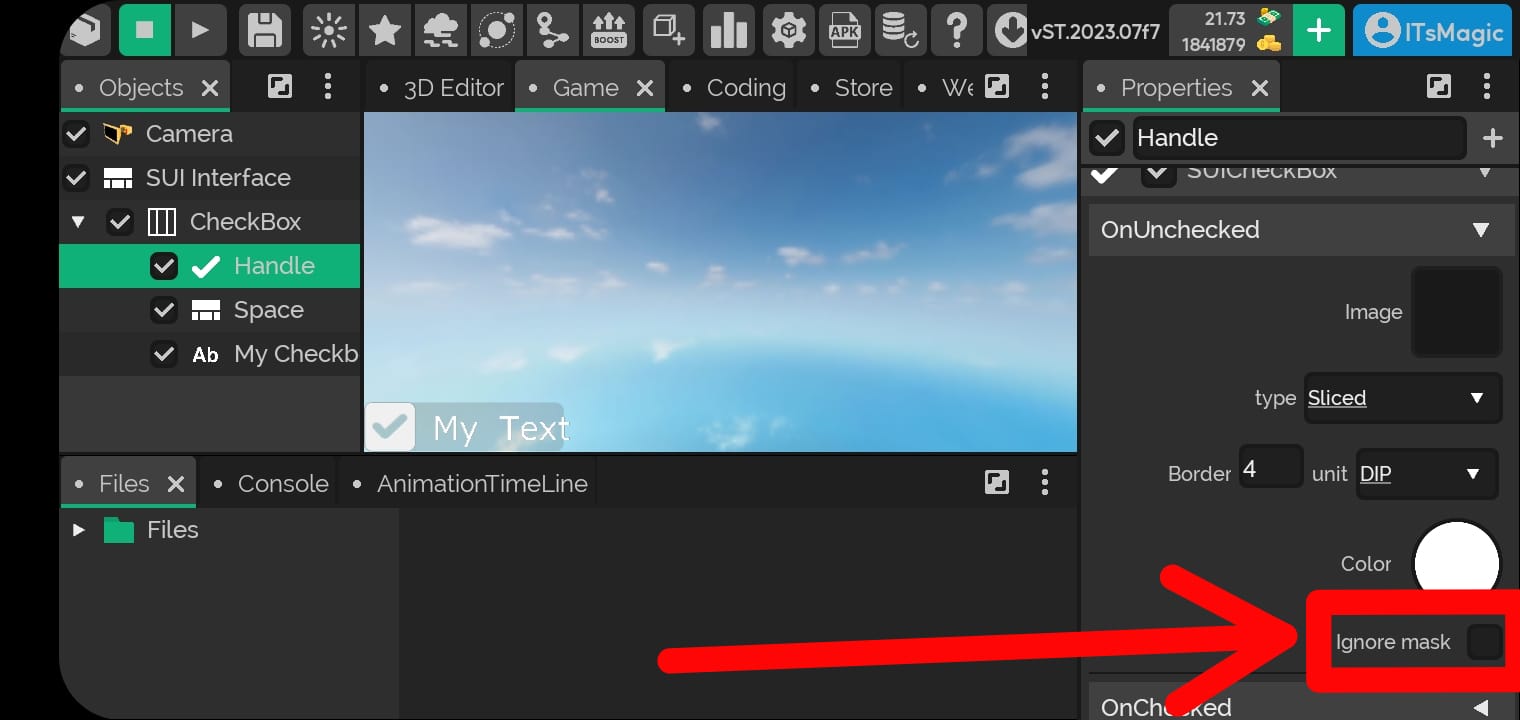
⚠️ If you don't know how to enable or disable the SUICheckBox mask by script, see more about [how to enable or disable the SUICheckBox mask by script using Java] ⚠️
Event
- The SUICheckBox touch events.
Clickable
- Defines whether the SUICheckBox can be clicked or not.
⚠️ If you don't know how to modify the color of a SUICheckBox by script, see more about how to modify the color of a SUICheckBox by script using Java ⚠️
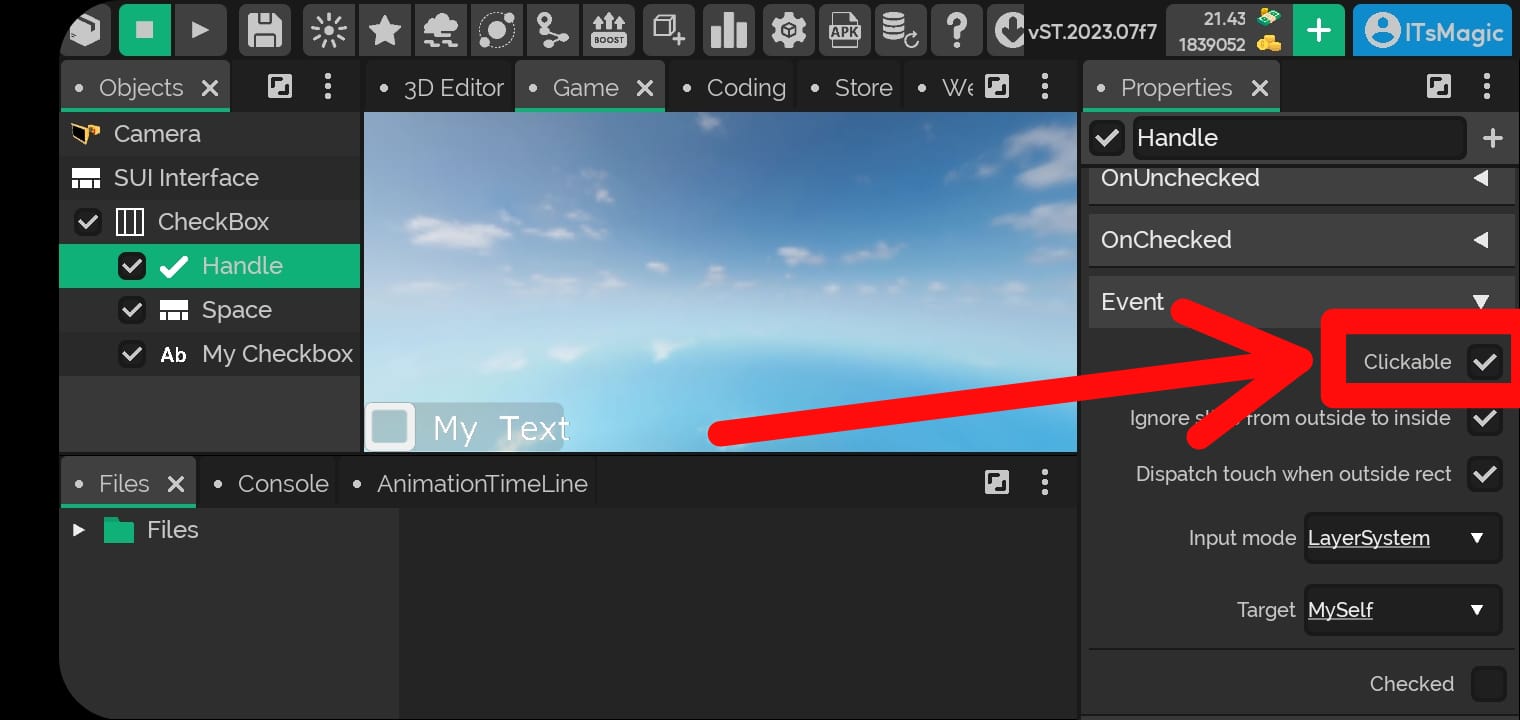
Ignore slide from outside to inside
- Defines if the touch from the outside to the inside of the SUICheckBox will be ignored or not.
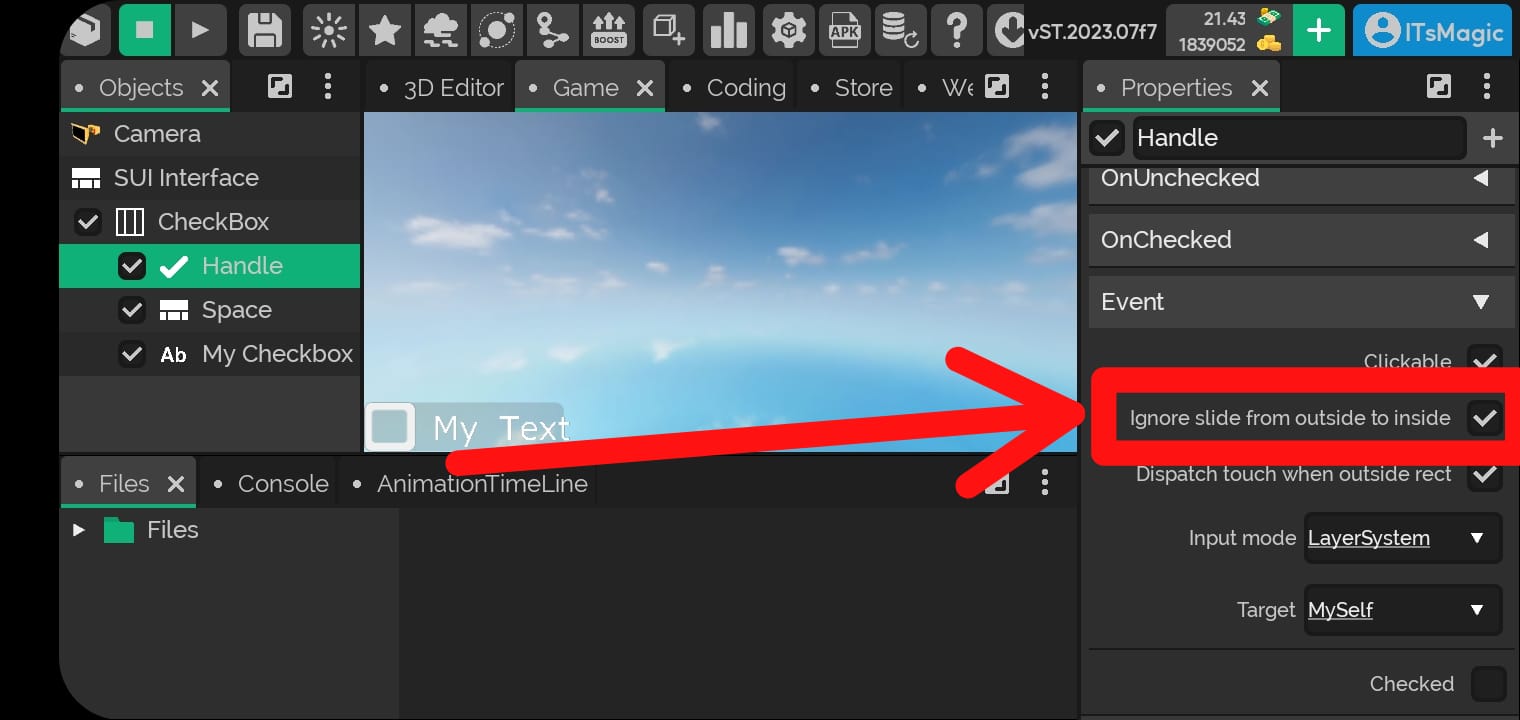
Dispatch touch when out of rect
- Defines if the touch outside the SUICheckBox area will be ignored or not.
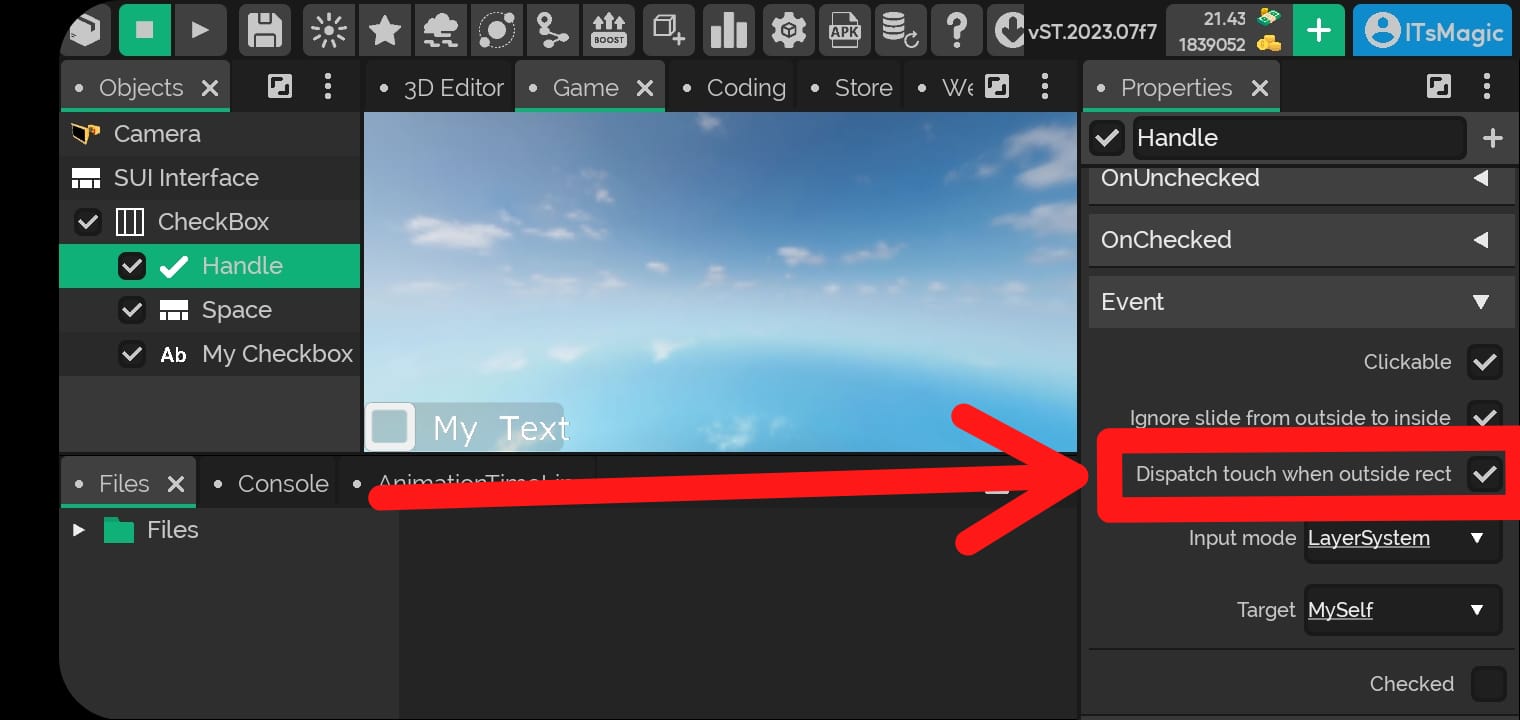
Input mode
- SUICheckBox's touch detection mode.
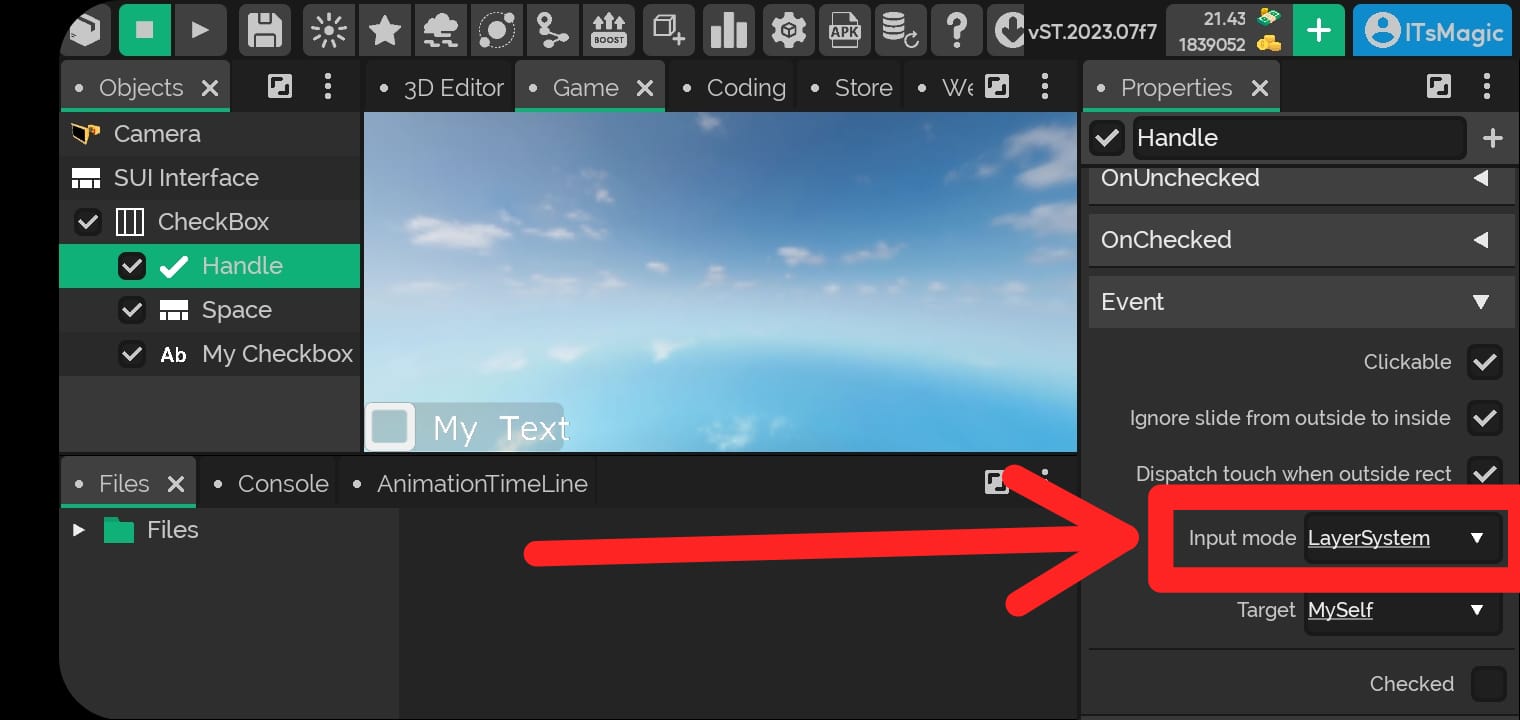
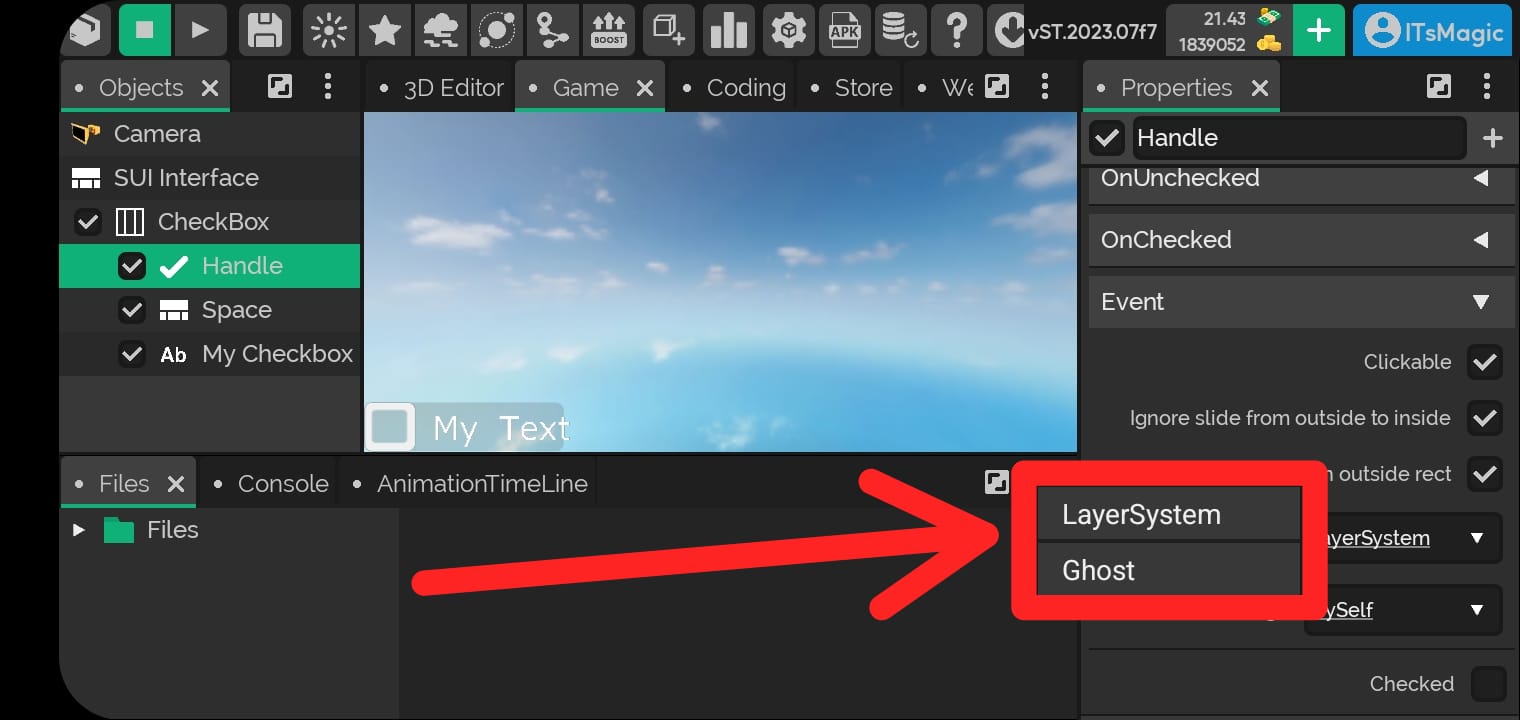
Layer system
- It uses the hierarchy of layers to detect the touch of the SUICheckBox.
Ghost
- The SUICheckBox can be touched even if it is on a different layer than other SUI components.
Target
- The touch area of the SUICheckBox.
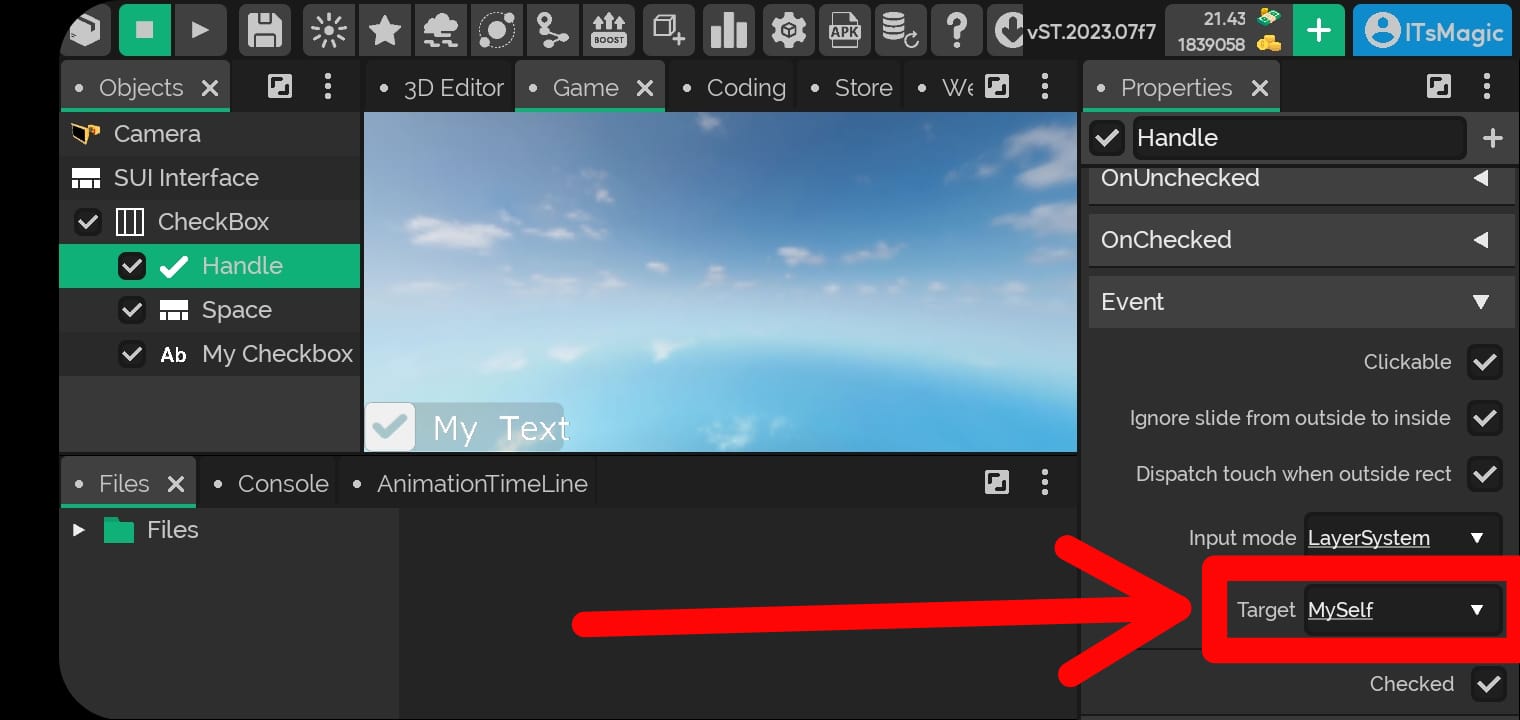
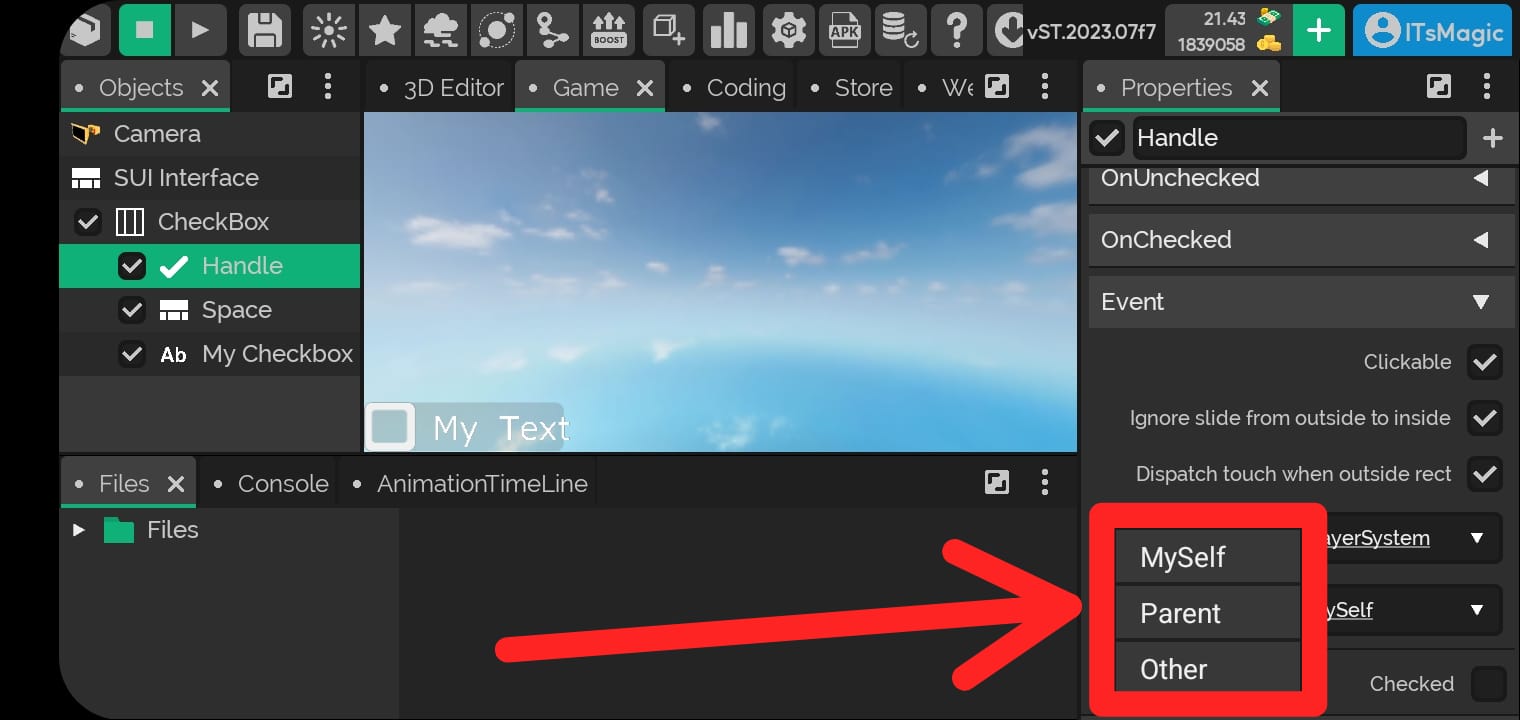
Myself
- The touch area will be in that same SUICheckBox.
Parent
- The touch area will be the parent object (a SUI component) of this SUICheckBox.
Other
- The touch area of the SUICheckBox will be another object (a SUI component) chosen.
⚠️ If you don't know how to modify the SUICheckBox target by script, see more in [how to modify SUICheckBox target by script using Java] ⚠️
Checked
- Defines whether the SUICheckBox will be checked or not.
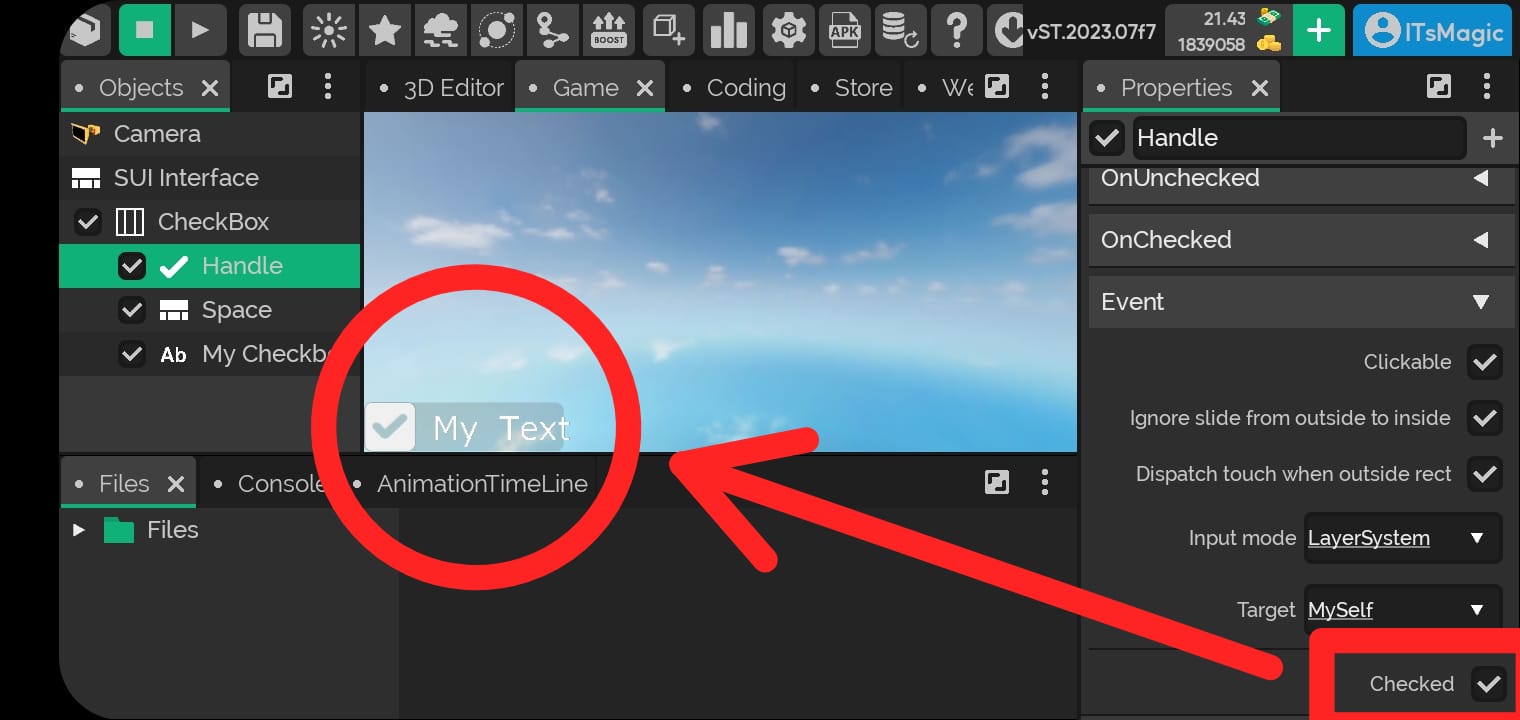
⚠️ If you don't know how to set whether or not SUICheckBox will be scripted, see how to set whether or not SUICheckBox by script using Java ⚠️