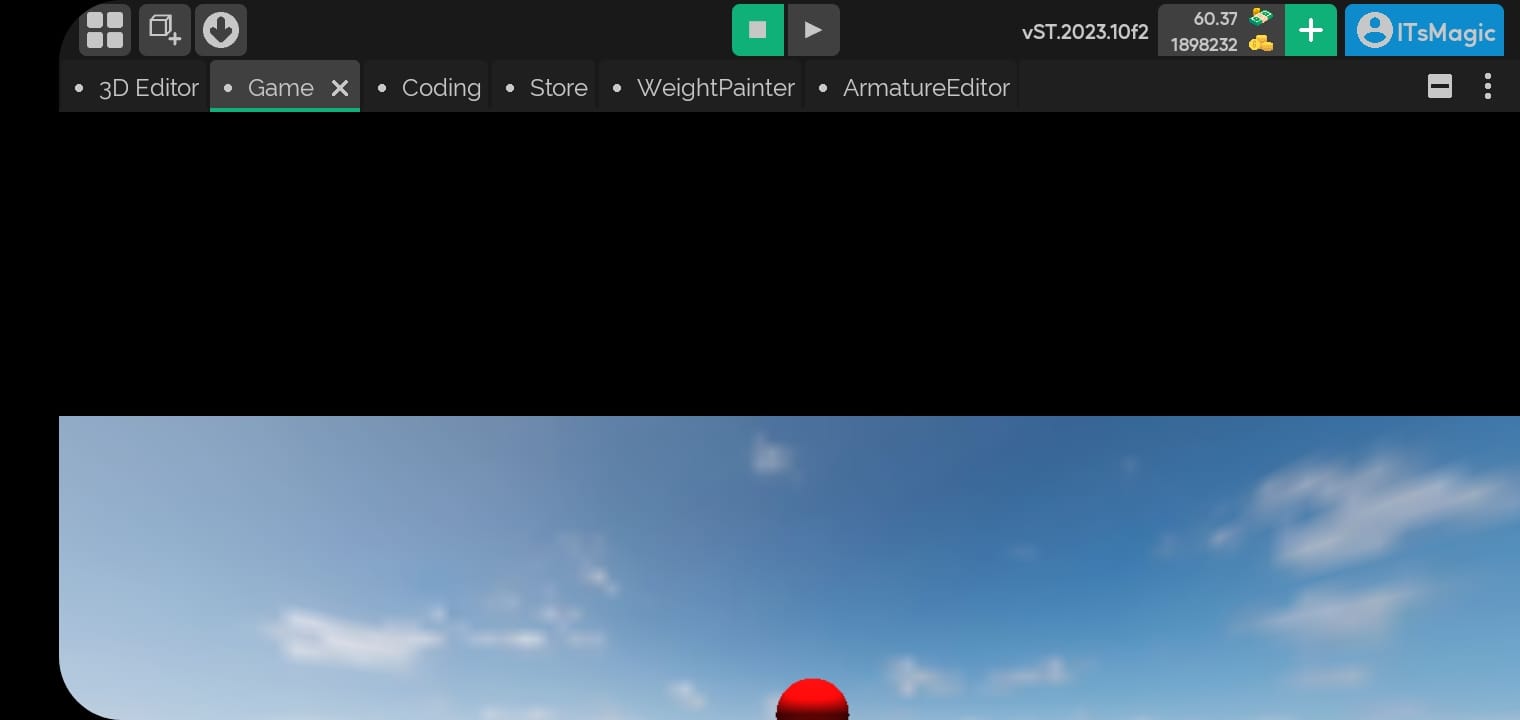Camera
What is a Camera for?
- The Camera is the component responsible for rendering the objects in the scene, if your scene does not contain at least one Camera you will not be able to view anything of your scene.
Properties
Render distance
- View distance is the property that determines the distance in meters that the Camera will render the scene, the higher this value, the further the Camera will render the objects in the scene and the lower this value, the closer the Camera will render the objects of the scene.
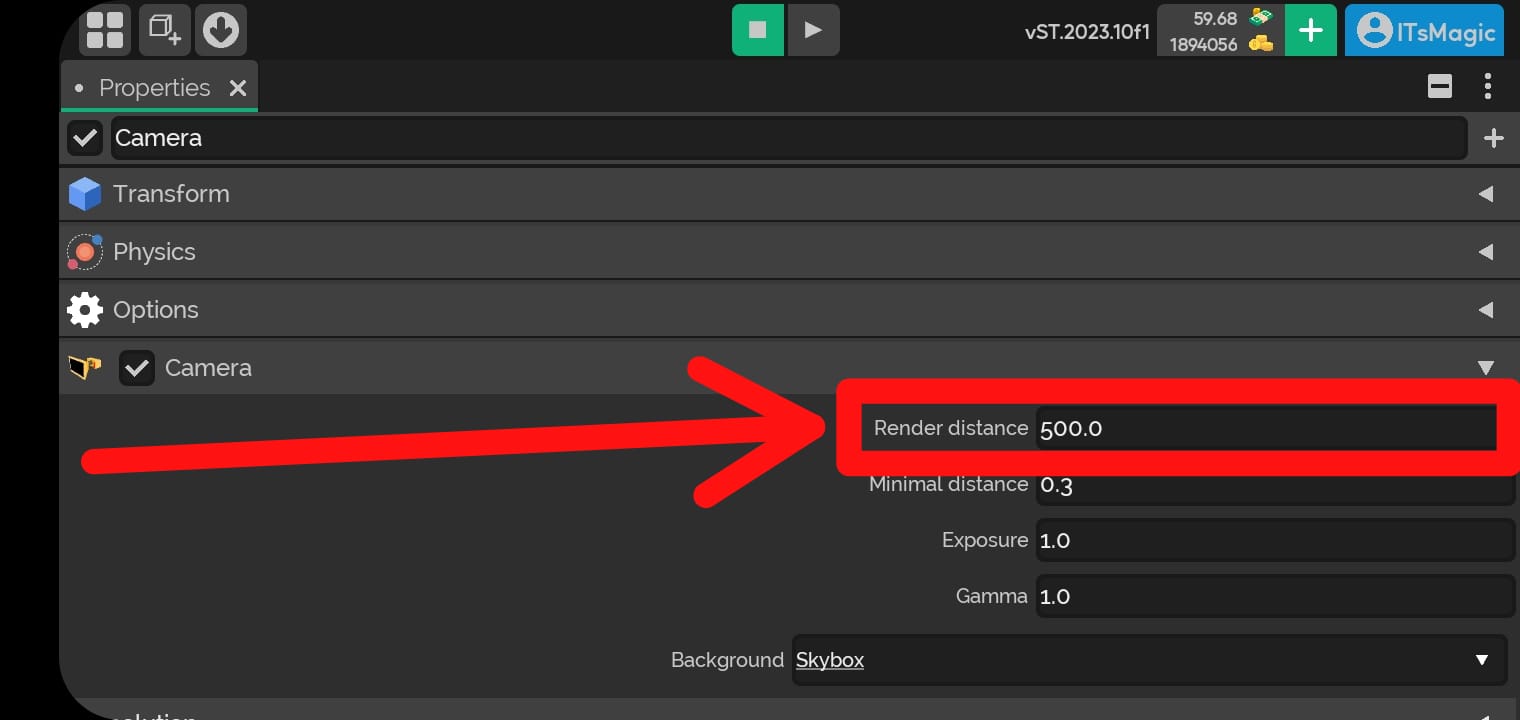
⚠️ Note that the higher this value, the heavier the Camera will be to render, as the Camera will render a larger field of the scene ⚠️
- Render distance in
500.0
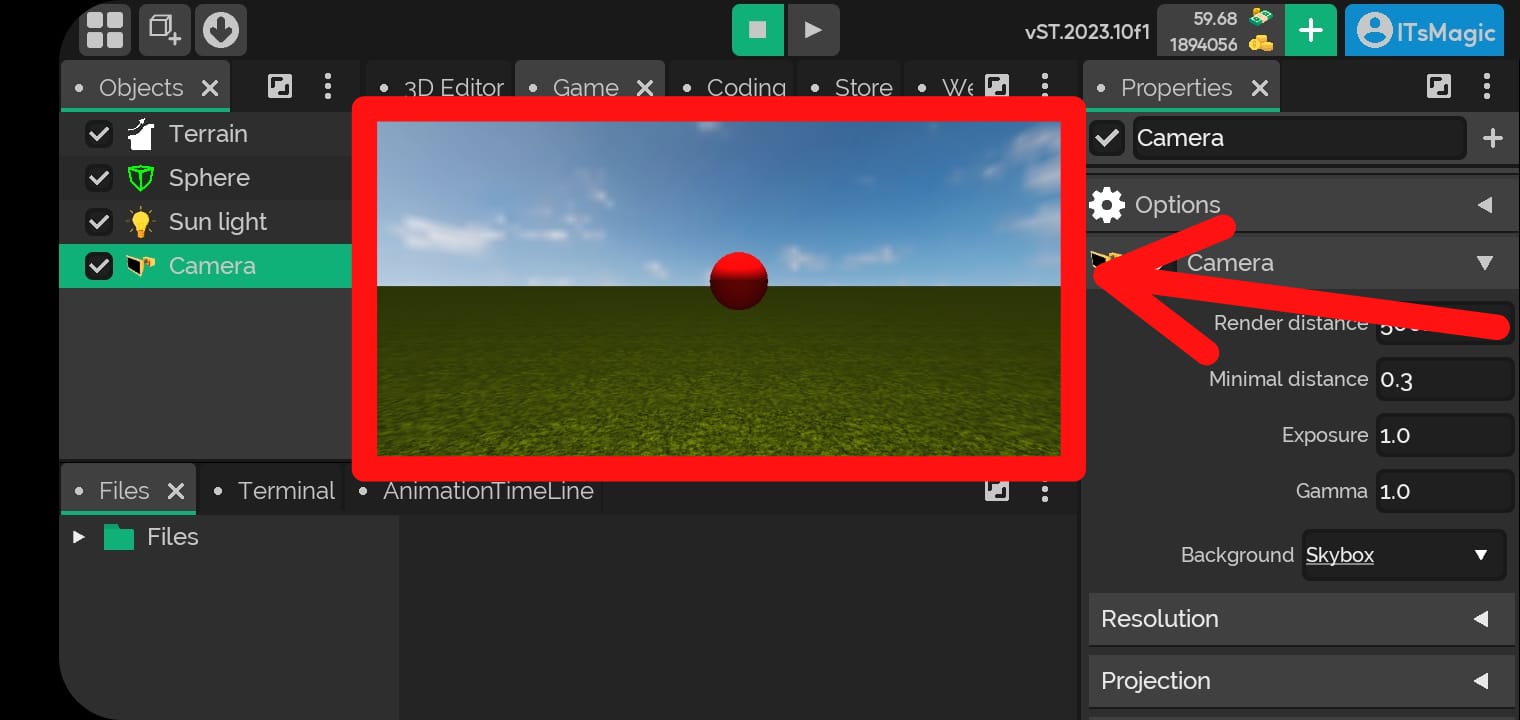
- Render distance in
5.0
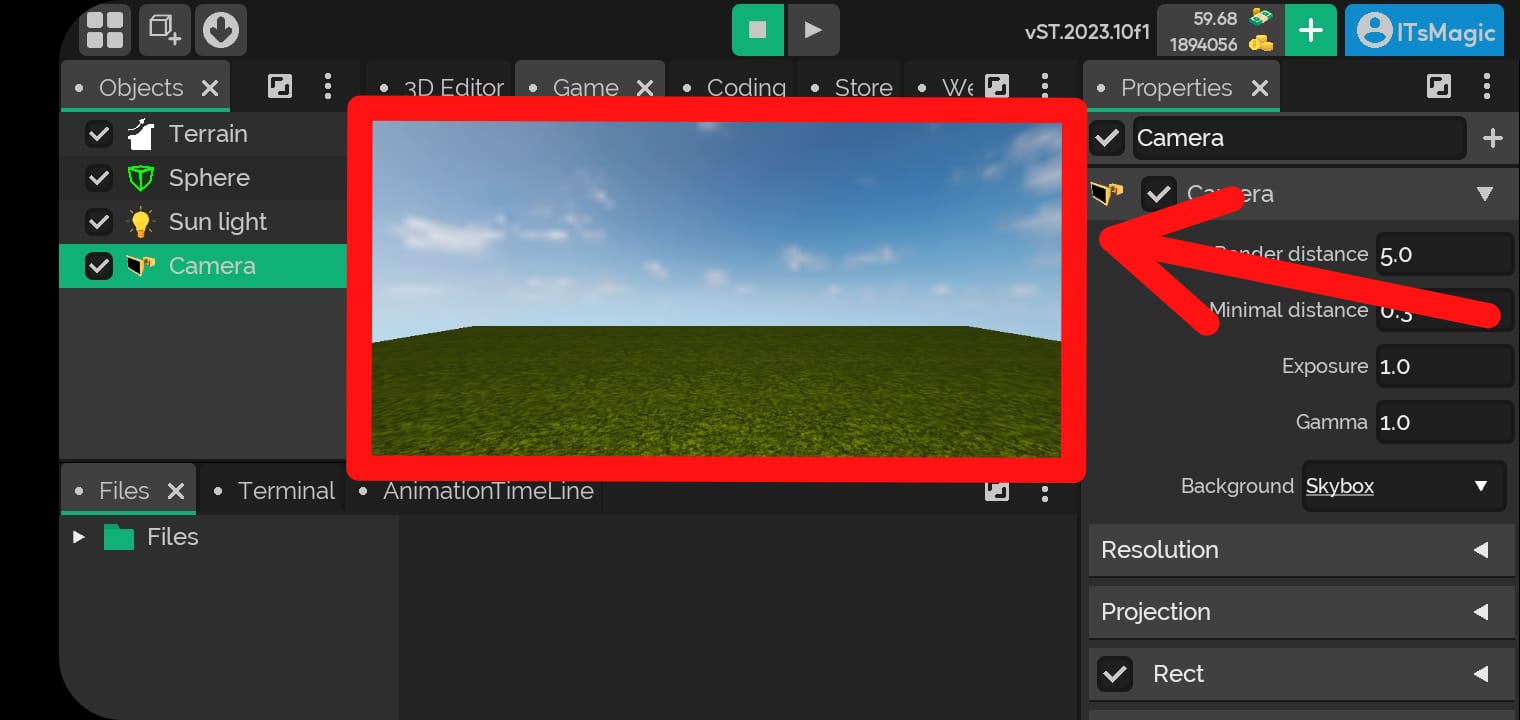
Minimal distance
- Minimal distance is the property that determines the Minimal distance in meters that the Camera will render from the scene. The higher this value, the further away from the Camera the objects in the scene need to be to be rendered and the smaller this value, the closer the objects are to the Camera. need to be in order to be rendered.
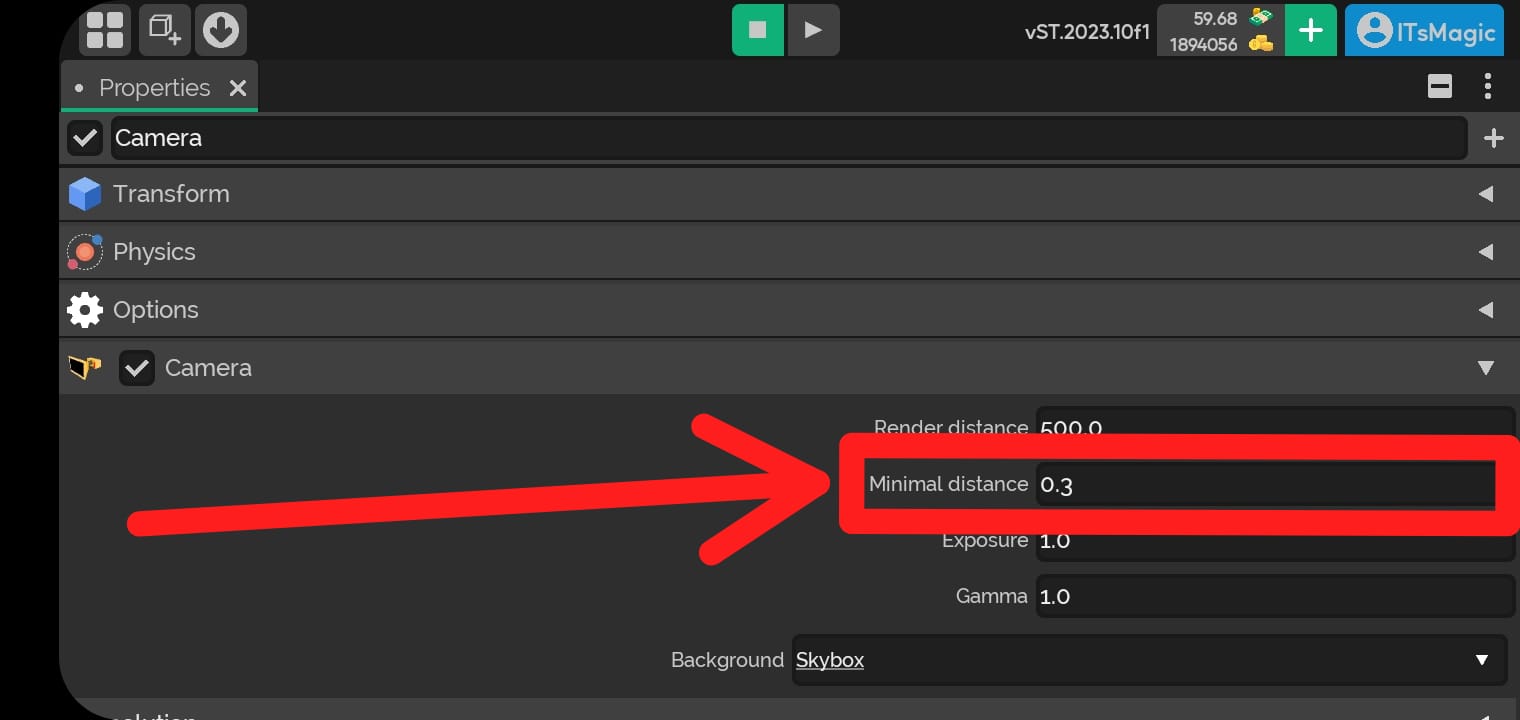
- Minimal distance in
0.6
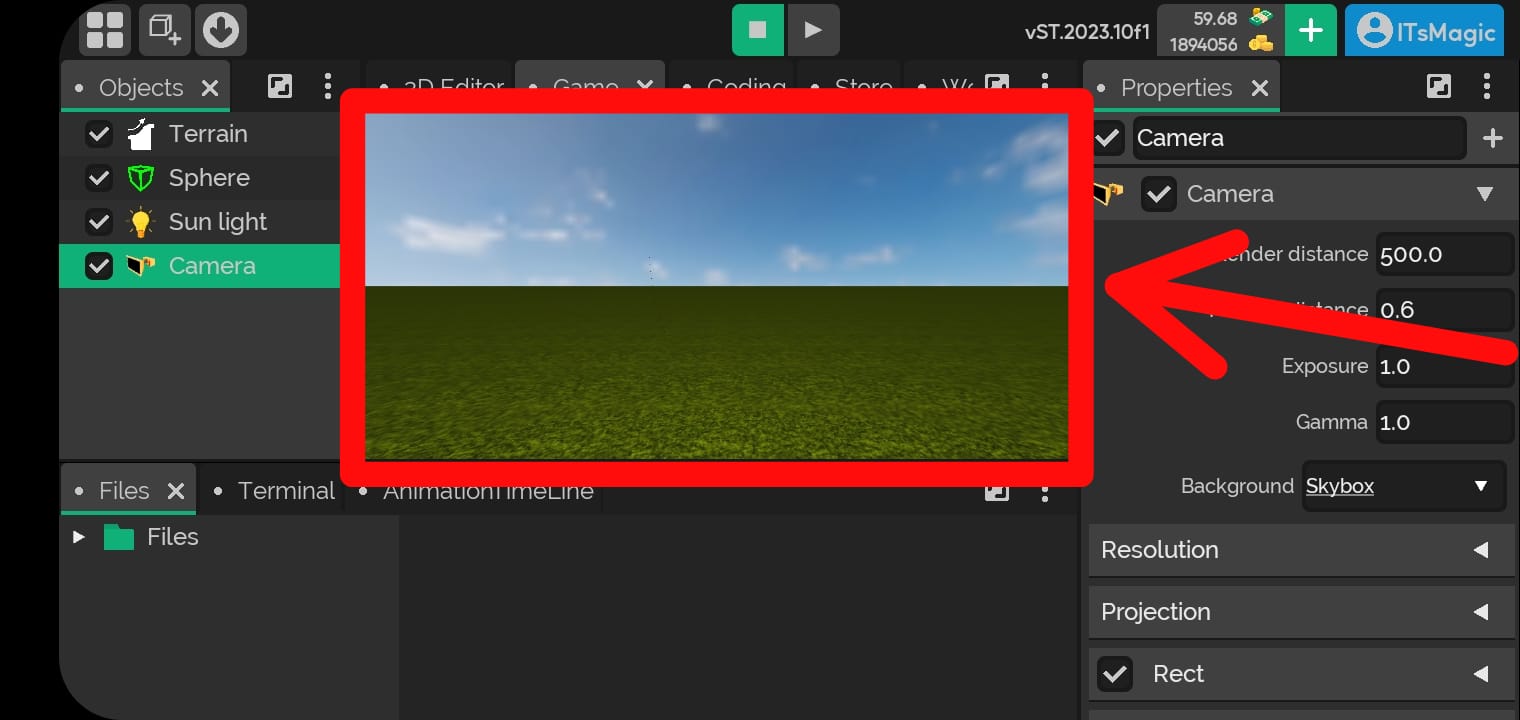
- Minimal distance in
0.3
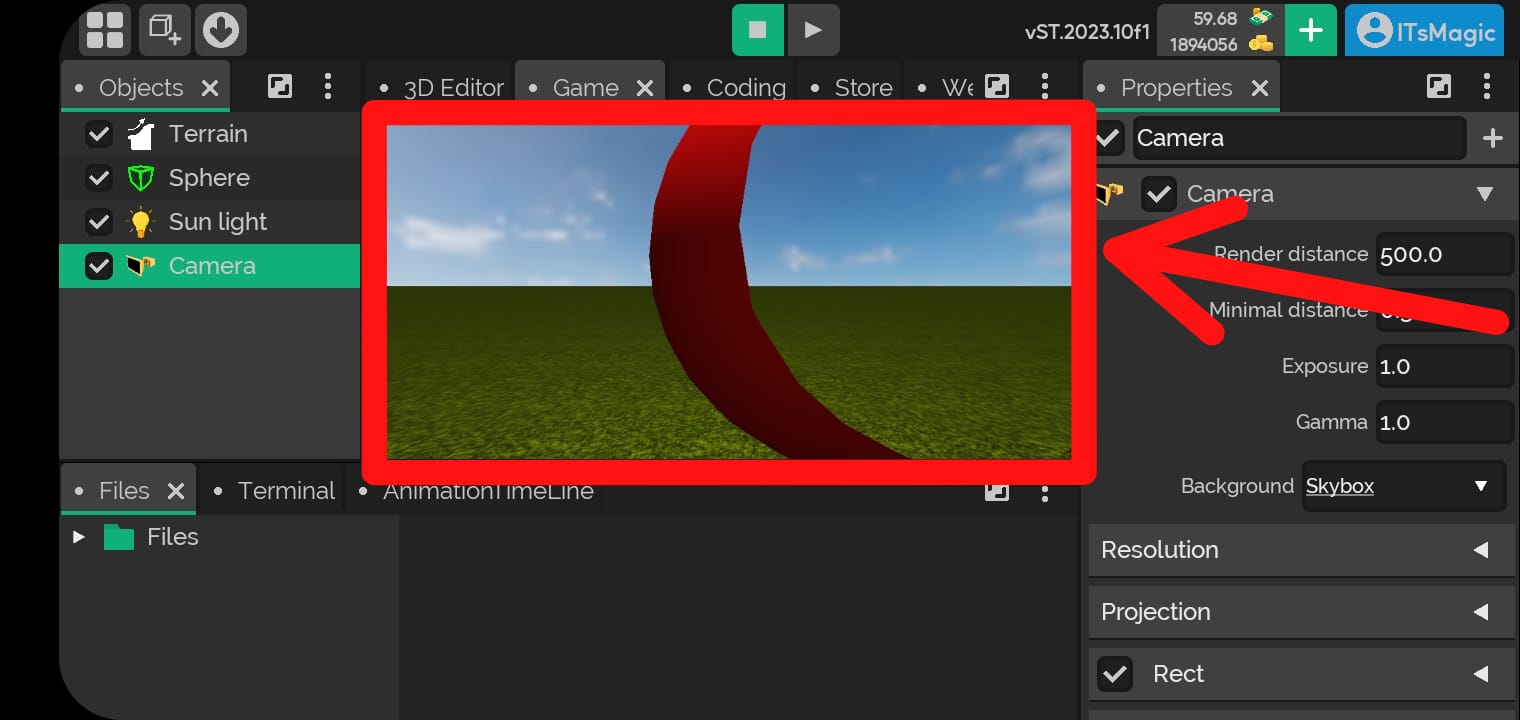
- Minimal distance in
0.1
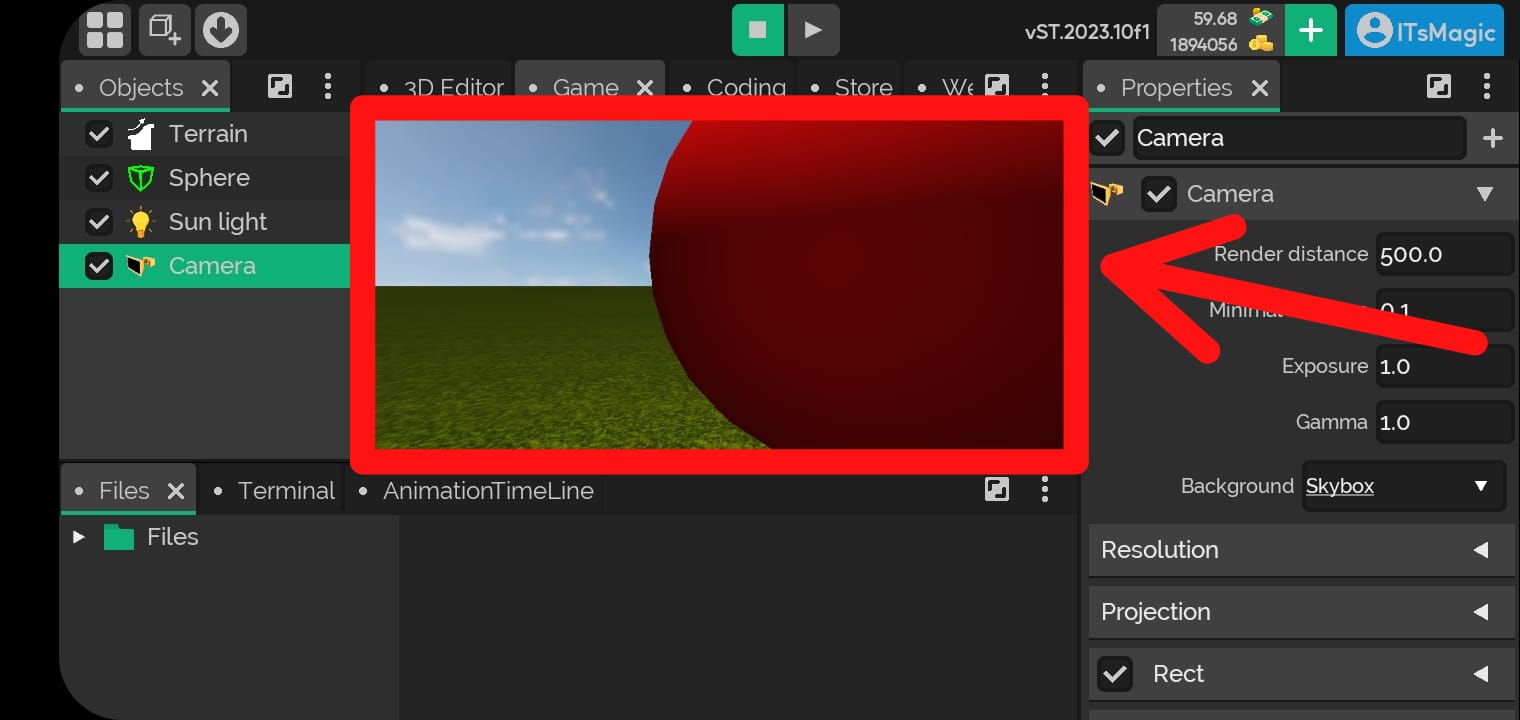
Exposure
- Controls the amount of light the Camera captures while rendering the scene.
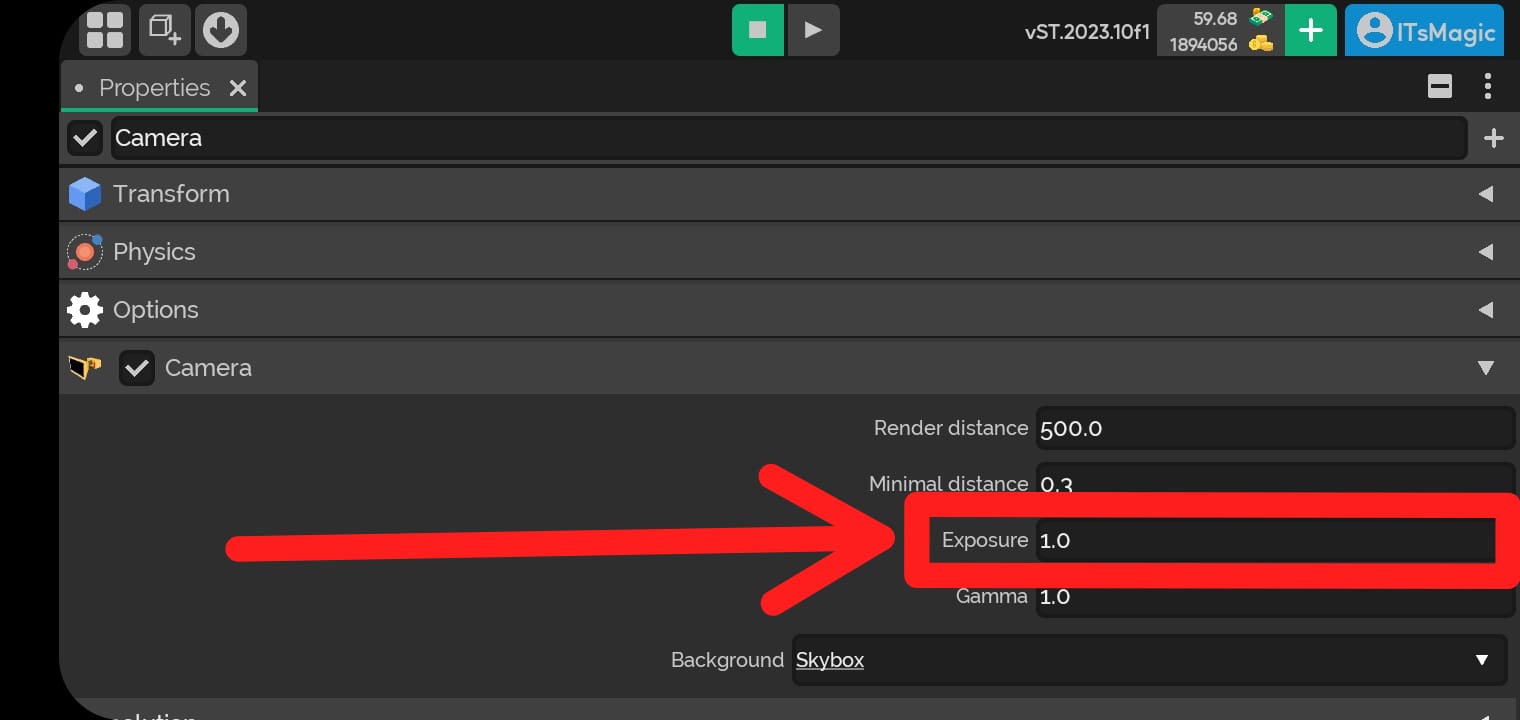
Gamma
- Controls how cores and light intensities are mapped into the final color space, affecting the contrast and brightness of Shaders in the scene.
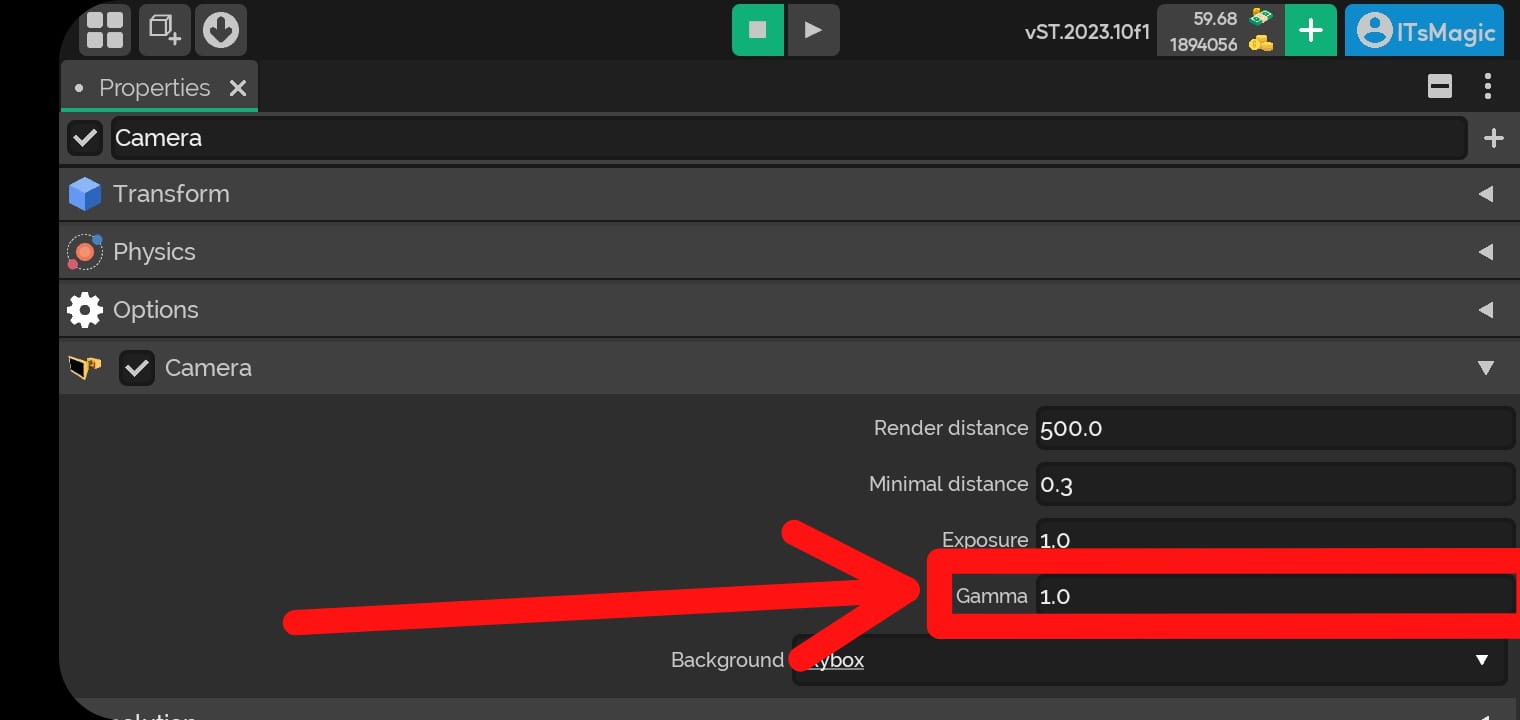
Background
- The sky settings that the Camera renders in the scene.
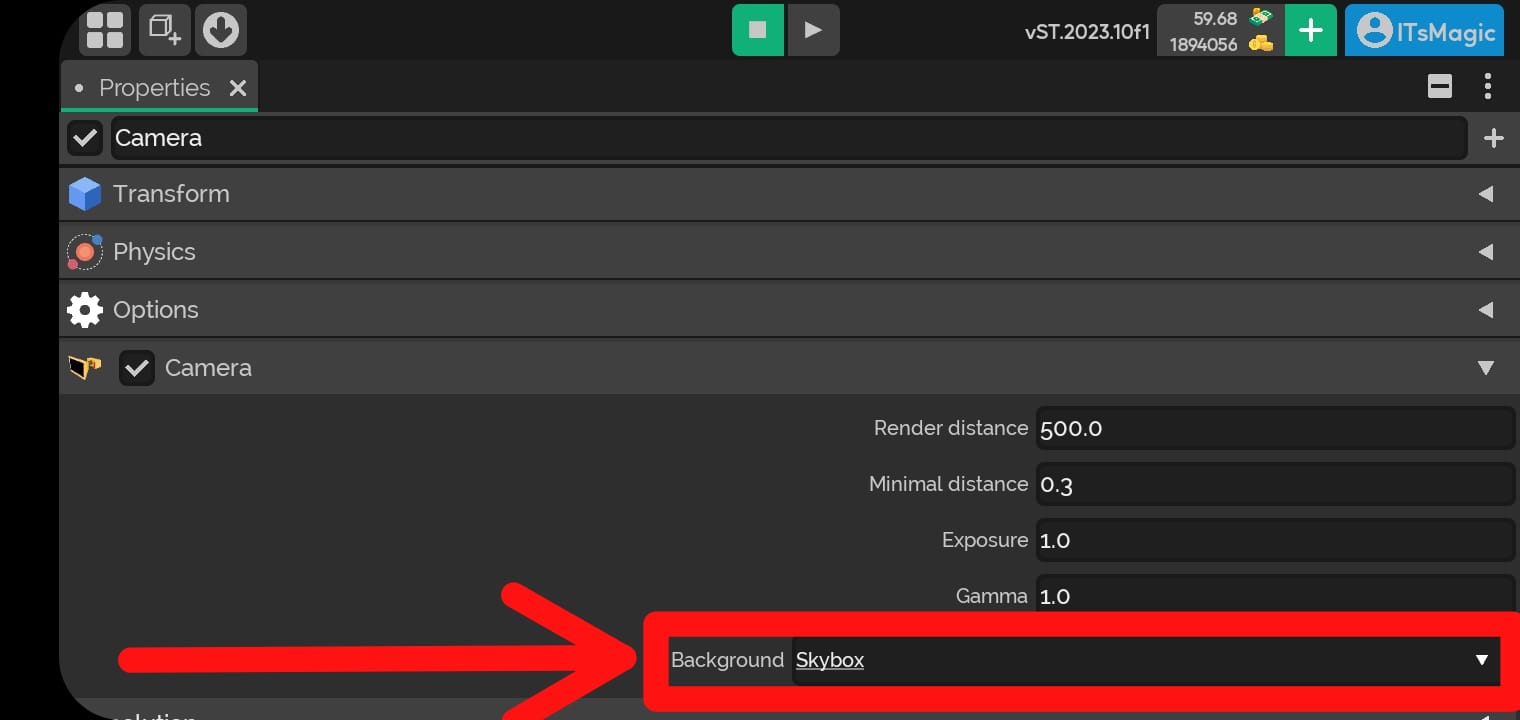
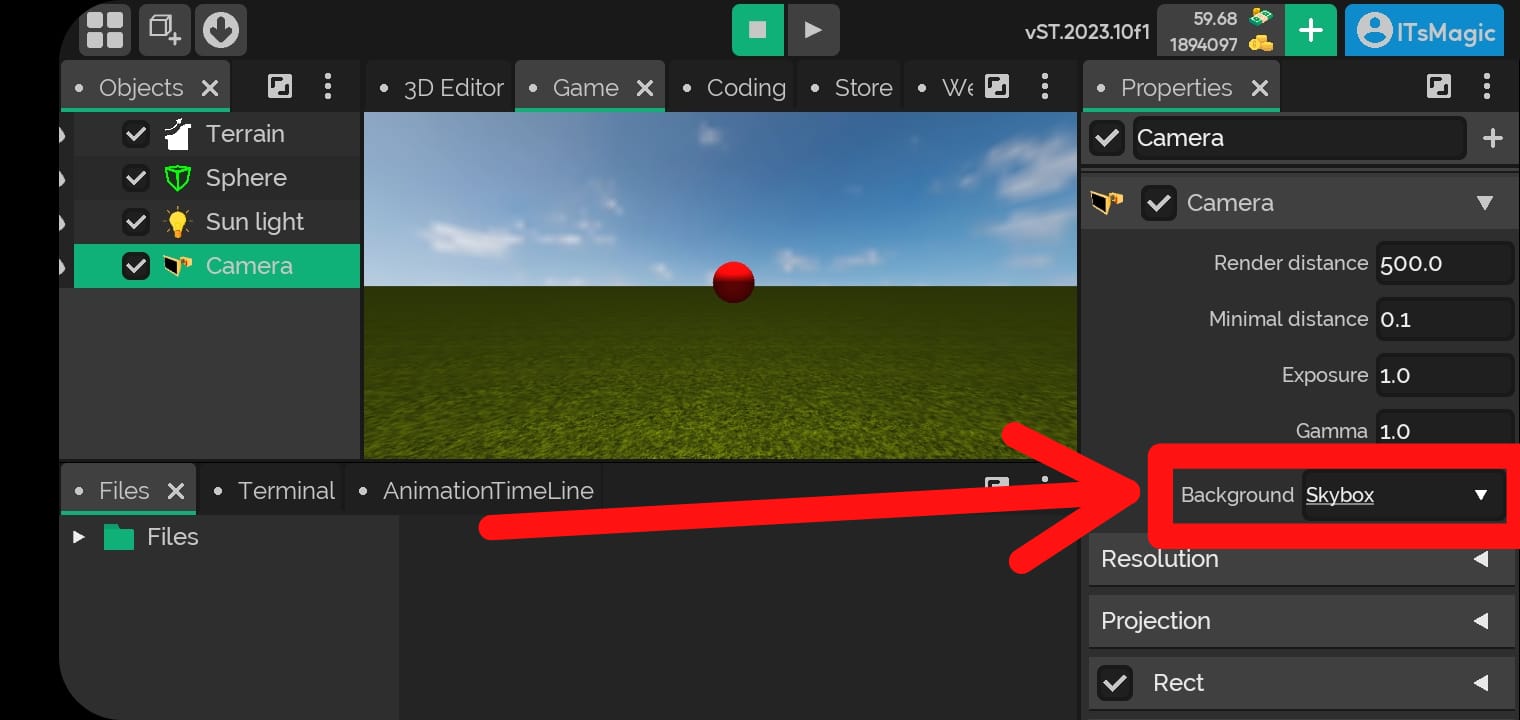
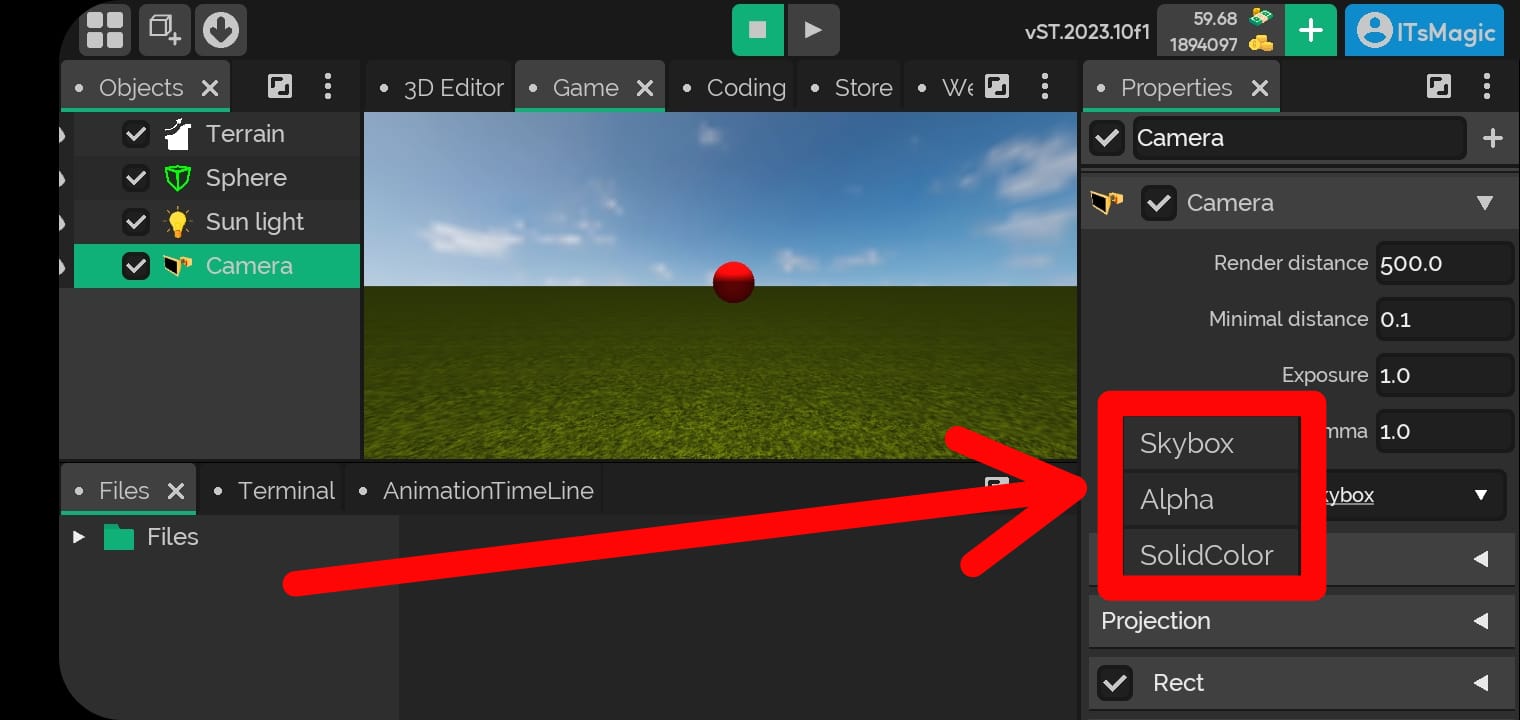
Skybox
- The Camera will render a texture in the sky.
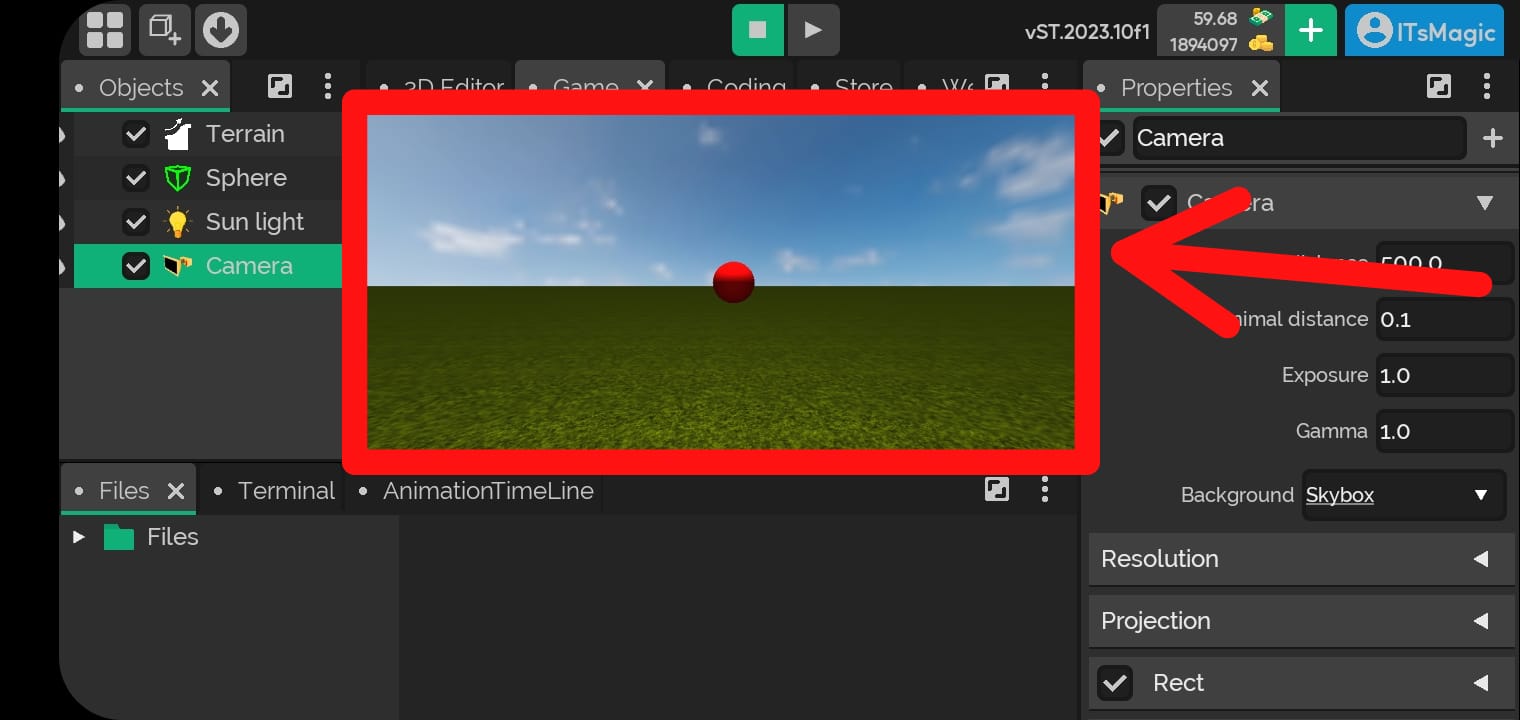
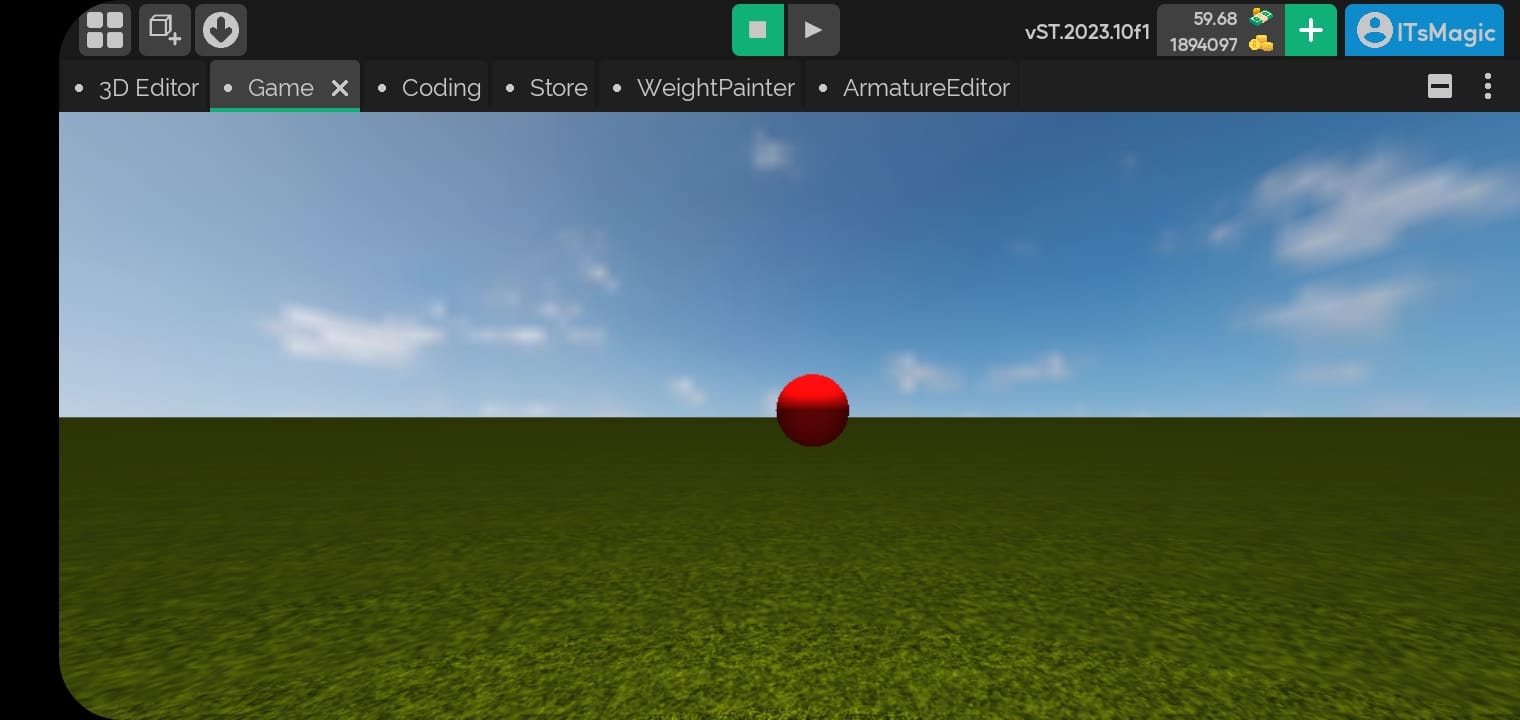
Alpha
- The Camera will render a transparent color in the sky.
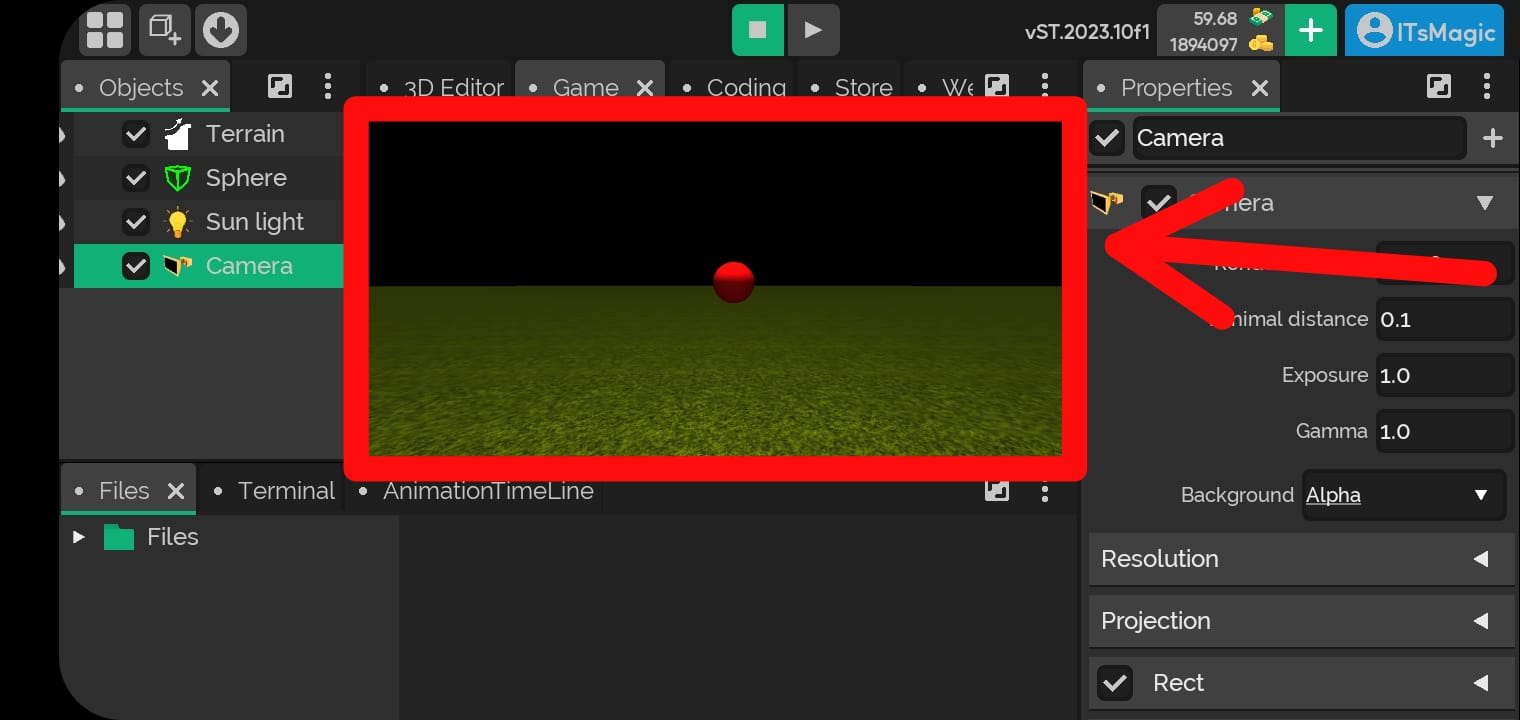
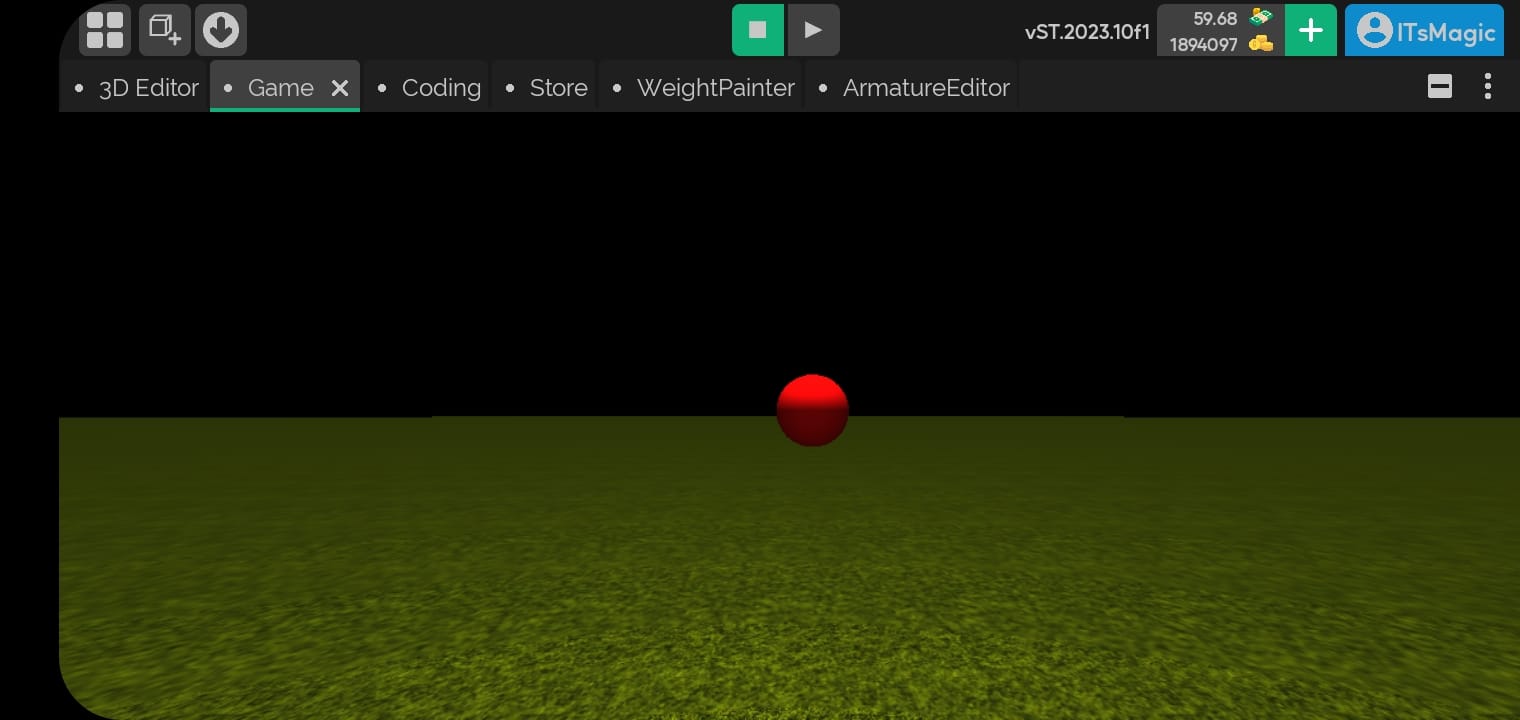
SolidColor
- The Camera will render a solid color in the sky.
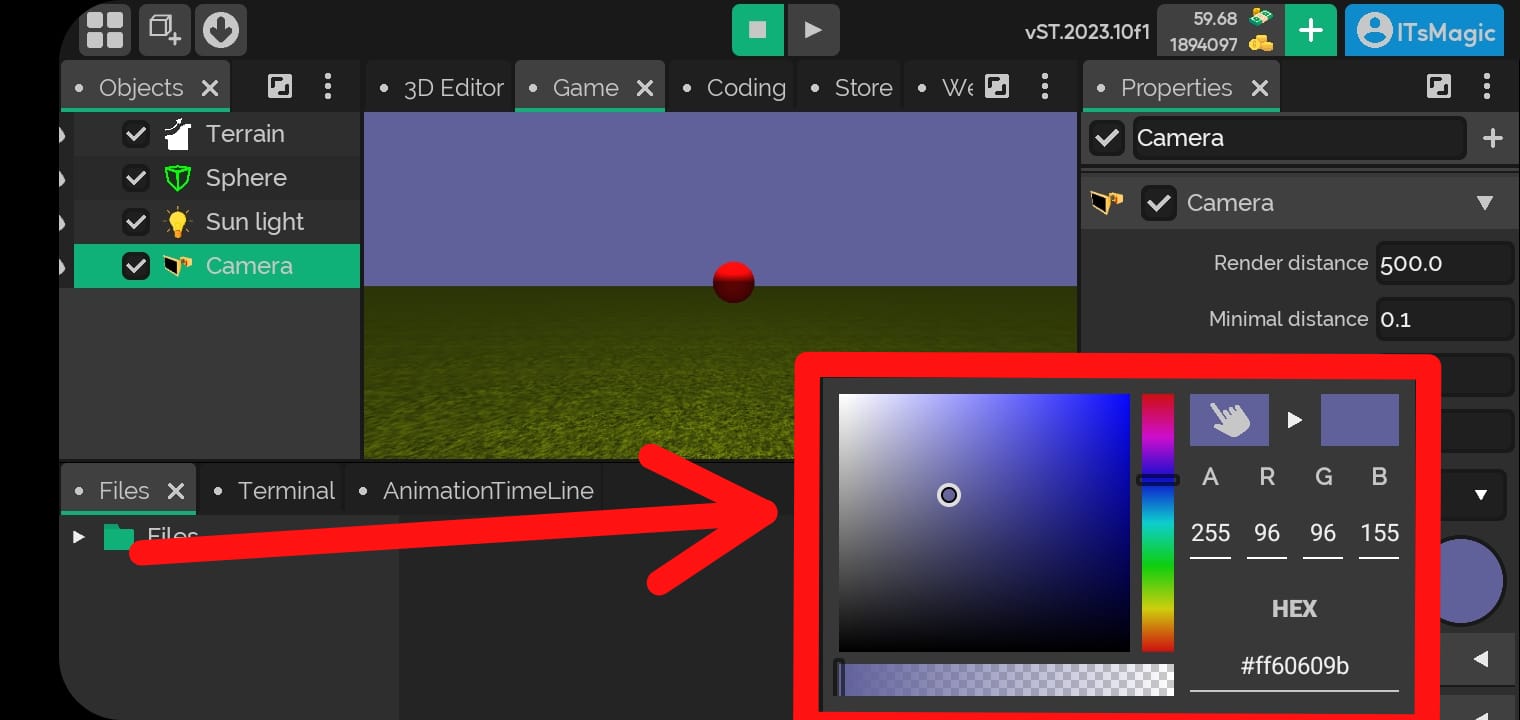
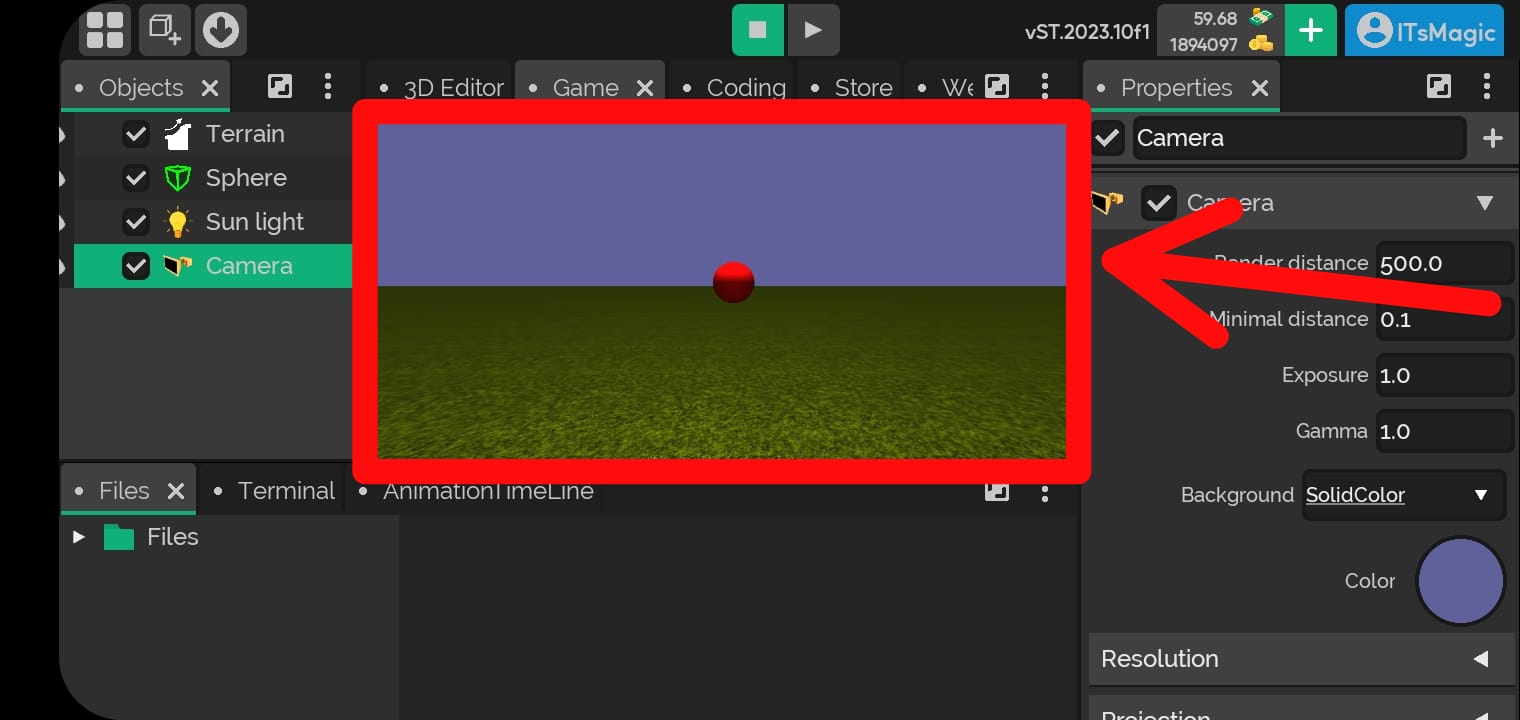
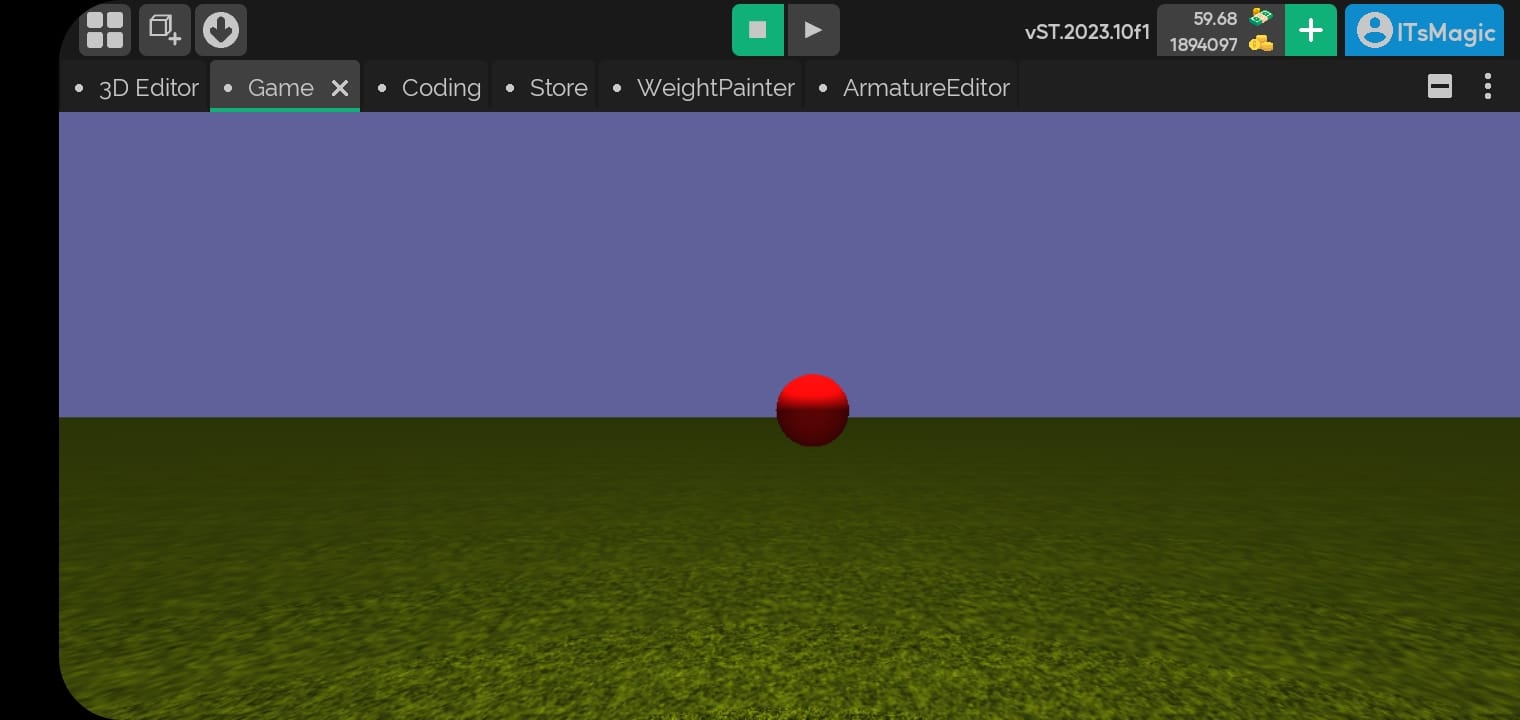
Resolution
- The resolution at which the Camera renders the scene on the device's screen.
Mode
- There are 3 resolution modes for the Camera.
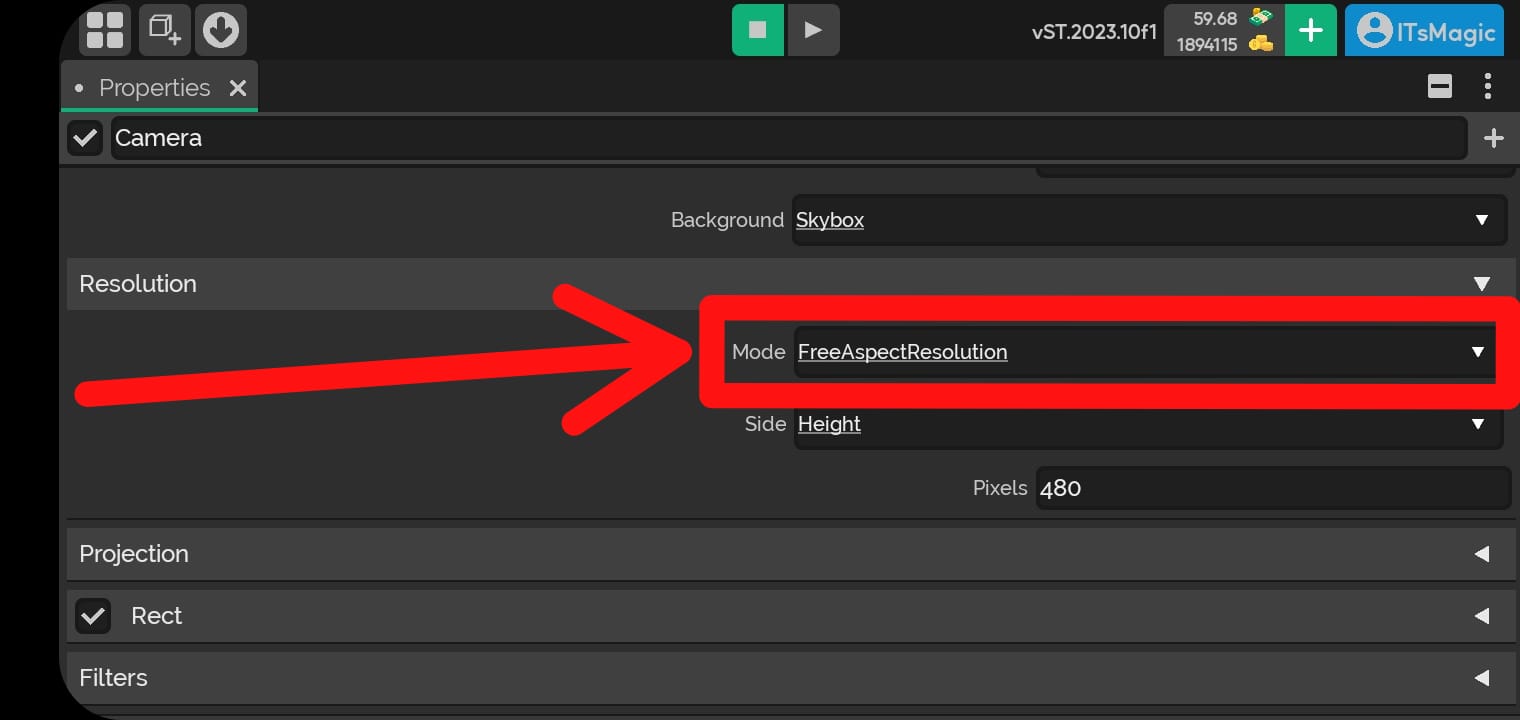
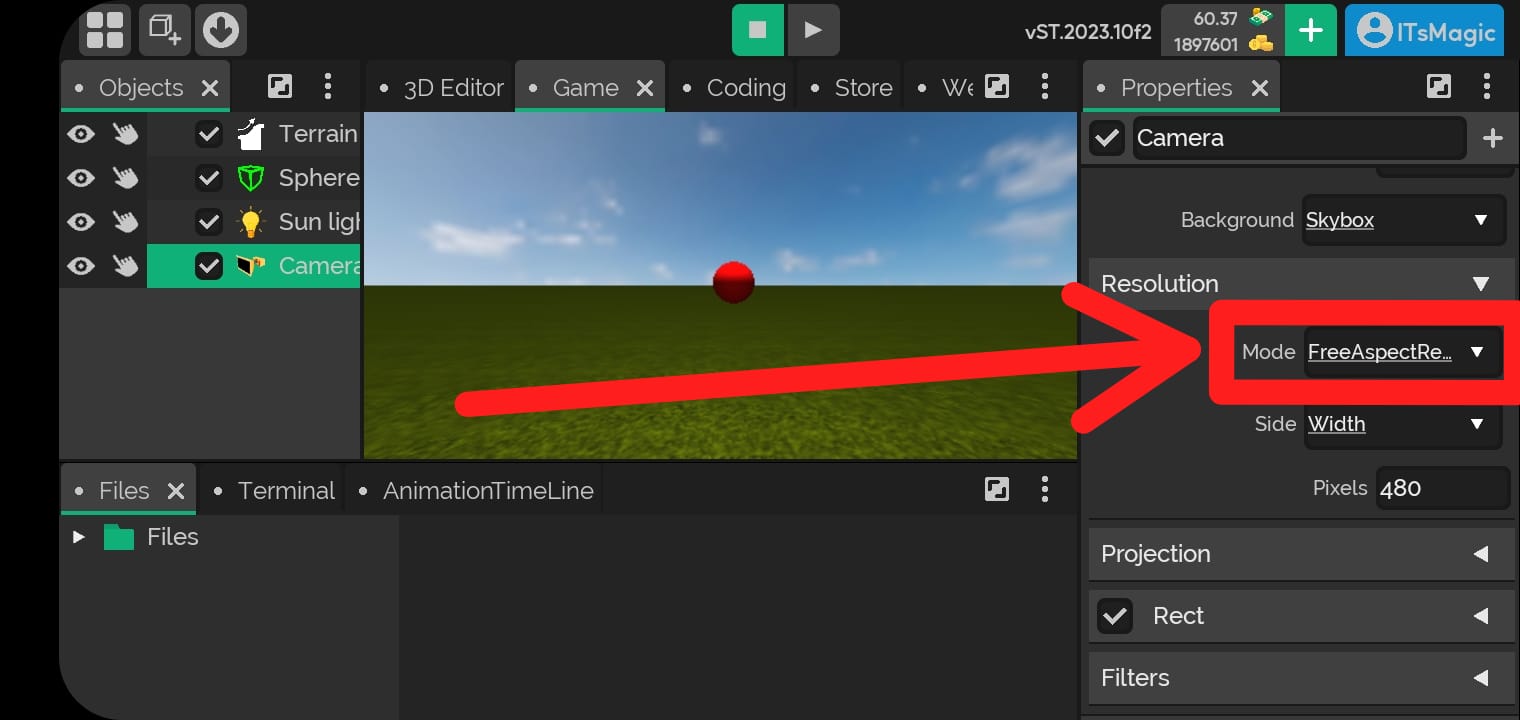
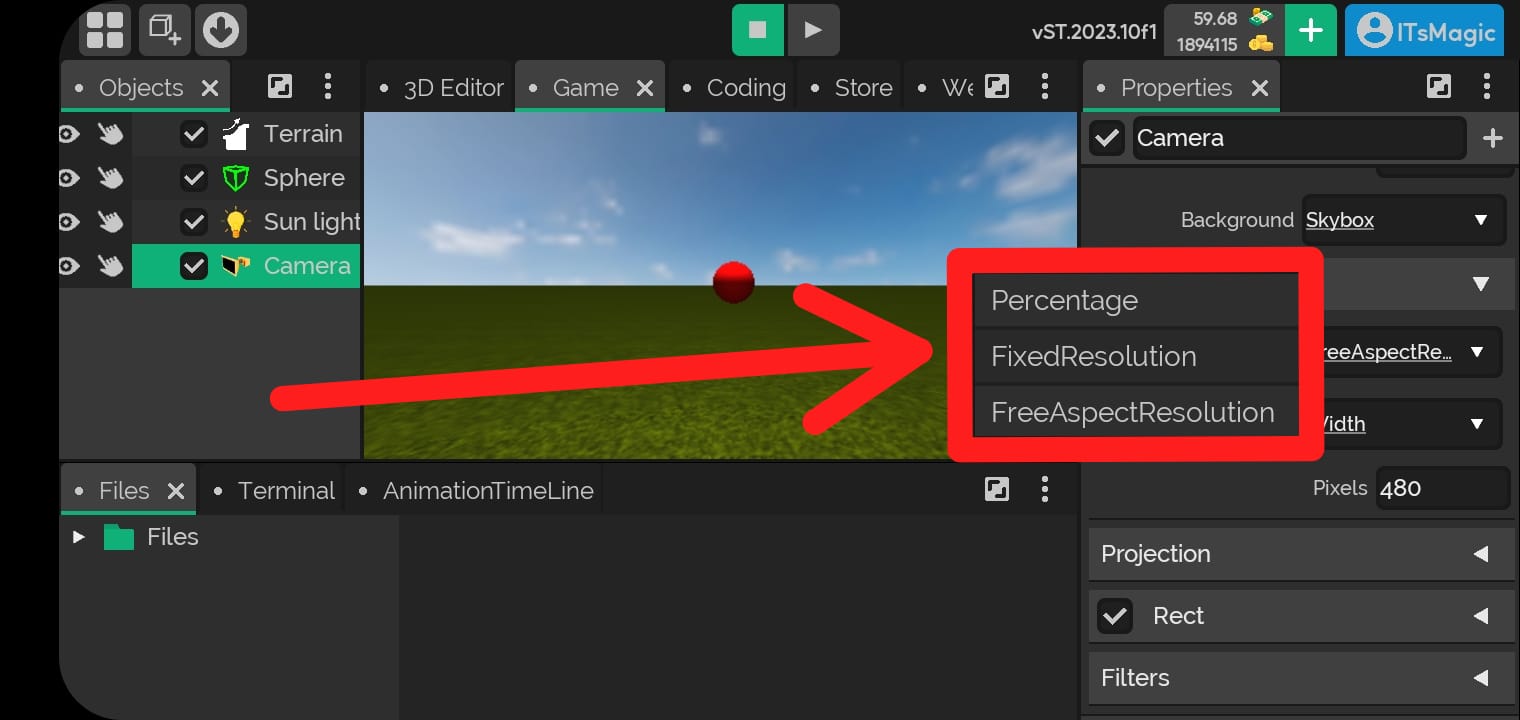
Percentage
- Resolution based on a percentage.
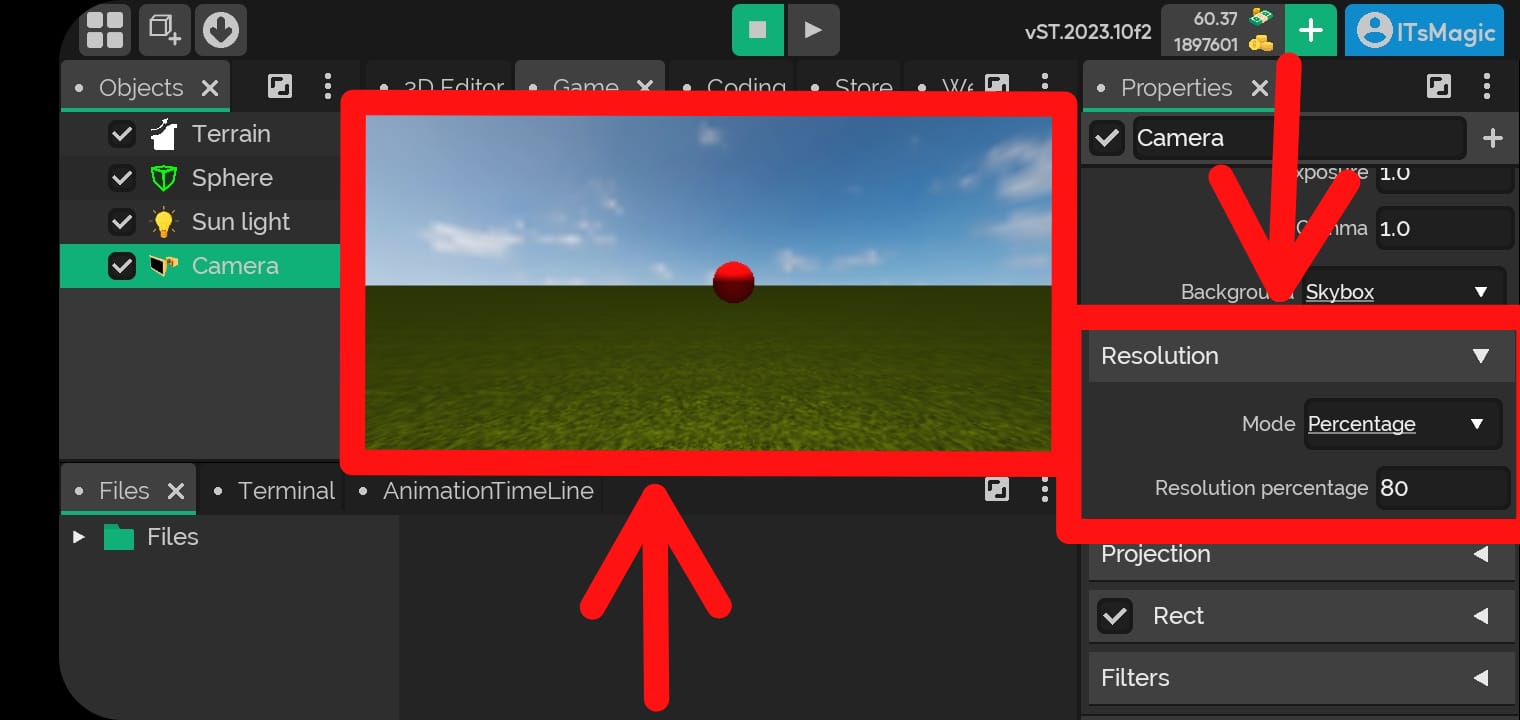
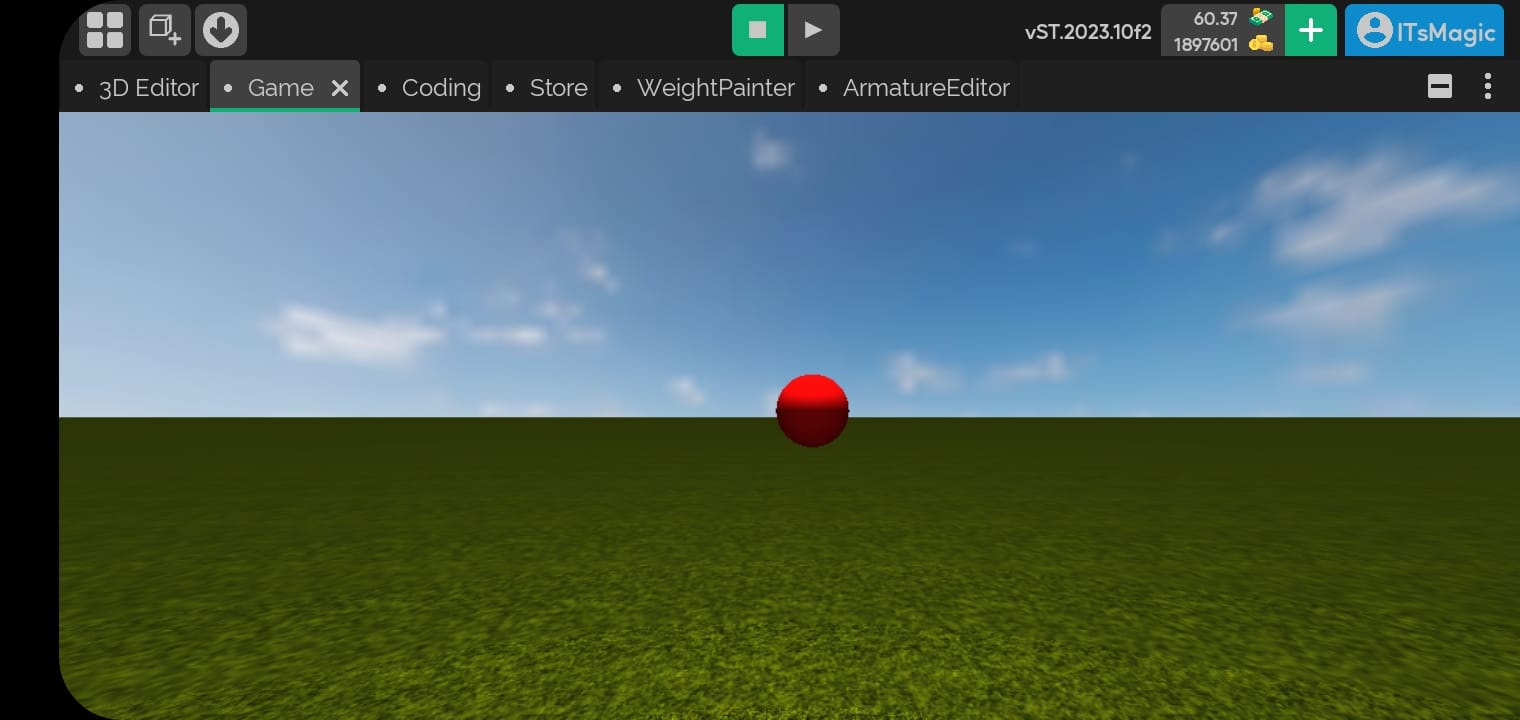
FixedResolution
- Fixed resolution, with width and height defined manually.
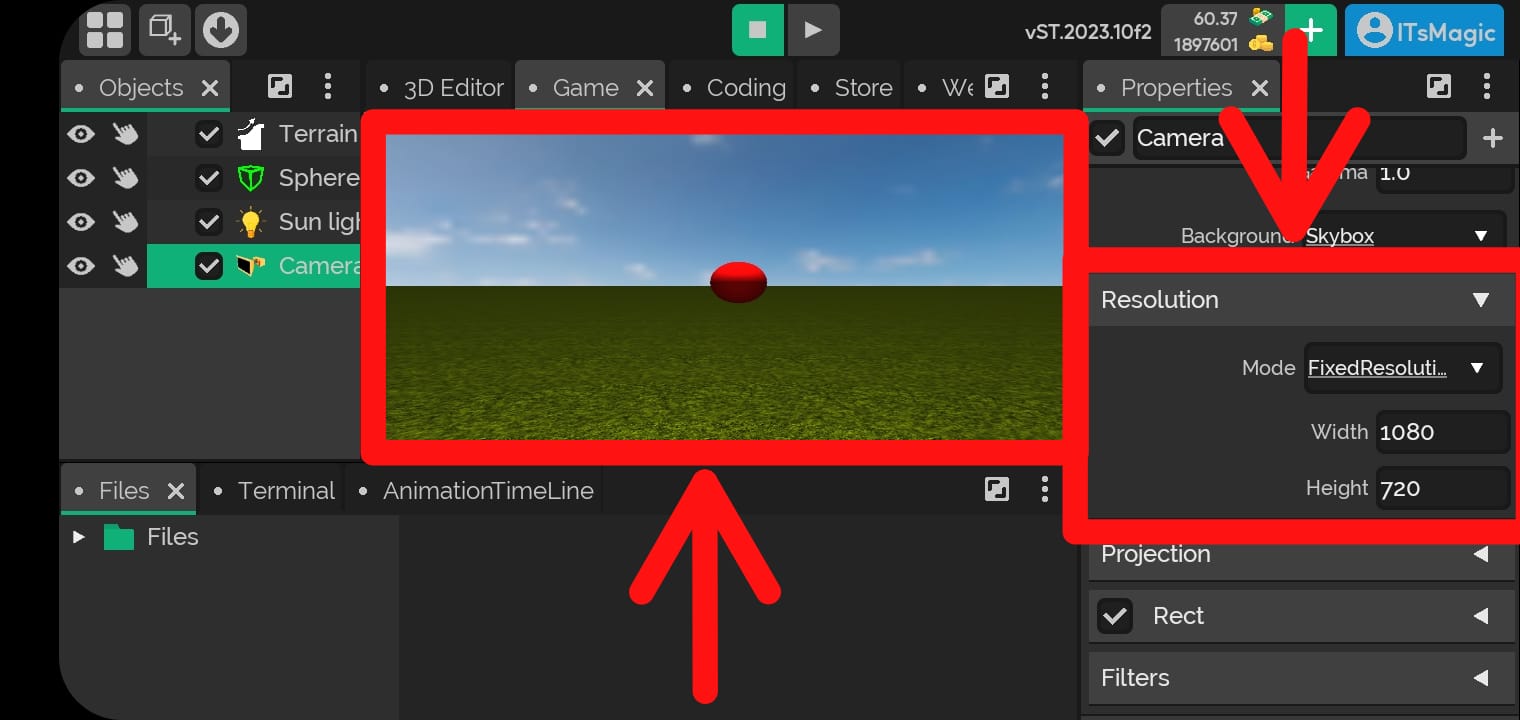
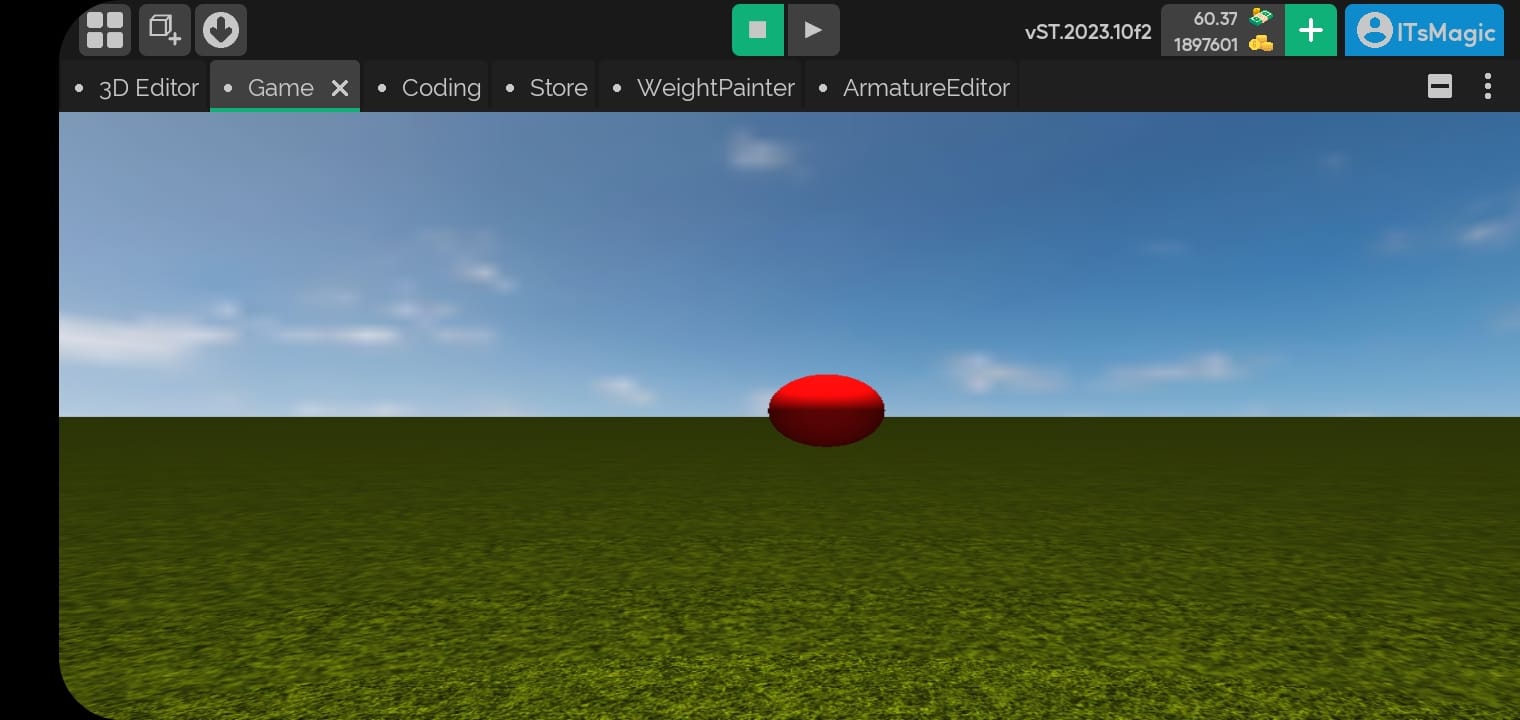
Width
- Width resolution.
Height
- Height resolution.
FreeAspectResolution
- Free aspect resolution.
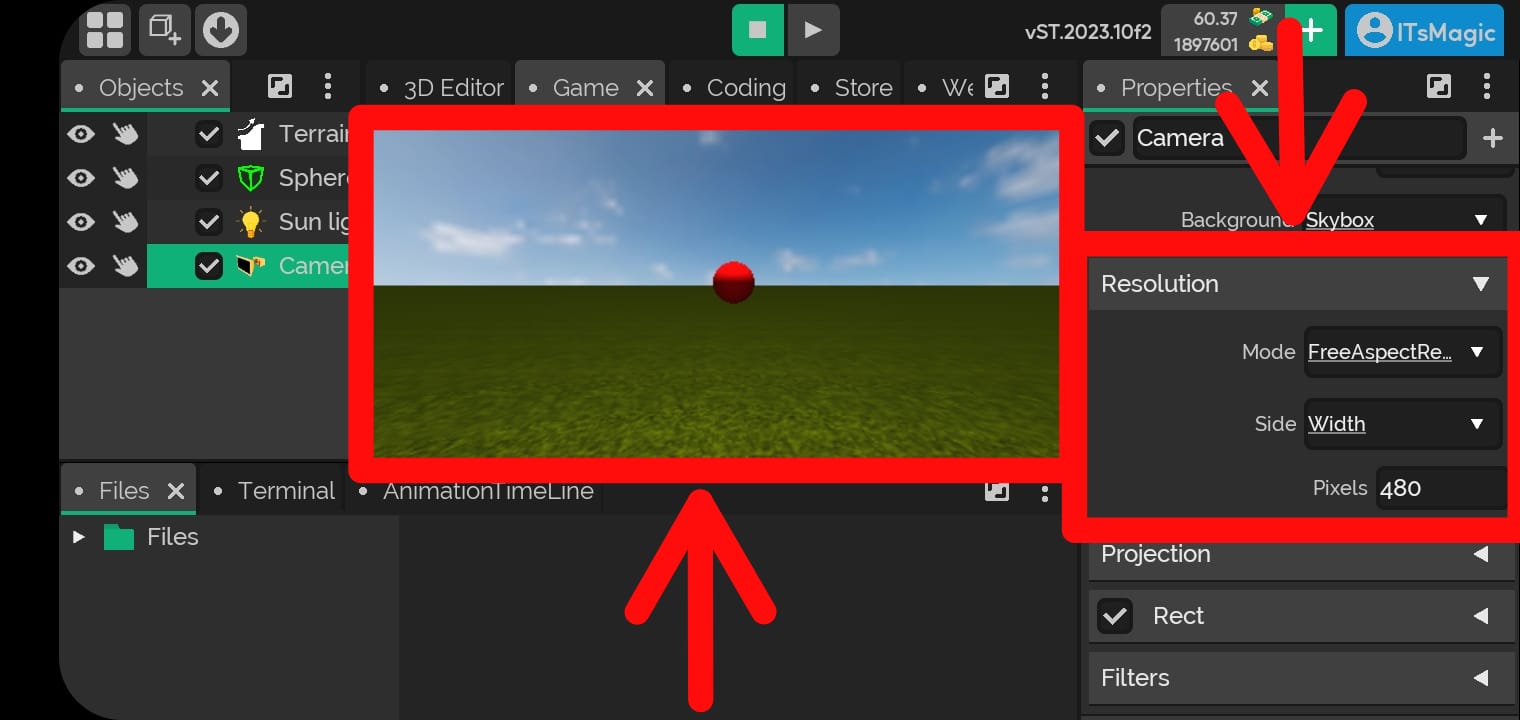
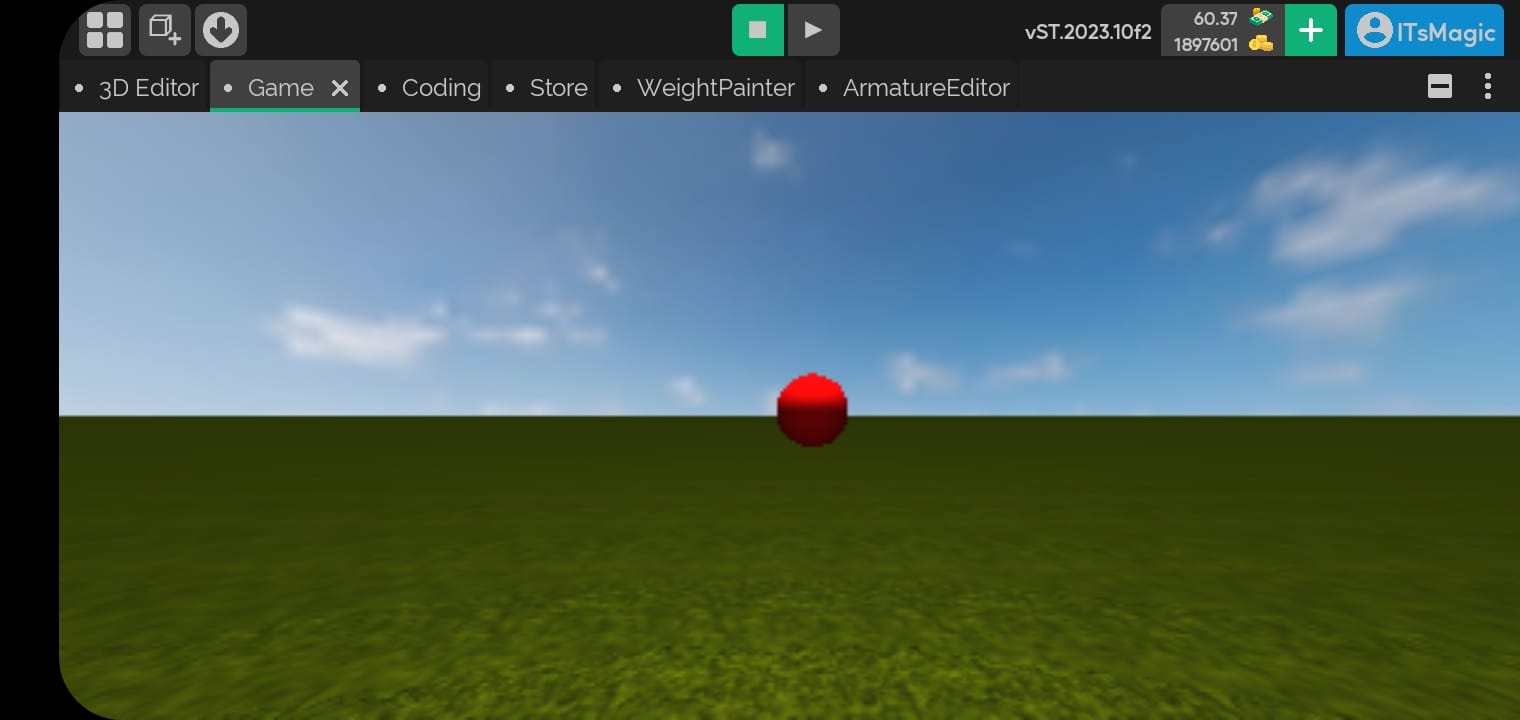
Side
- Determines the height or width resolution automatically taking into account the device screen.
Width
- The width resolution.
Height
- The height resolution.
Pixels
- The number of pixels of the height or width defined by your choice.
Projection
- The Camera rendering projection onto the scene.
Type
- There are two types of projection for the Camera.
2D
- Camera projects 2D rendering.
Diameter
- Diameter in
25.0
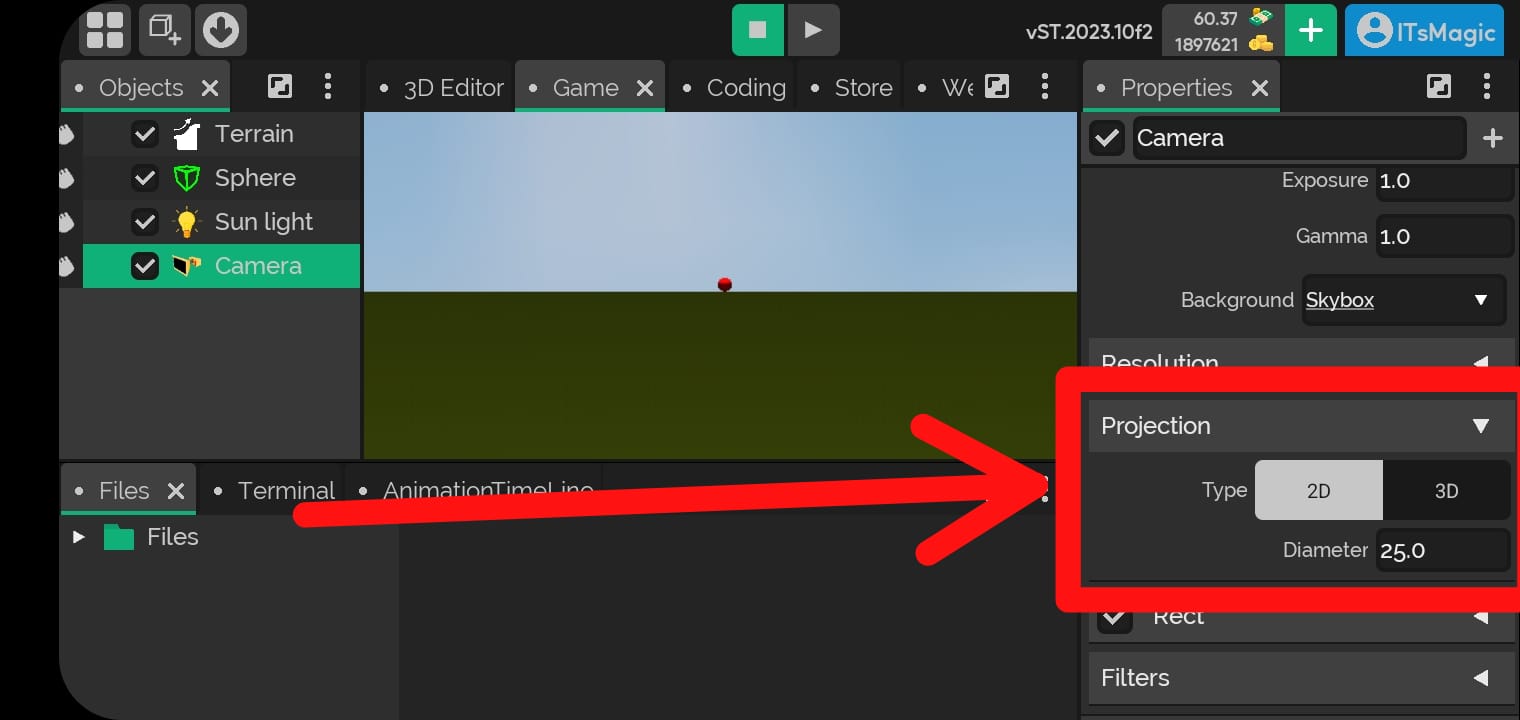
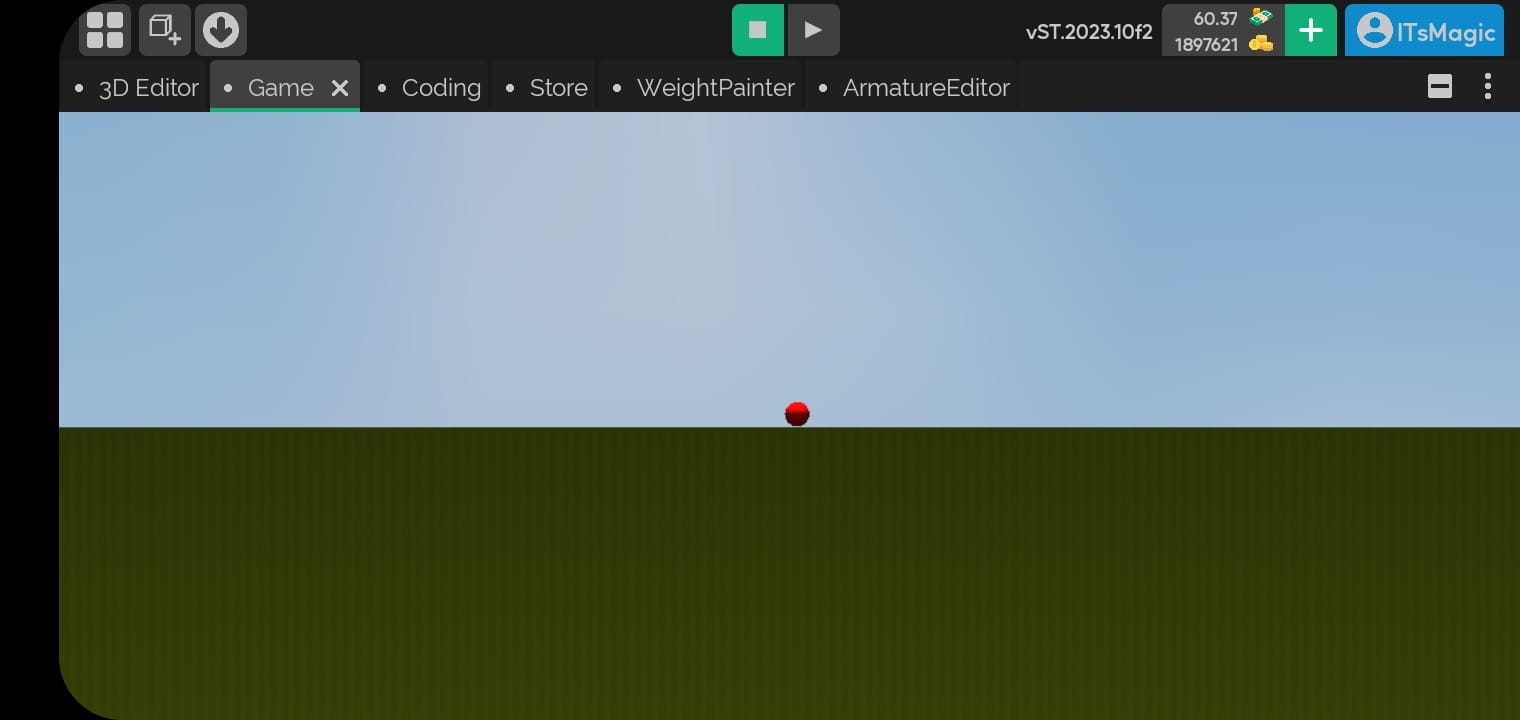
- Diameter in
5.0
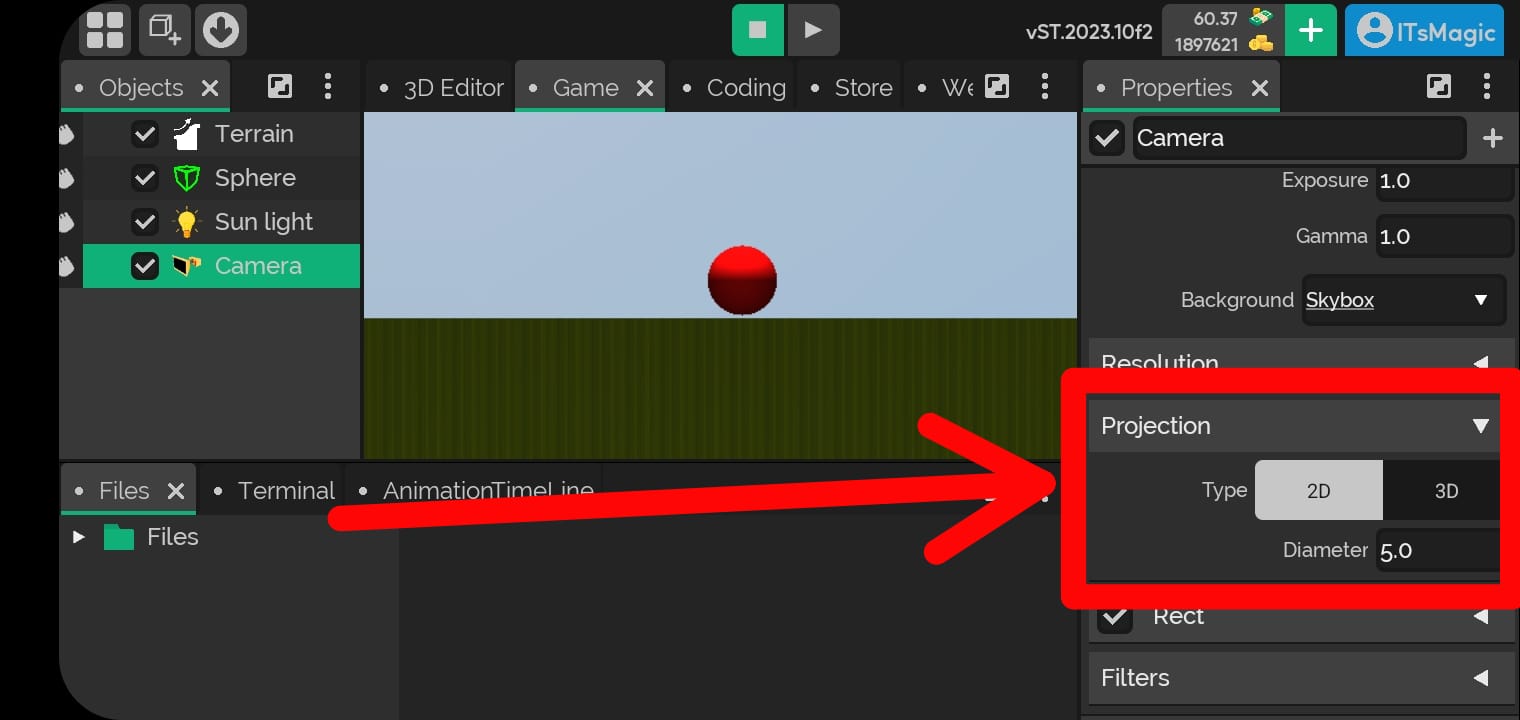
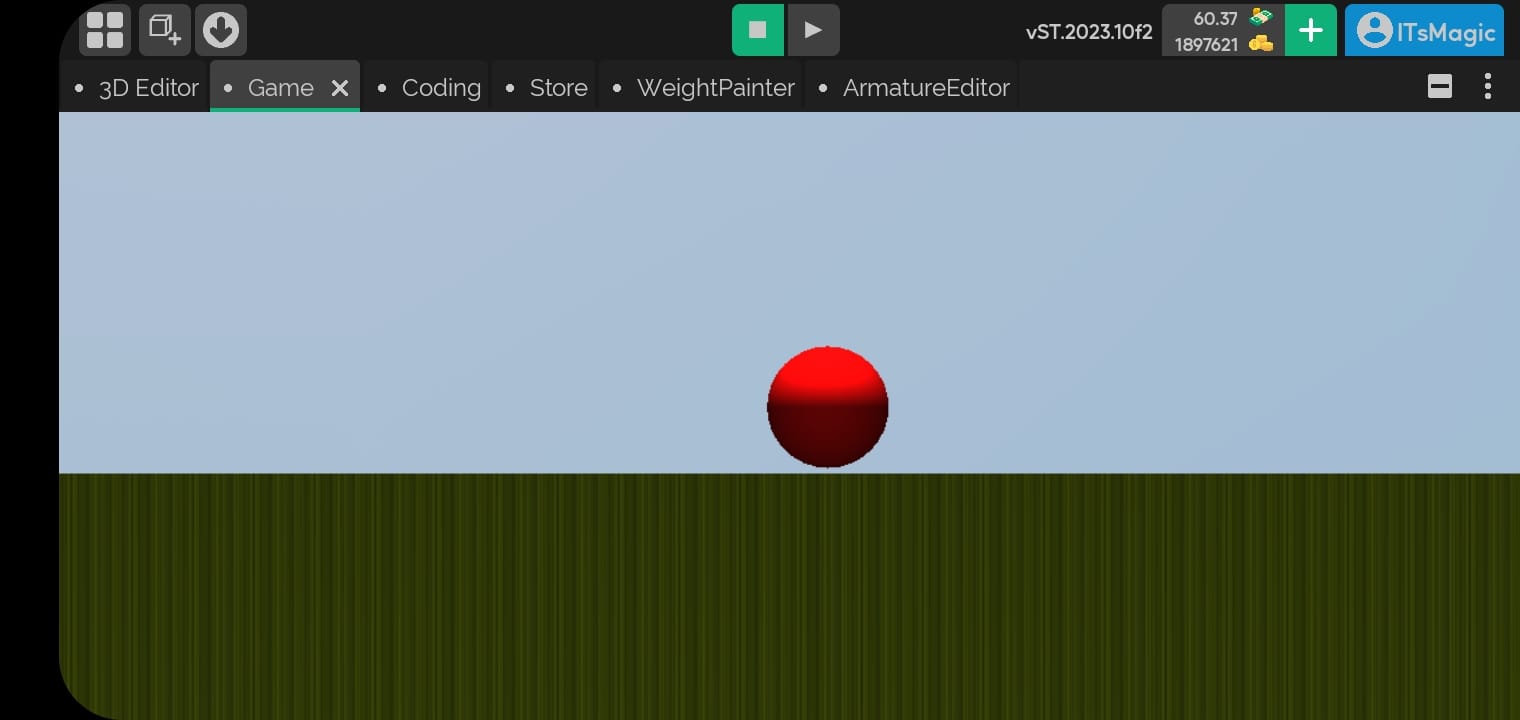
3D
- The Camera projects the 3D rendering.
Field of view
- Field of view in
75.0
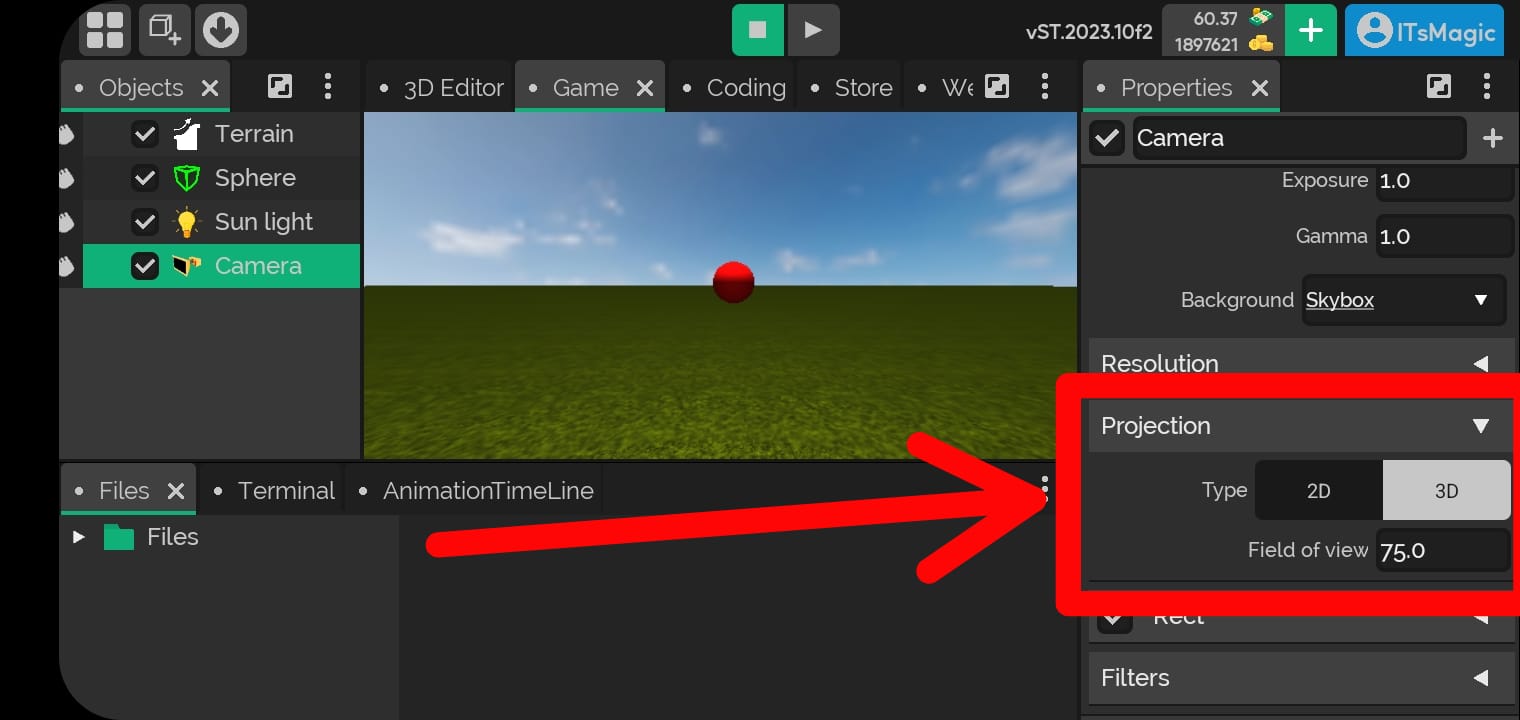
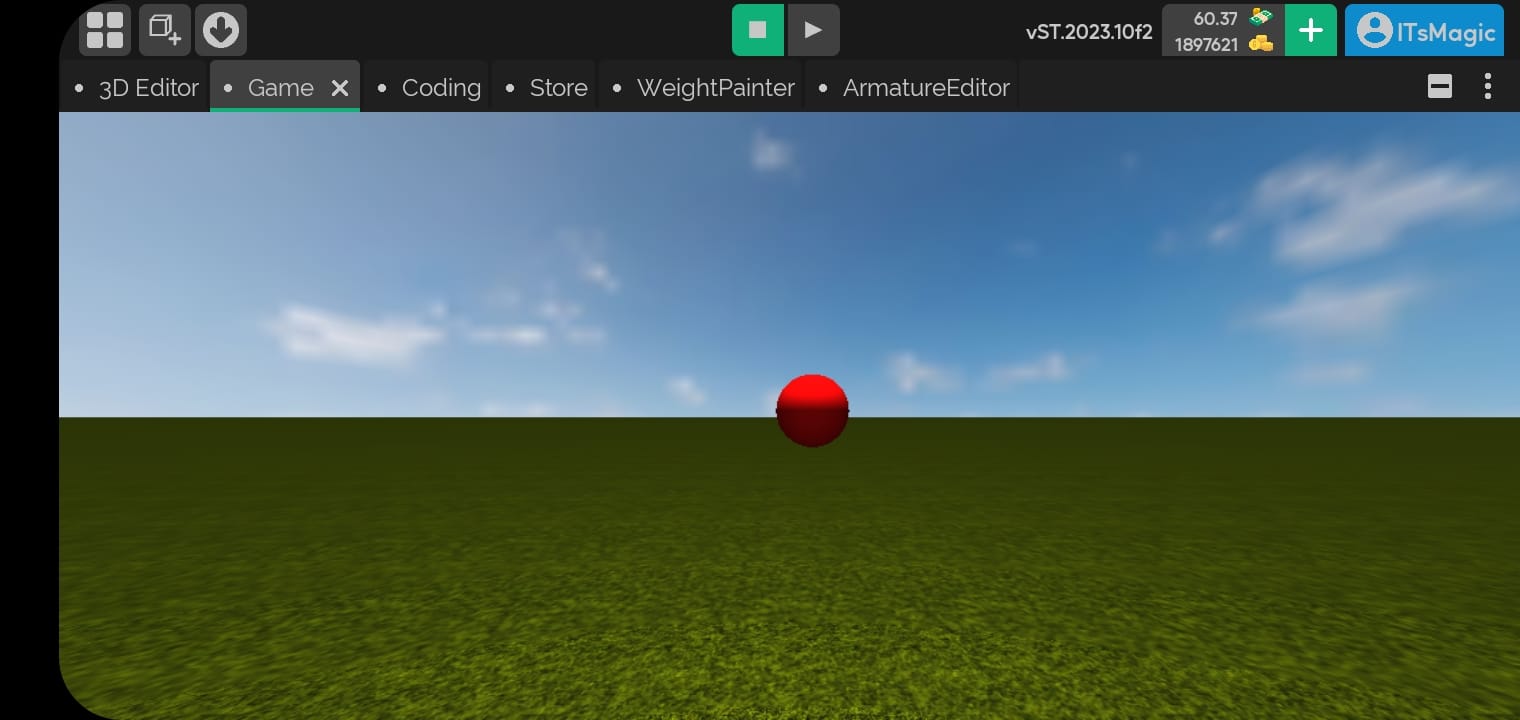
- Field of view in
35.0
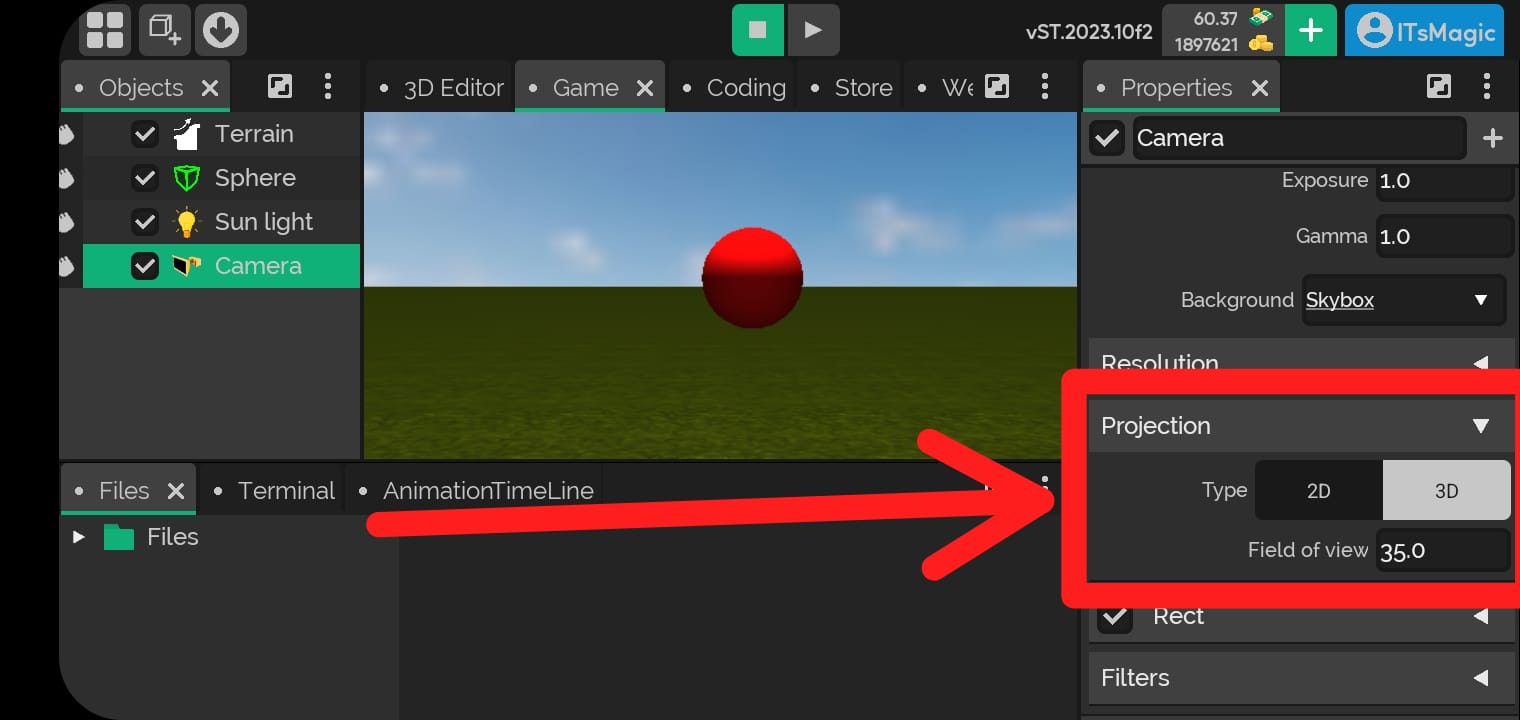
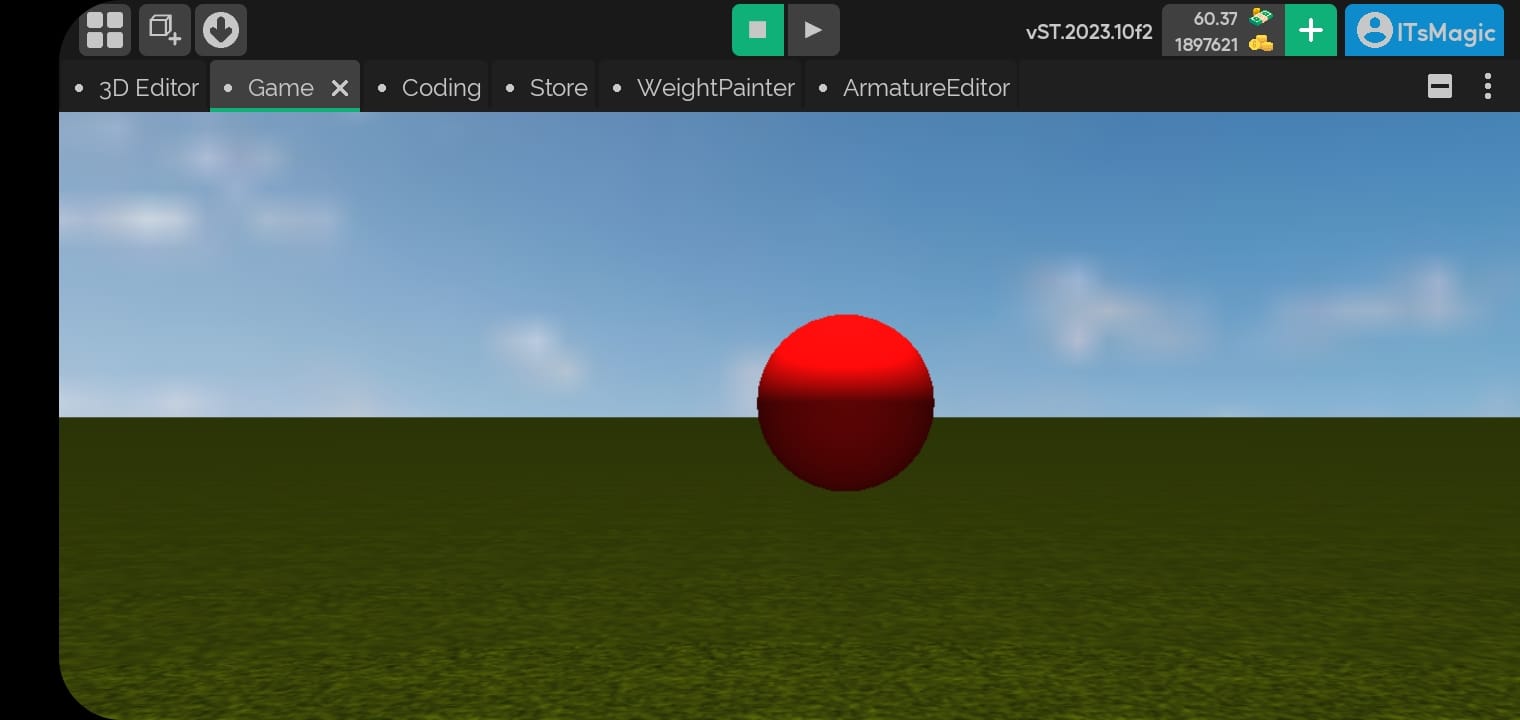
Rect
- The horizontal and vertical size of the Camera in relation to the screen along with the rendering layer.
Layer
- The camera rendering layer relative to the screen.
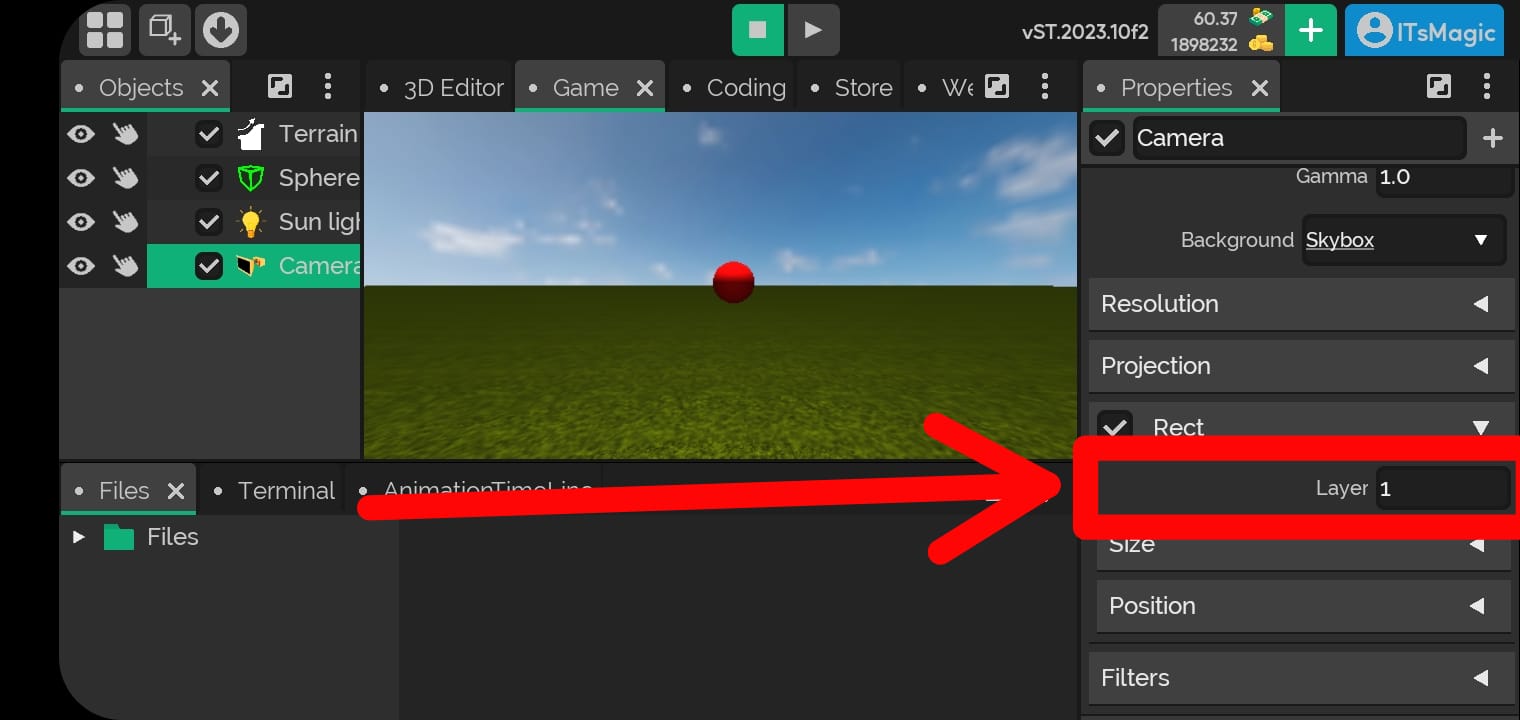
Size
- The horizontal and vertical size of the Camera in relation to the screen.
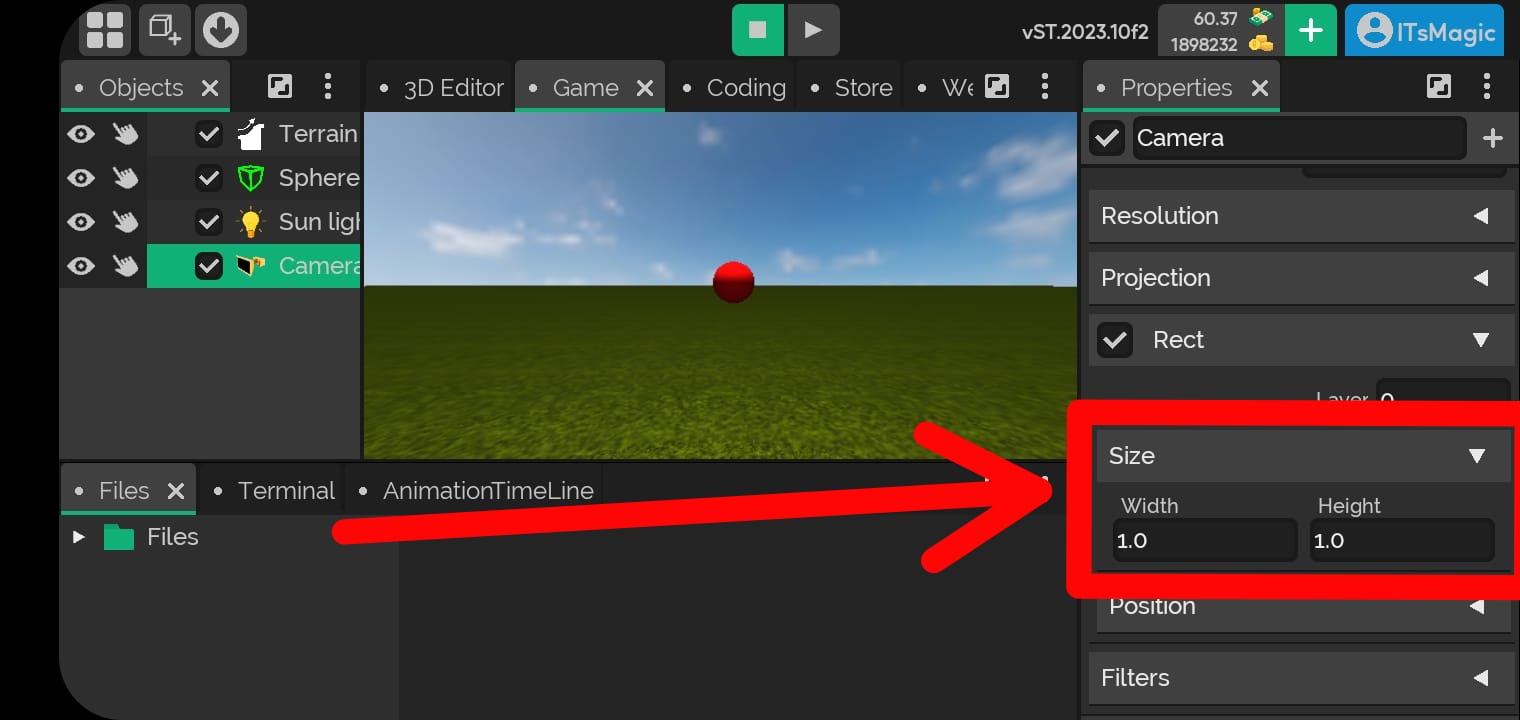
Width
The width of the Camera in relation to the screen.
Width in
0.5
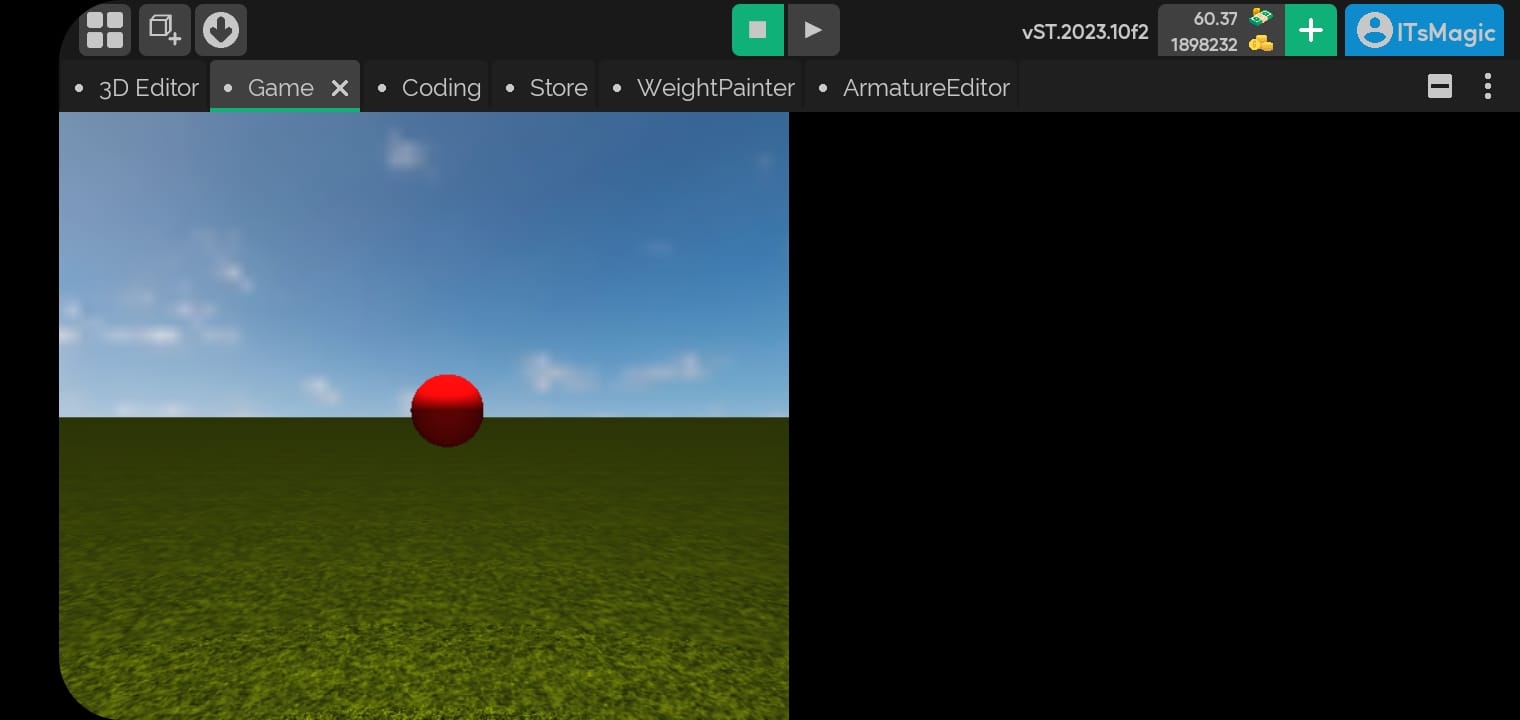
Height
The height of the Camera in relation to the screen.
Height in
0.5
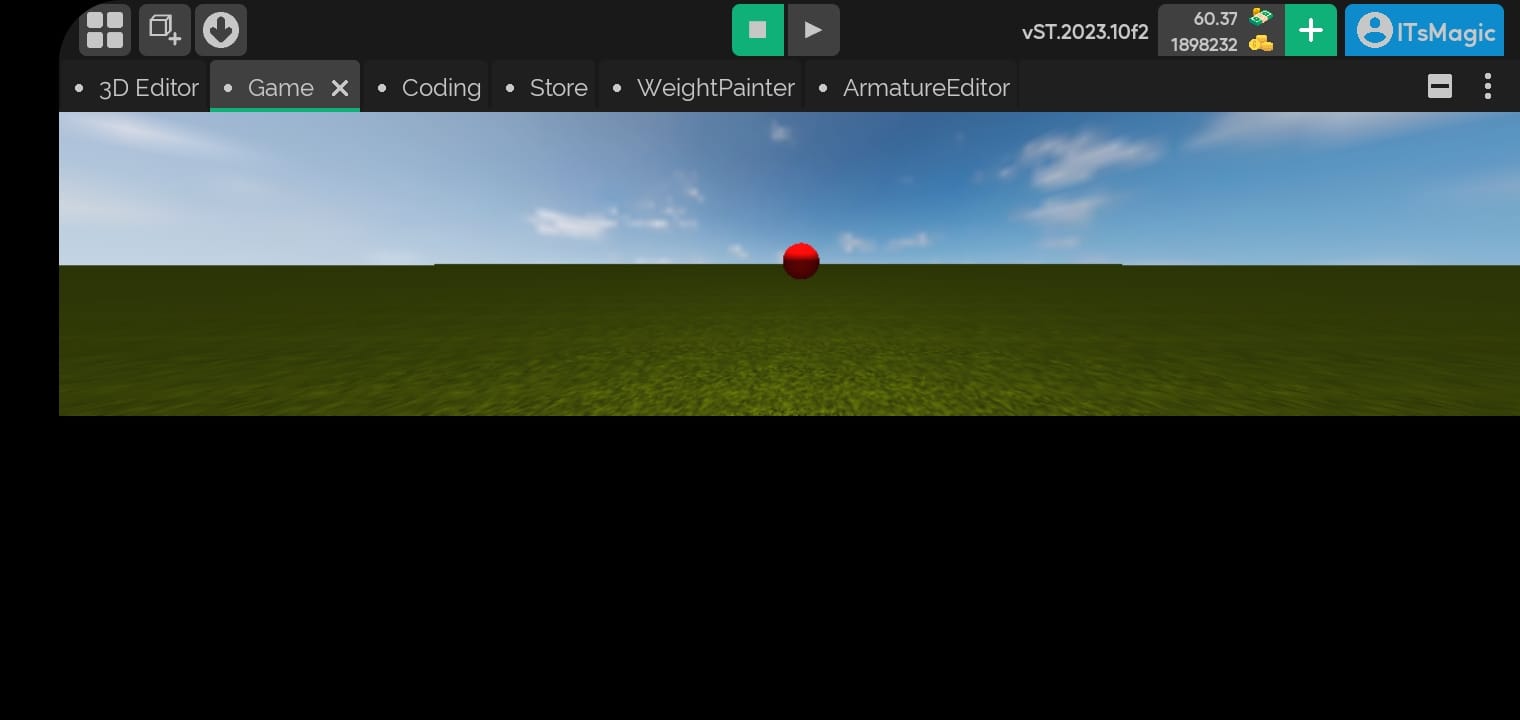
Position
- The horizontal and vertical position of the Camera rect in relation to the screen.
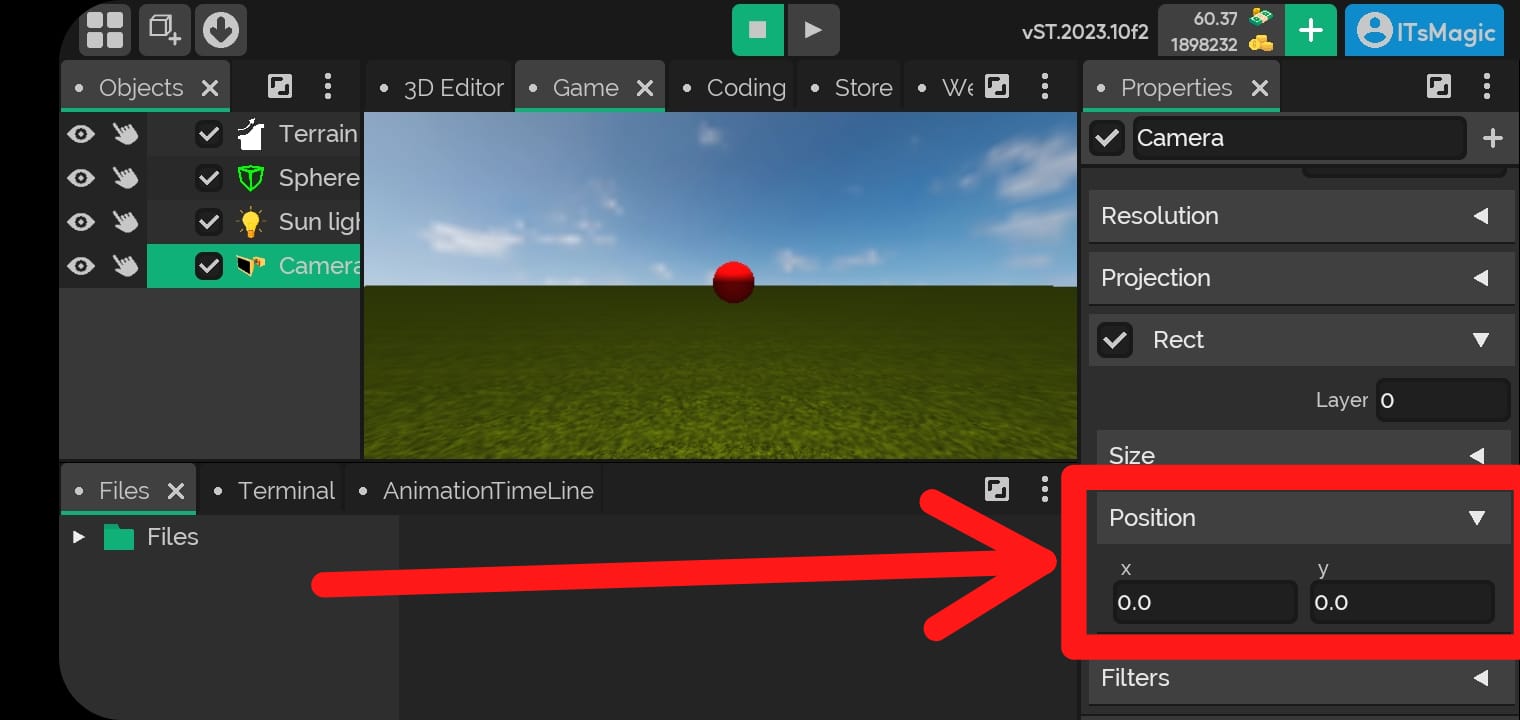
X
The X position of the Camera rect in relation to the screen.
X in
0.5
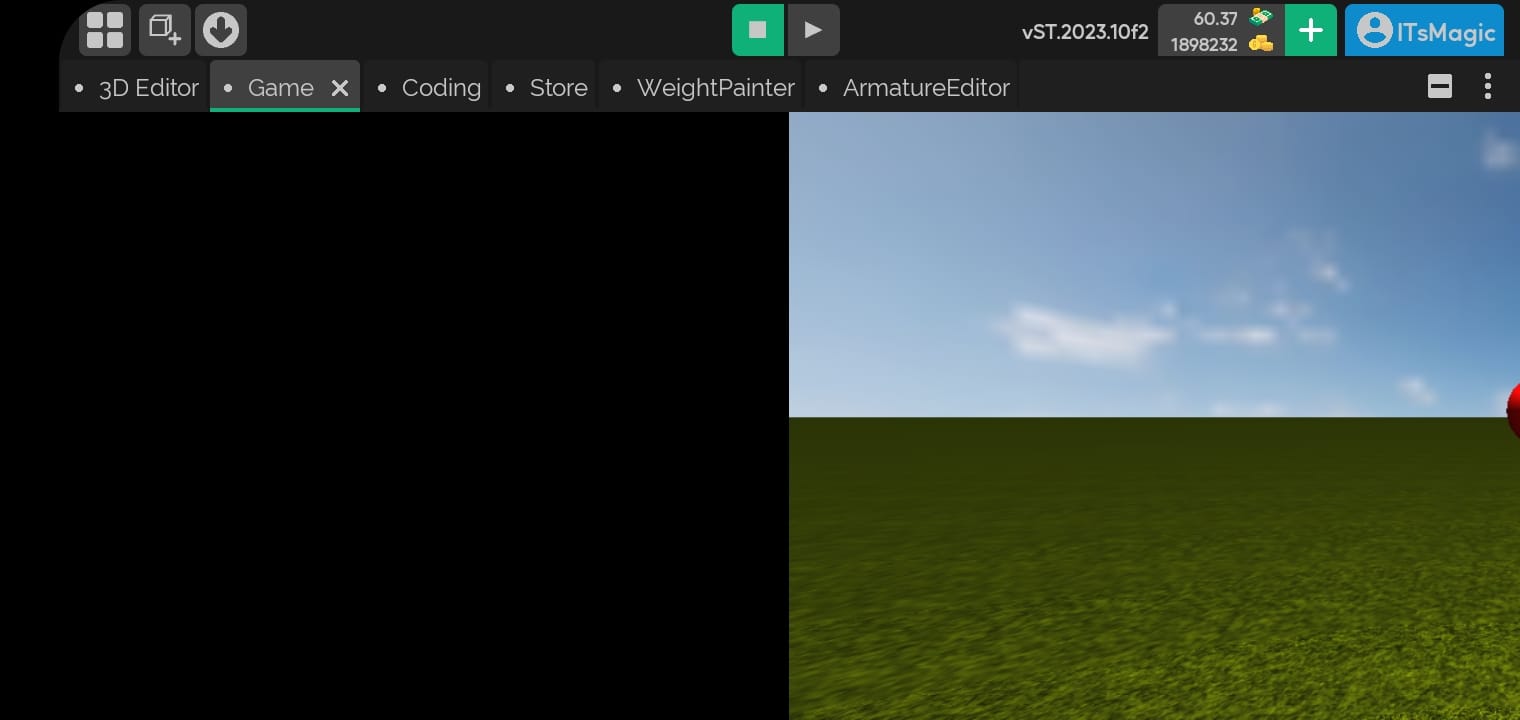
Y
The Y position of the Camera rect in relation to the screen.
Y in
0.5