SUIText
What is a SUIText for?
- SUIText is responsible for rendering text on the screen that can be completely modified according to your needs.
⚠️ if you don't know how to create a new interface element, see more about creating an interface element ⚠️
Properties
Text
- The text of a SUIText.
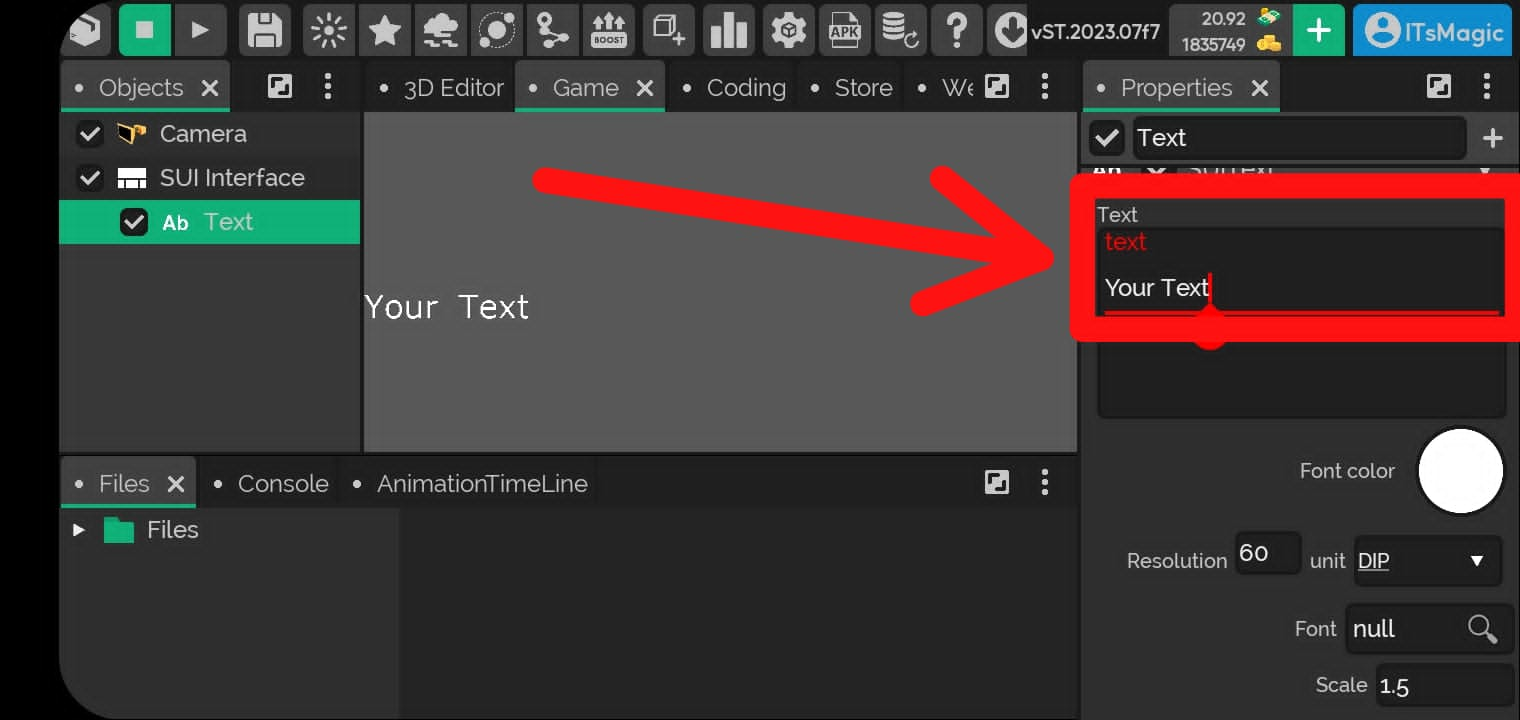
⚠️ if you don't know how to modify the text by script, see more about how to modify the SUIText text by script using Java ⚠️
Color
- The color of the SUIText.
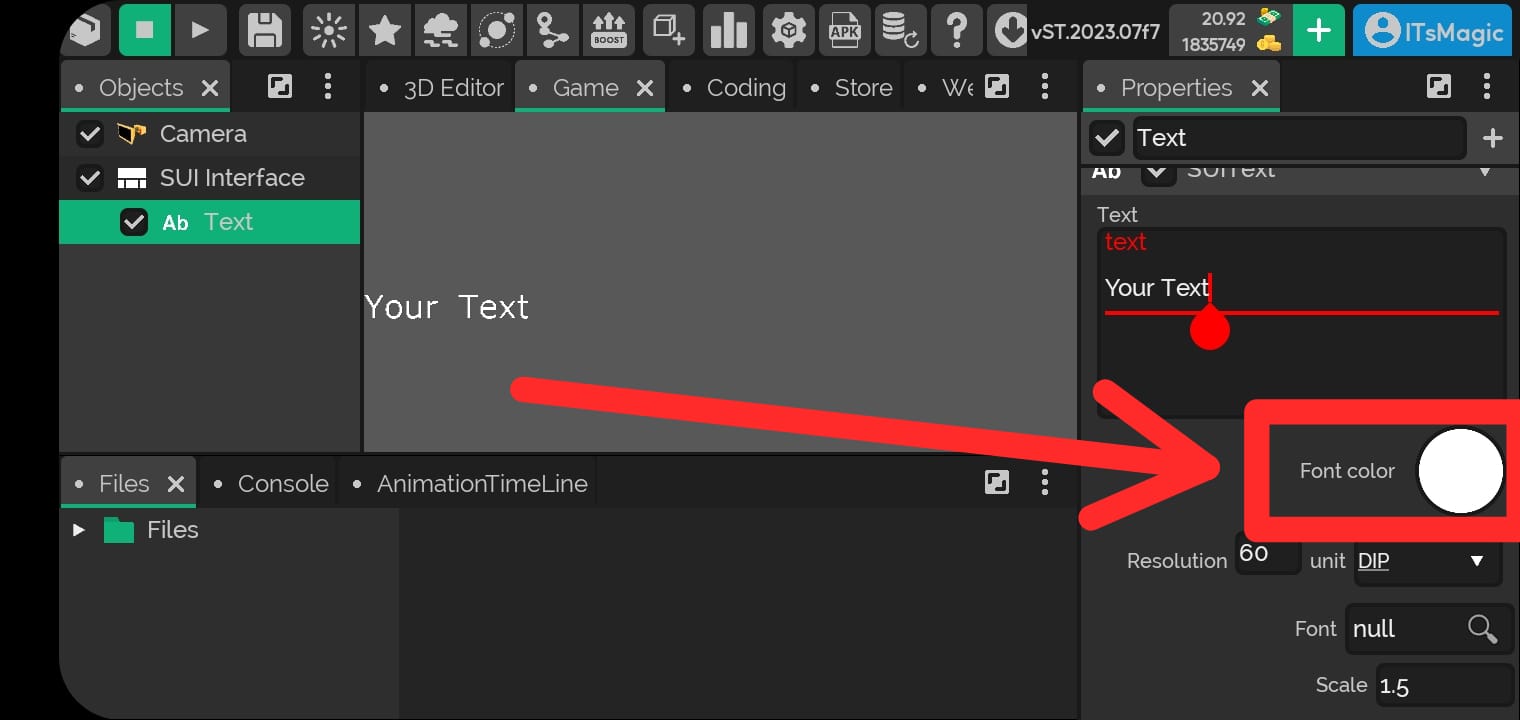
⚠️ if you don't know how to modify the color by script, see more about how to modify the SUIText color by script using Java ⚠️
Resolution
- The resolution of the SUIText.
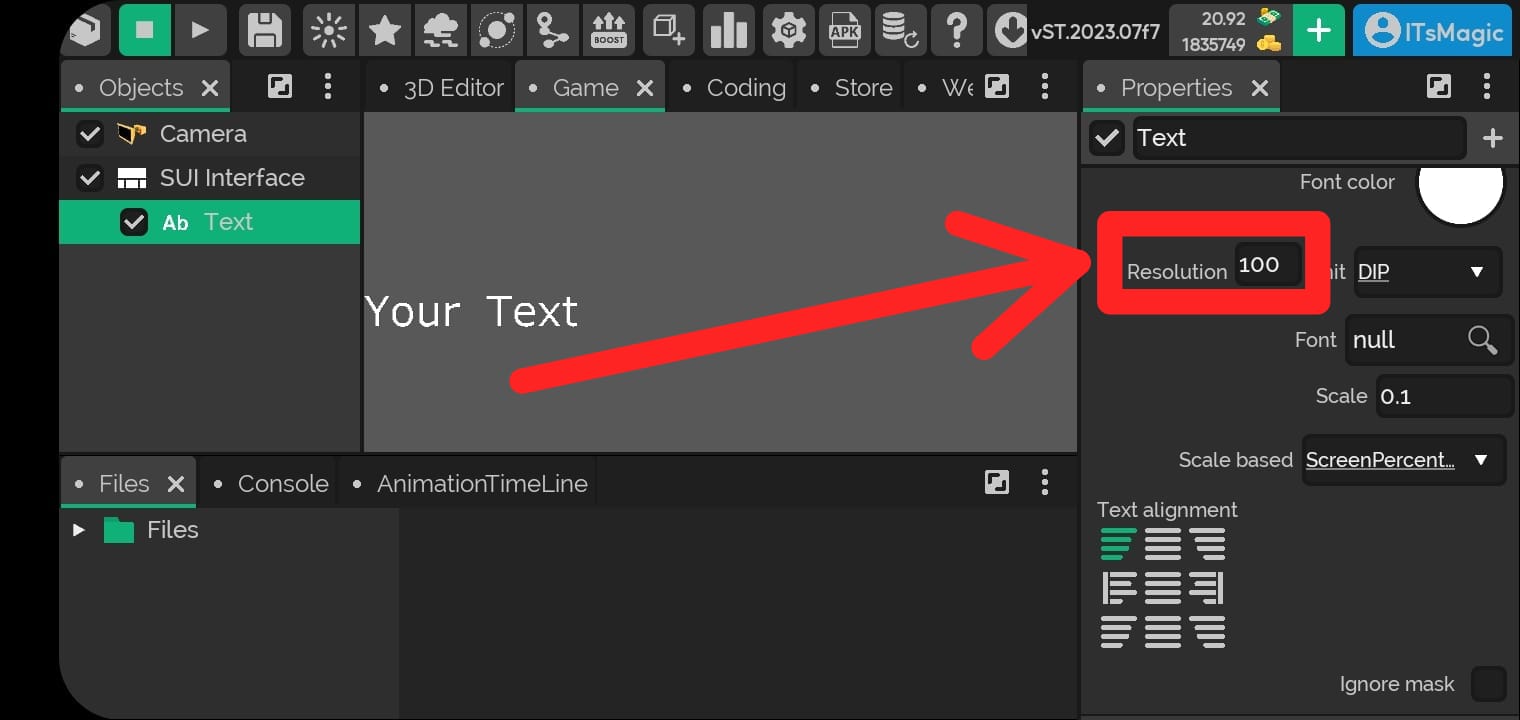
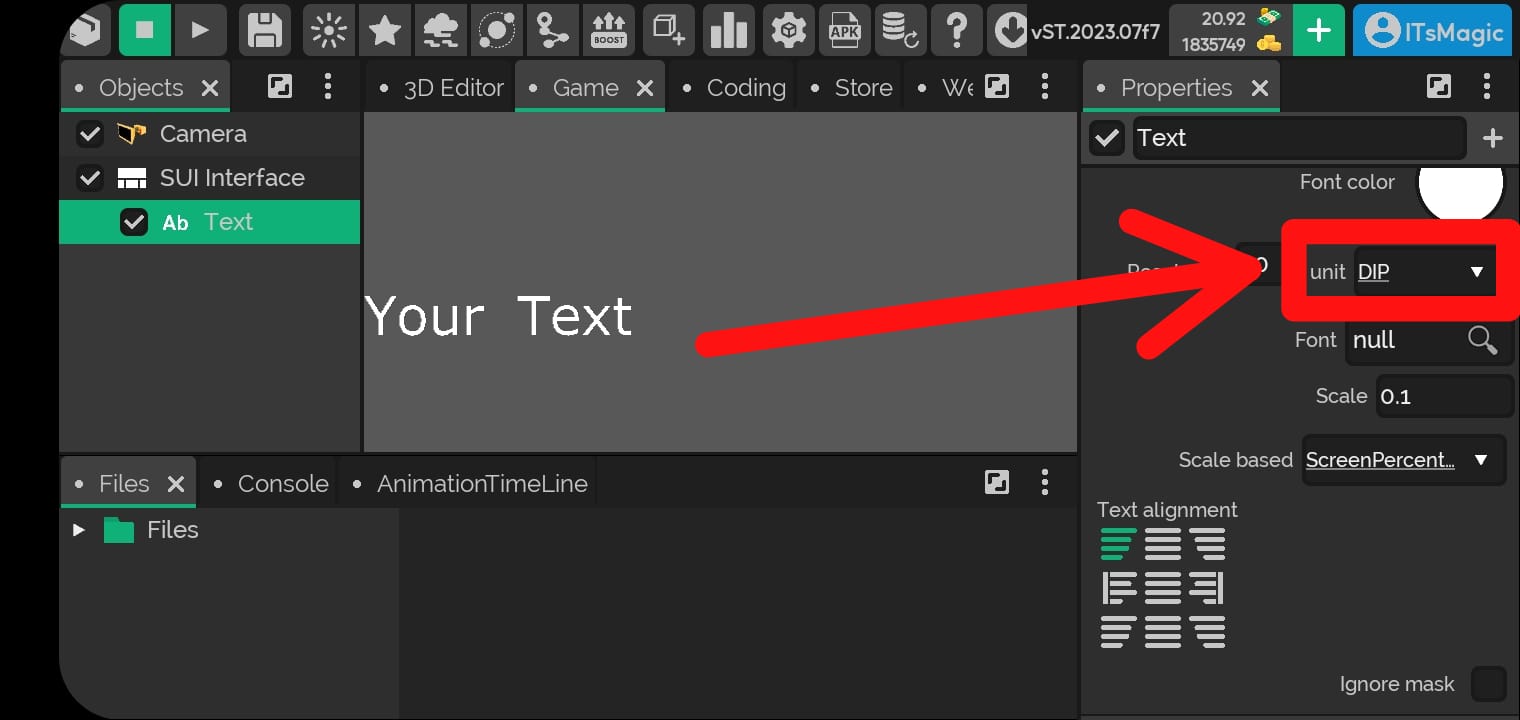
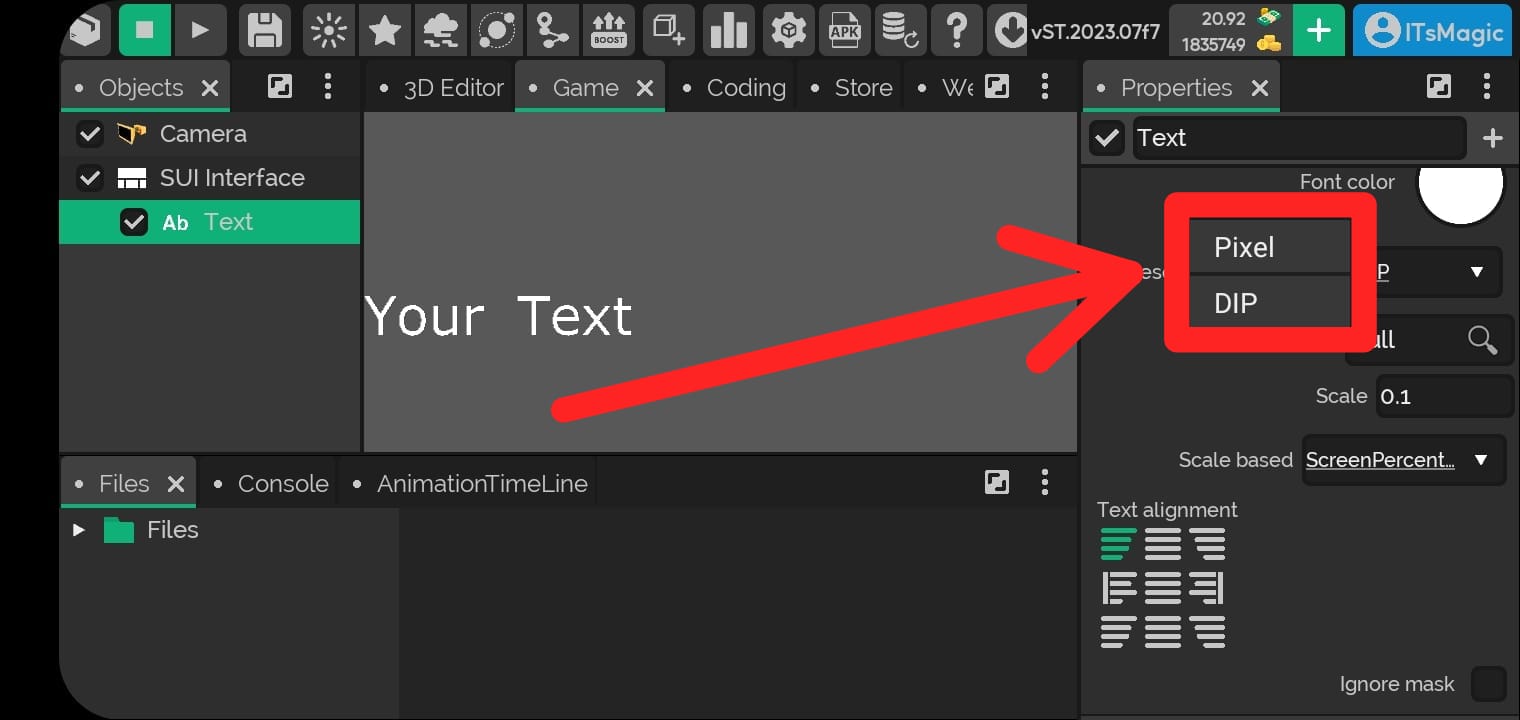
⚠️ if you don't know the difference between DIP and PIXEL, see more about difference between dip and pixel ⚠️
⚠️ if you don't know how to modify the resolution by script using Java, see more about how to modify the SUIText resolution by script using Java ⚠️
Font
- The font of the SUIText.
⚠️ it is necessary to already have a text font imported into the project, currently ItsMagic supports .TTF and .OTF fonts ⚠️
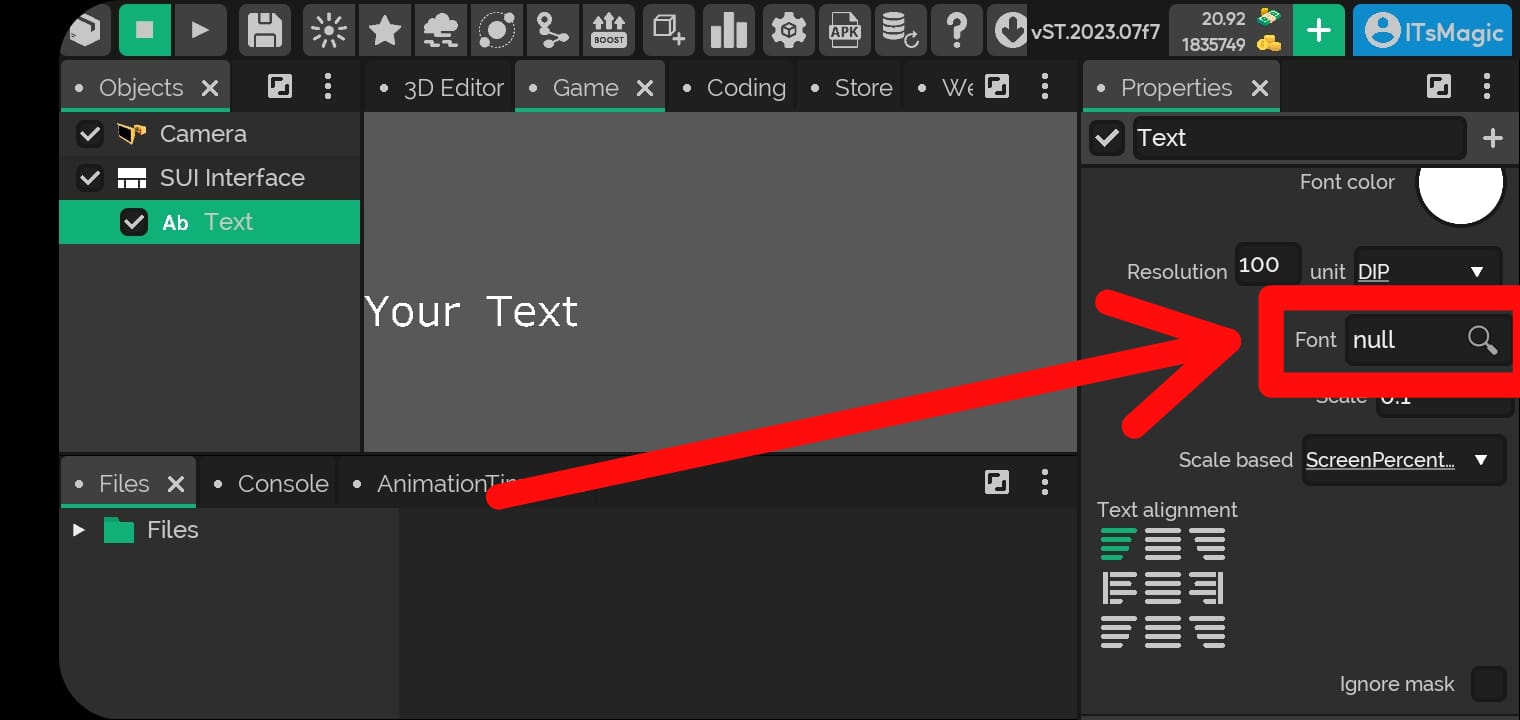
⚠️ if you don't know how to modify the font by script, see more about how to modify the SUIText font by script using Java ⚠️
With font:
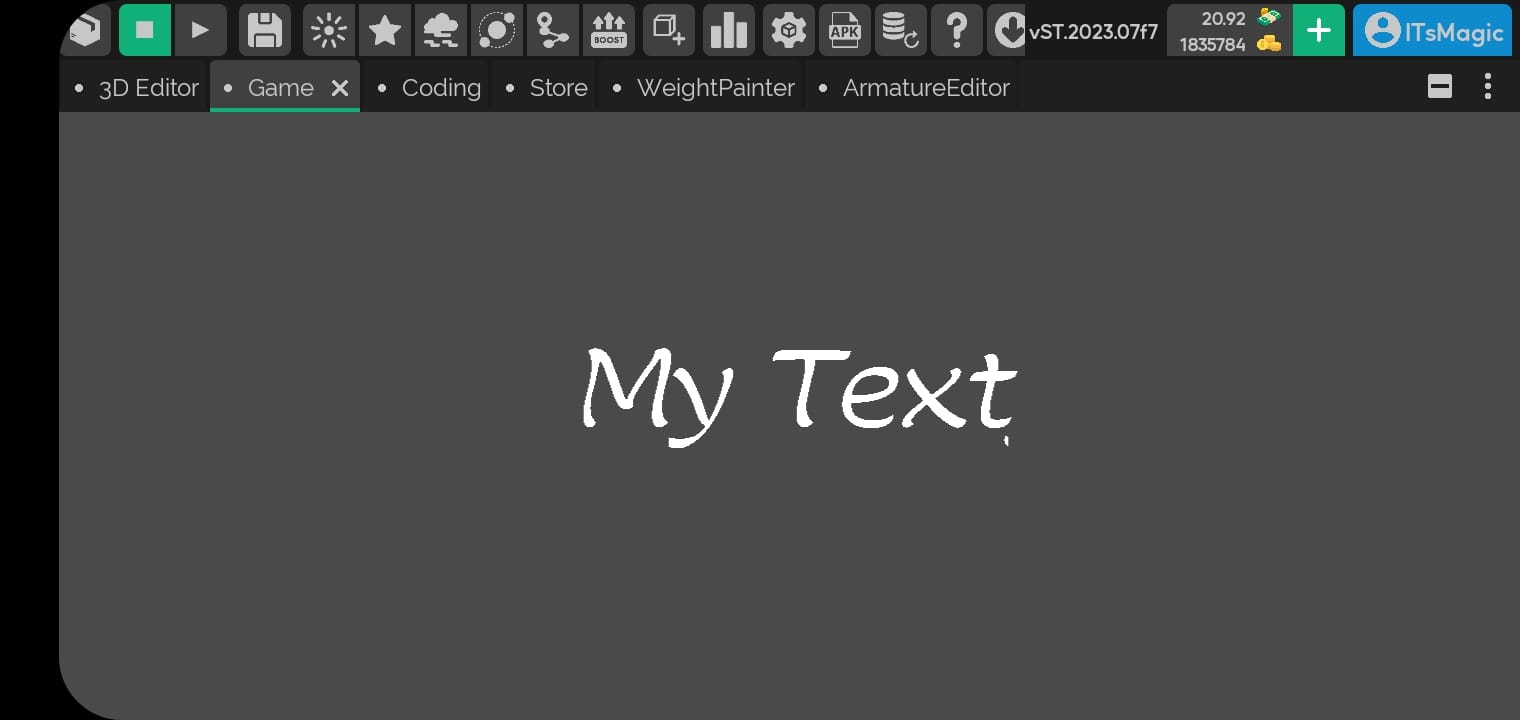
No font:
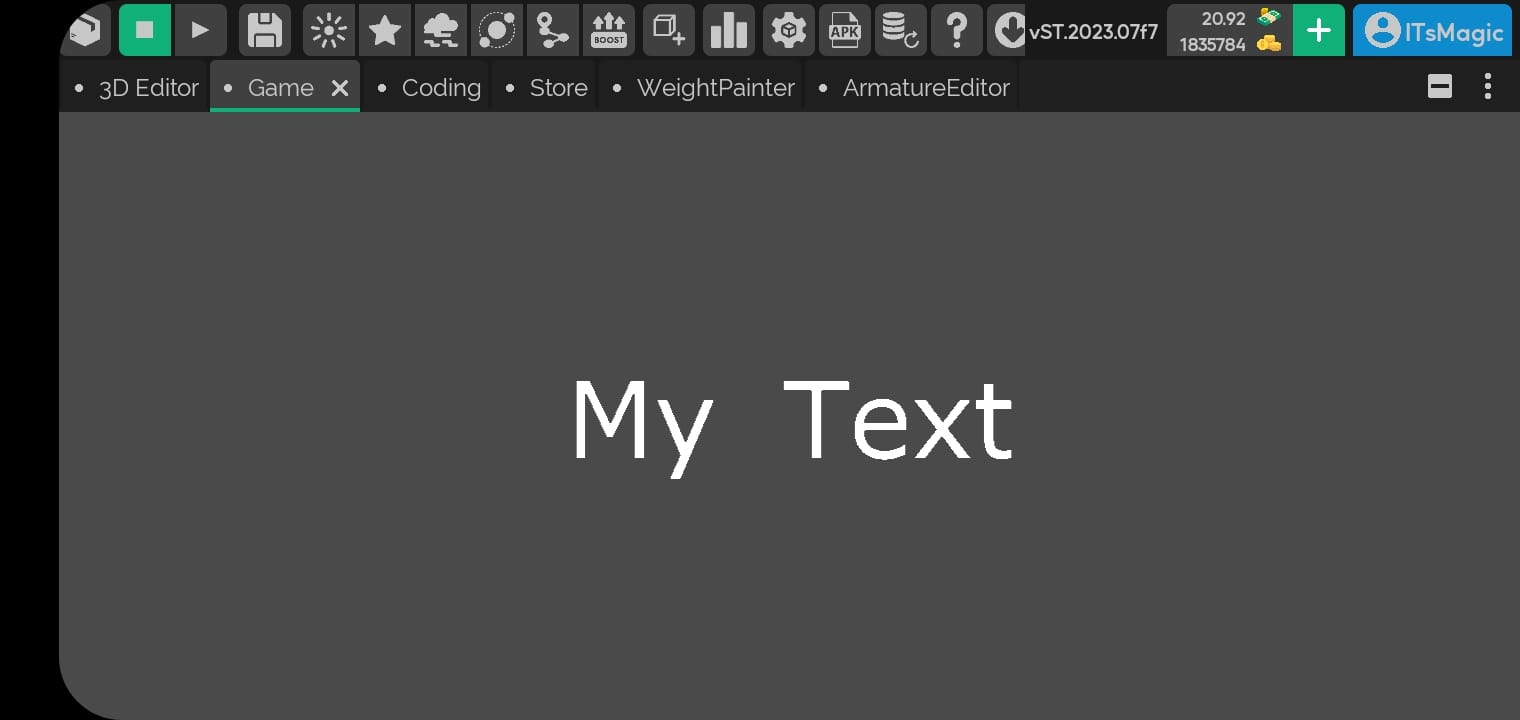
Scale
- The SUIText scale.
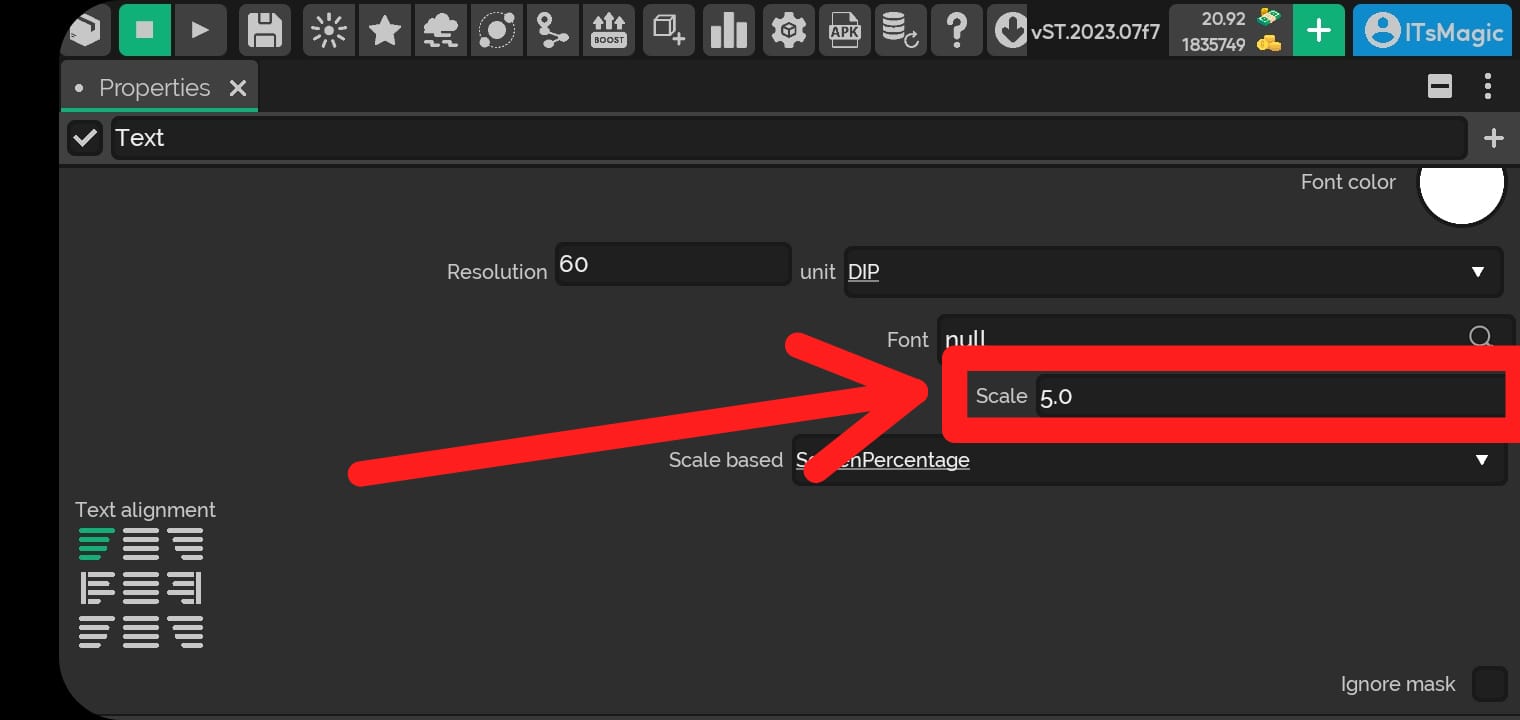
⚠️ if you don't know how to modify the scale by script, see more about how to modify the SUIText scale by script using Java ⚠️
Fixed
- The scale will have a fixed value and will not maintain aspect ratio regardless of screen size.
ScreenPercentage
- Scale will maintain aspect ratio regardless of screen size.
Text alignment
- The alignment of the SUIText.
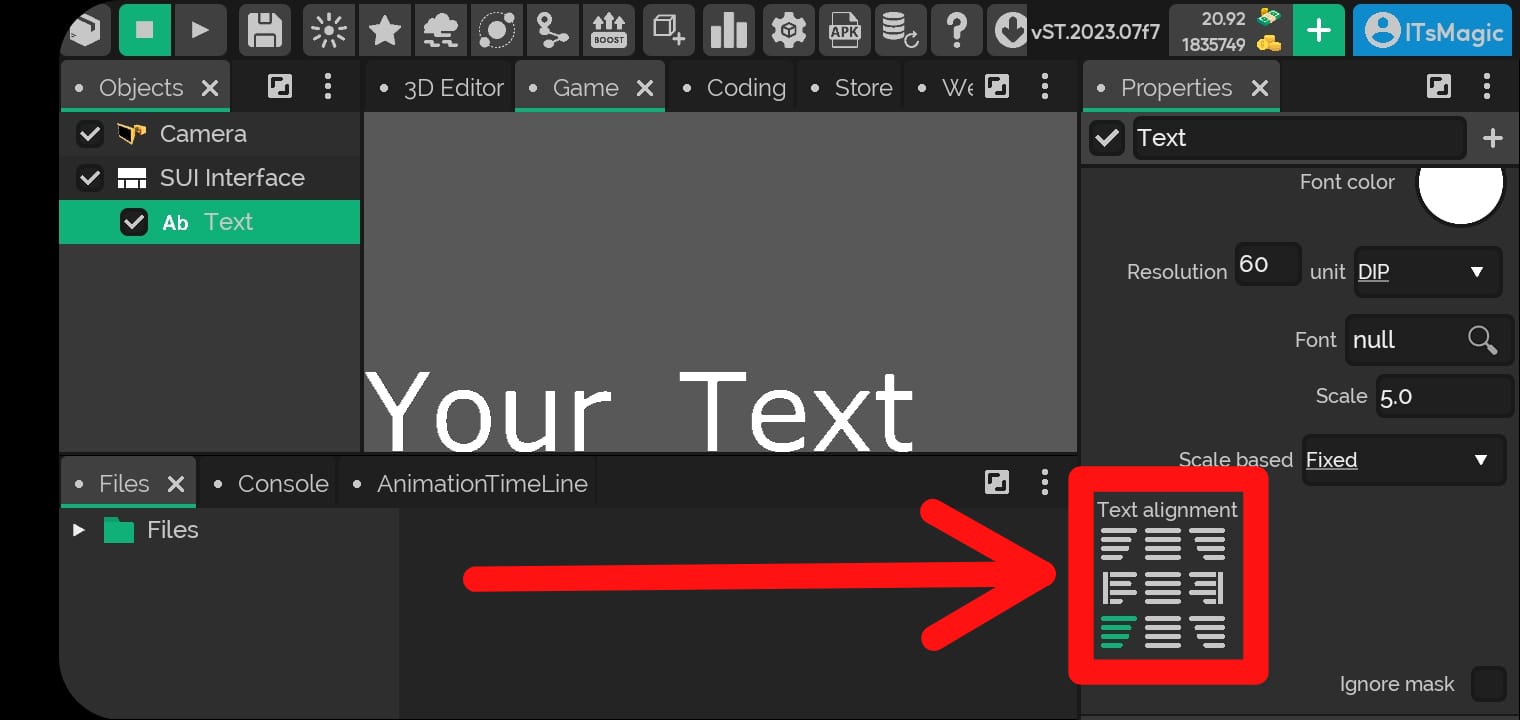
⚠️ if you don't know how to modify text alignment by script, see more about how to modify SUIText alignment by script using Java ⚠️