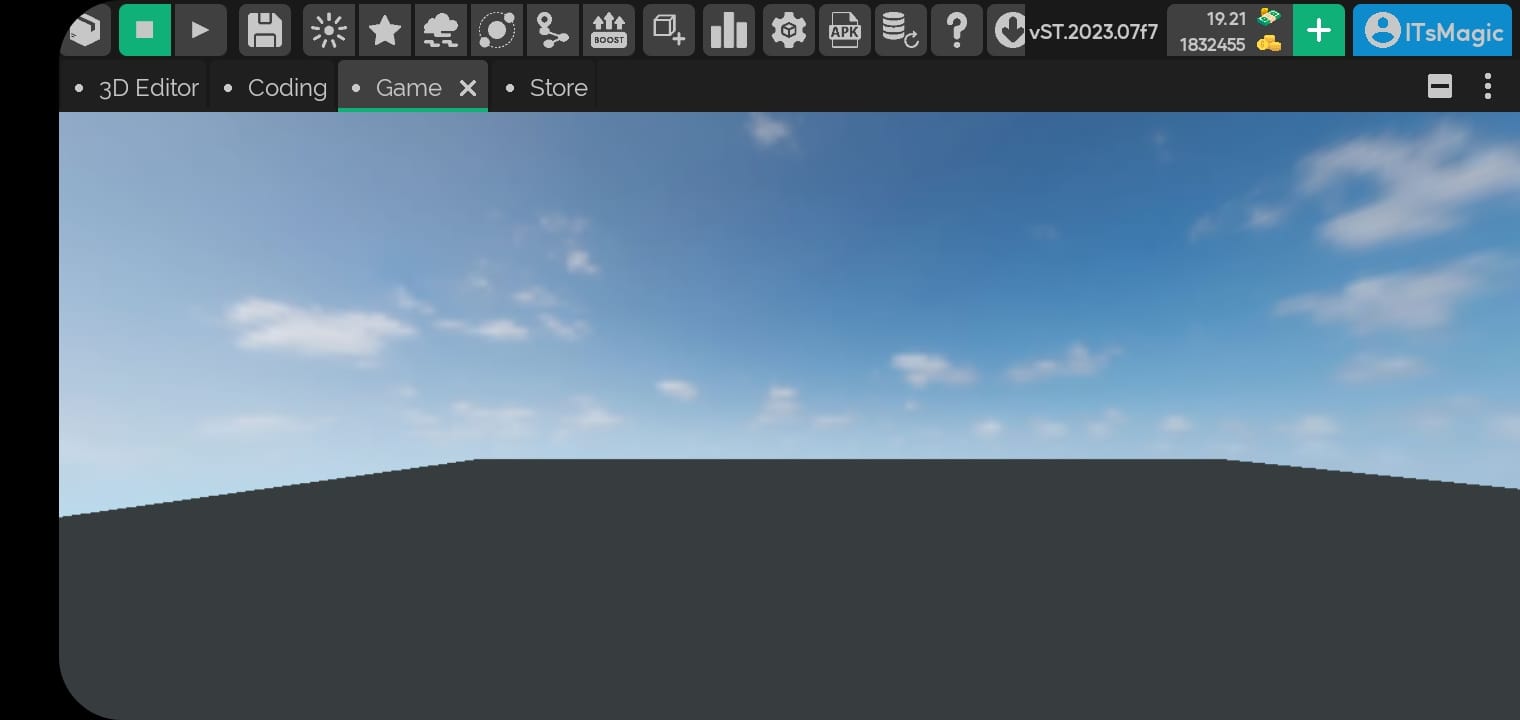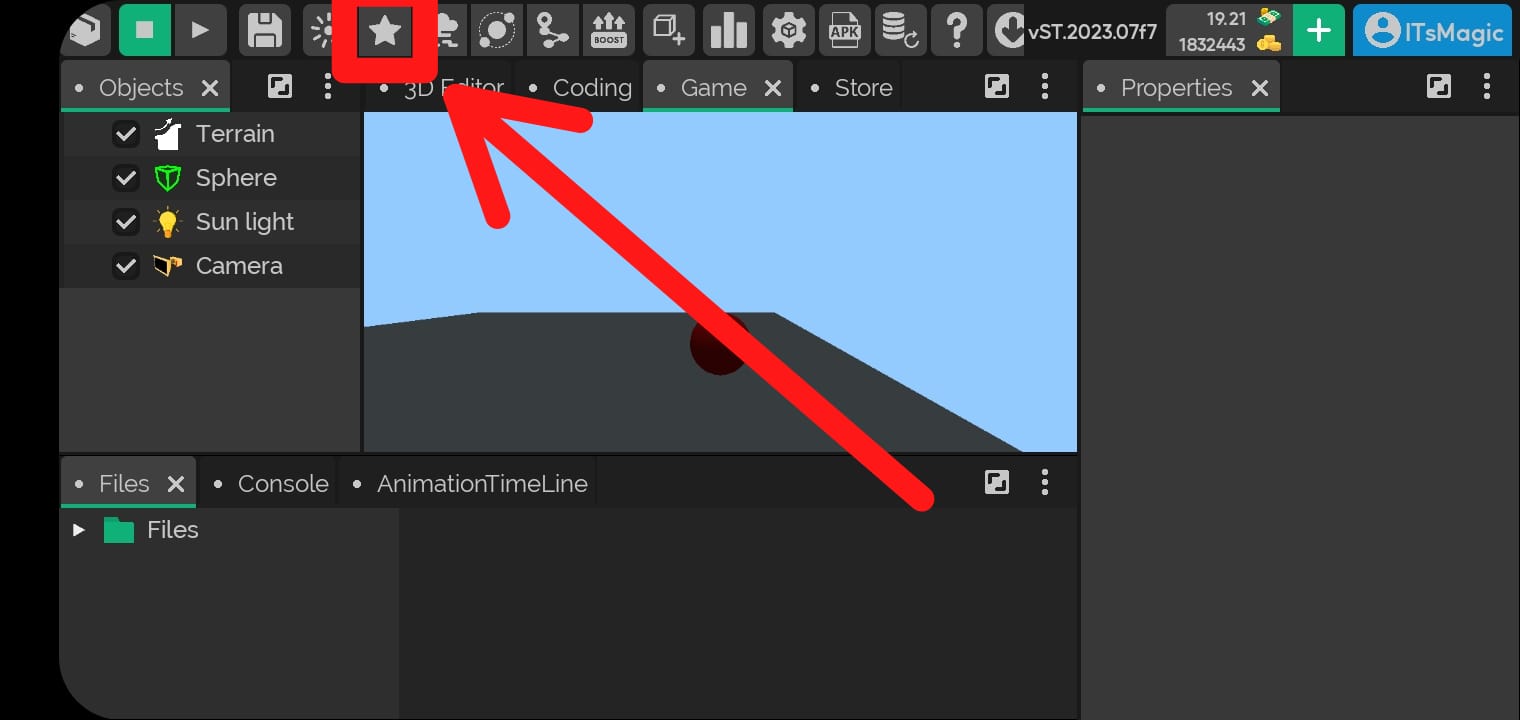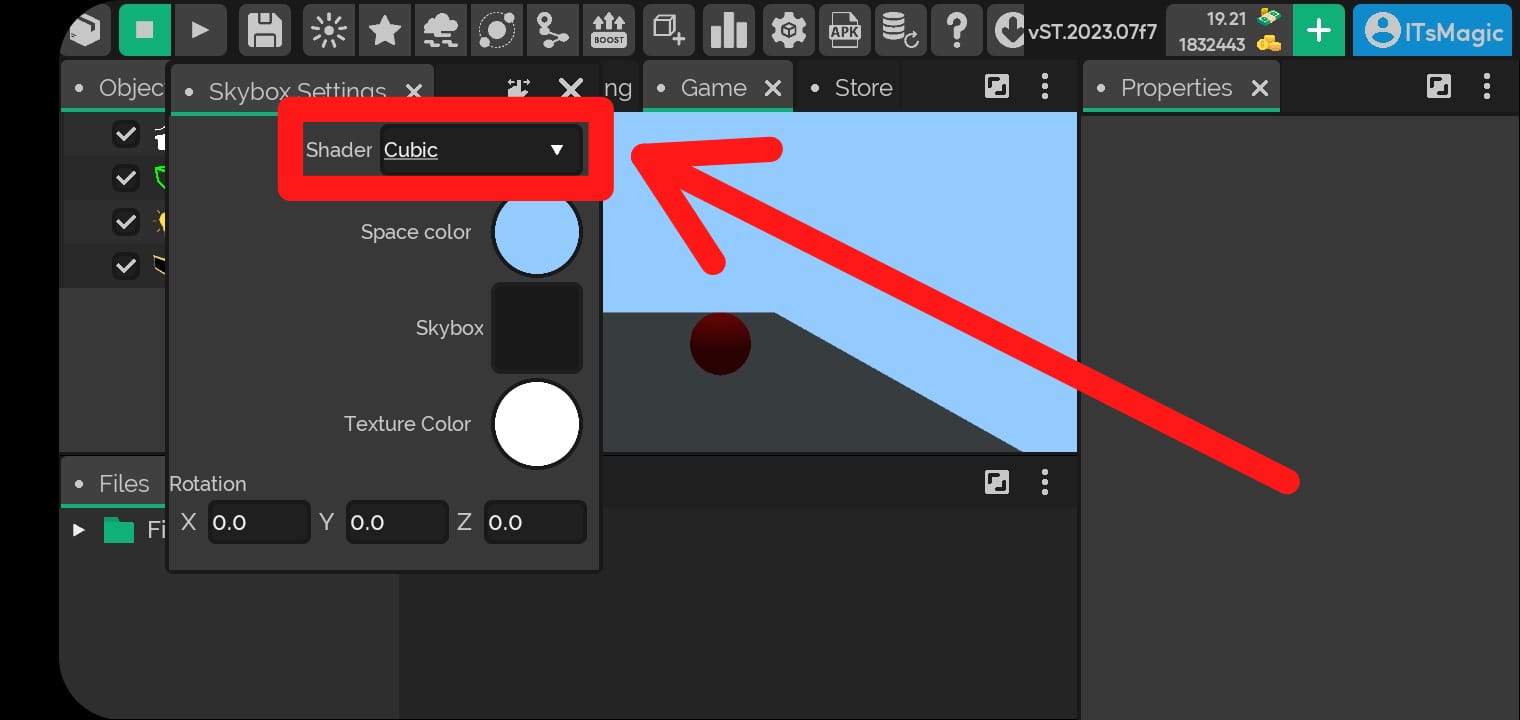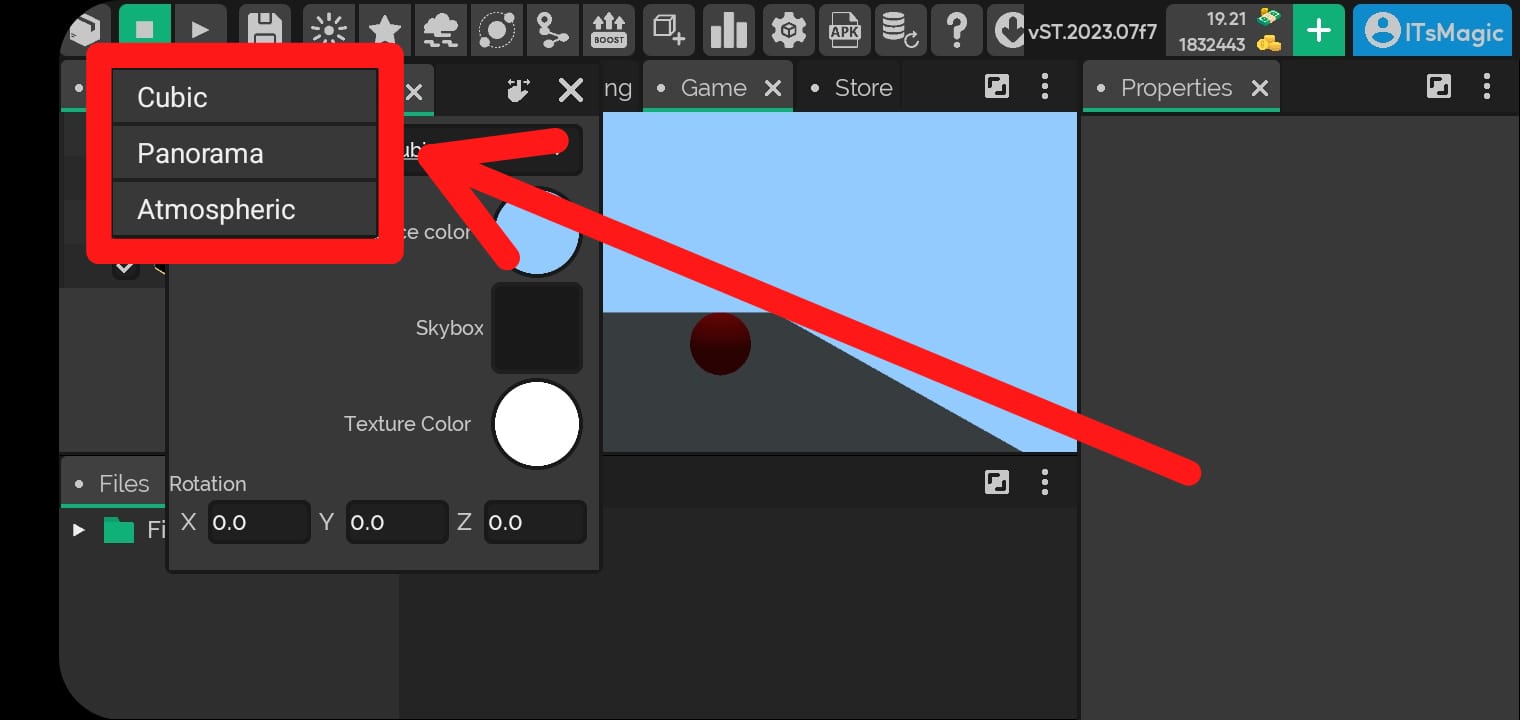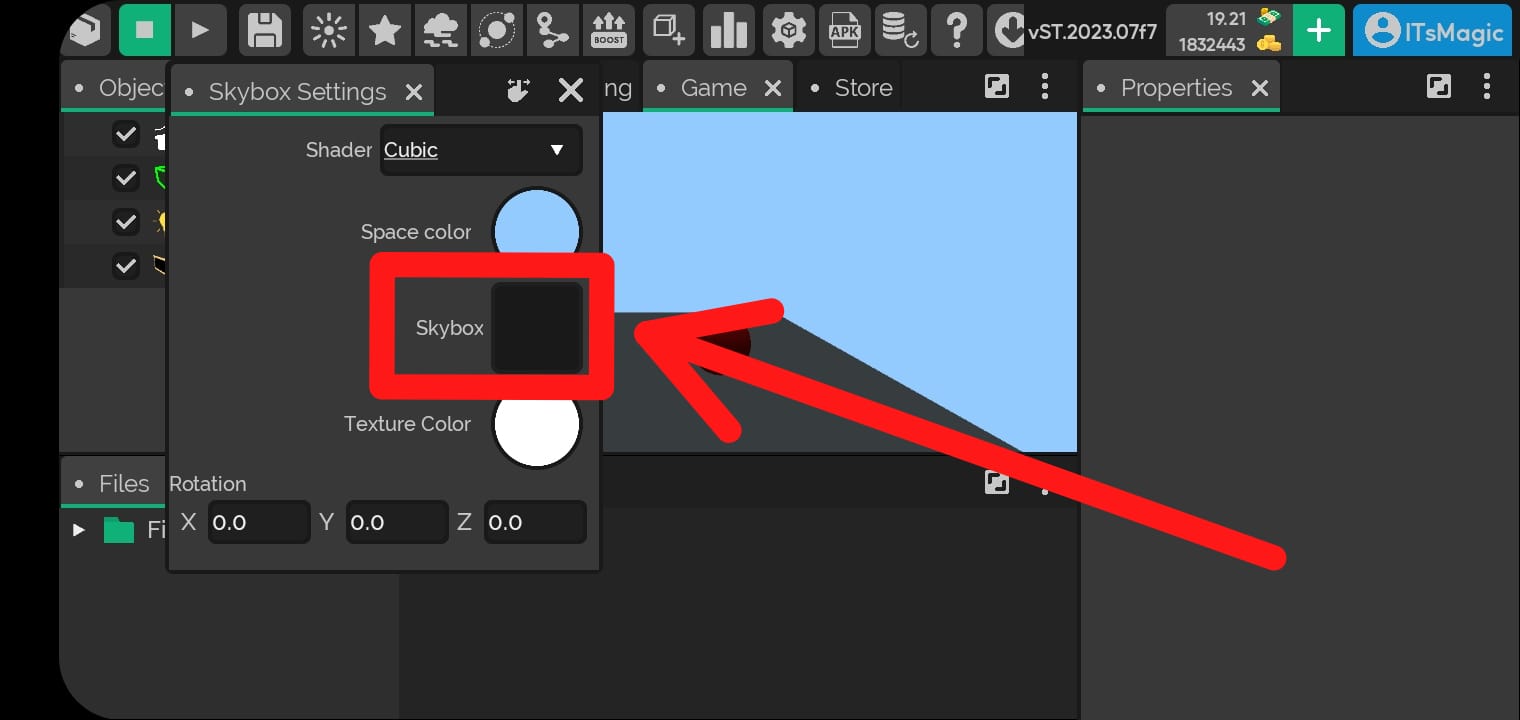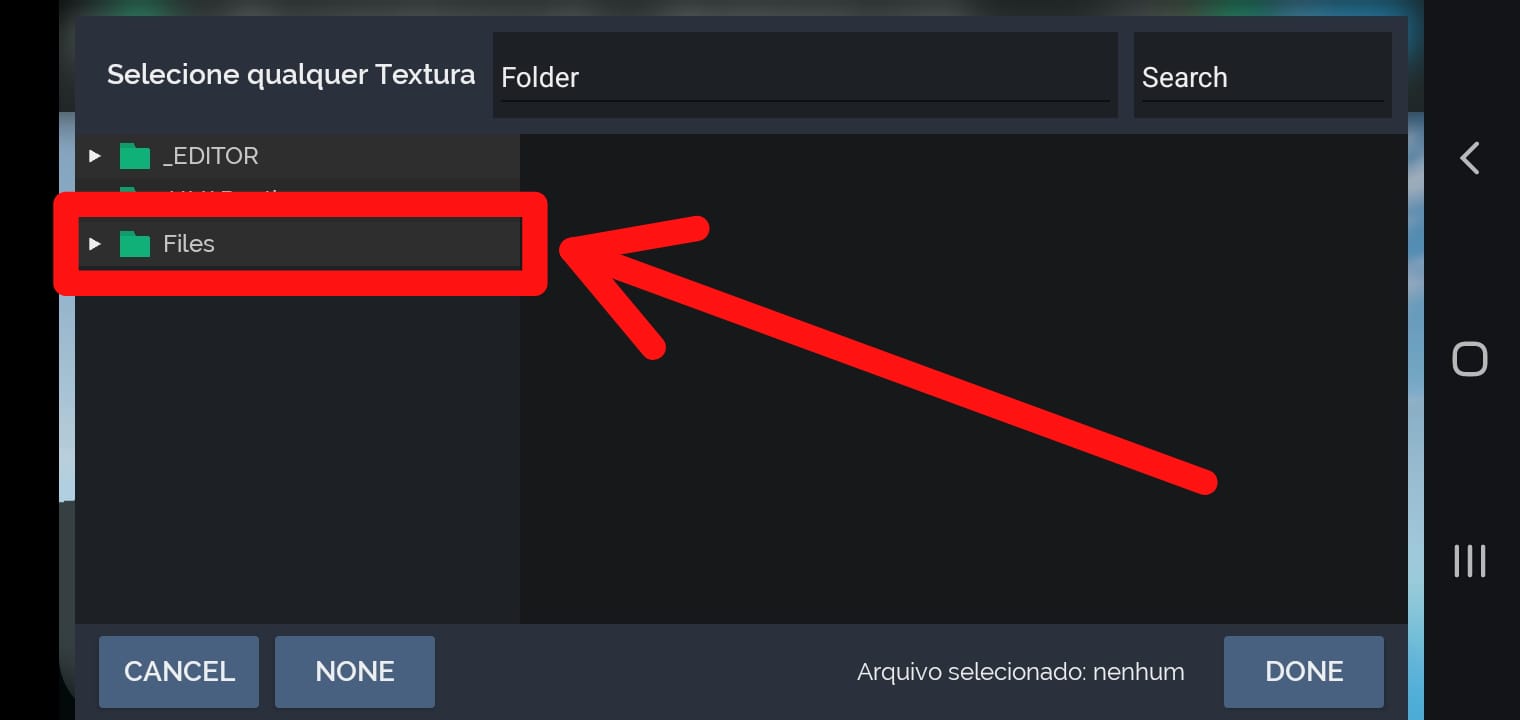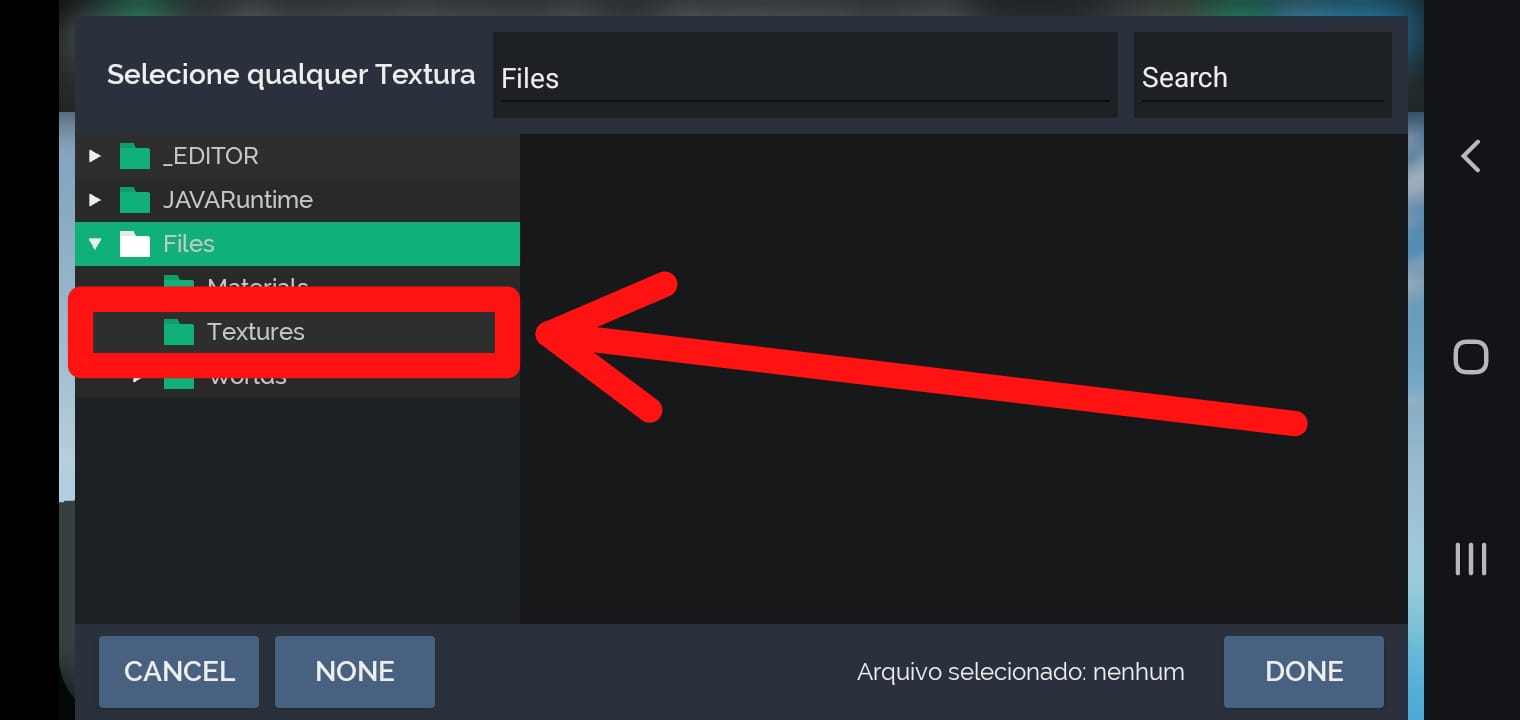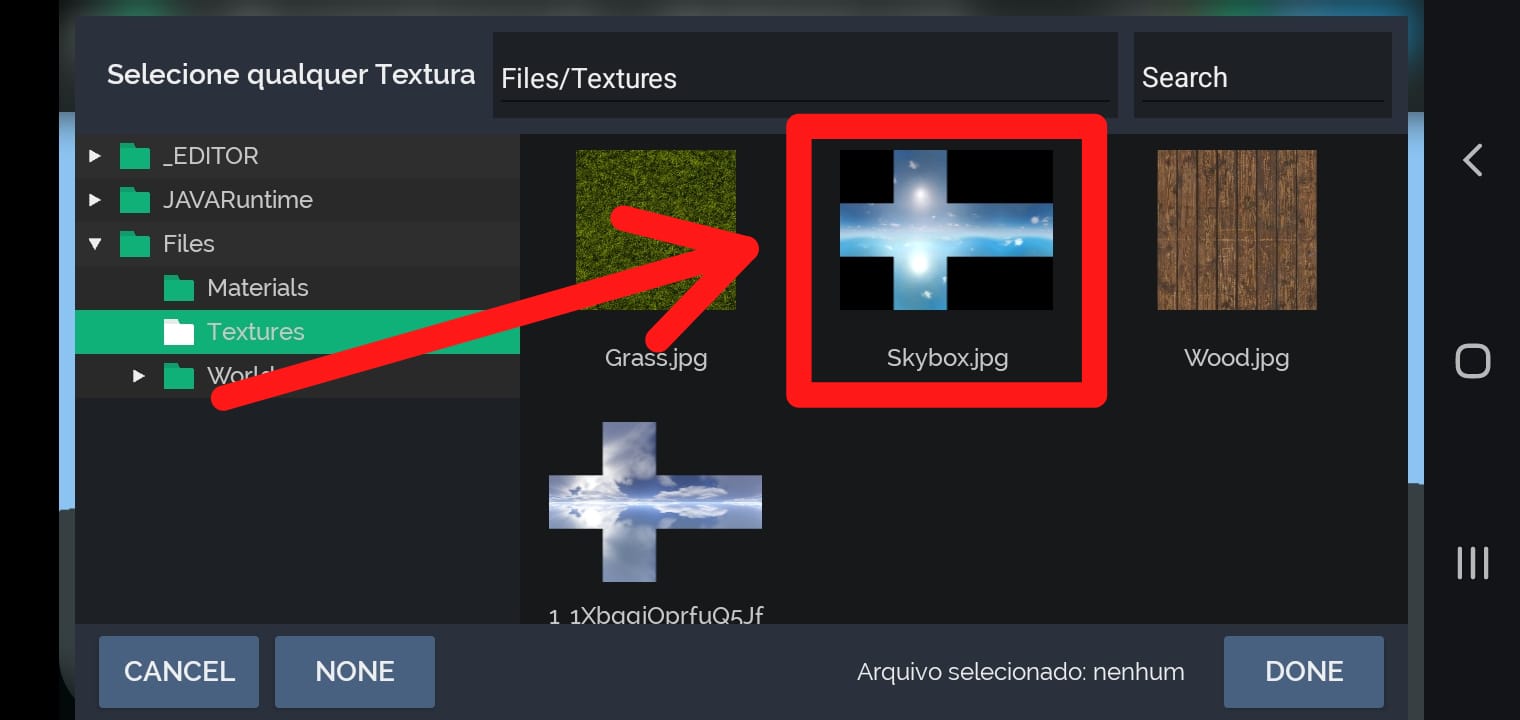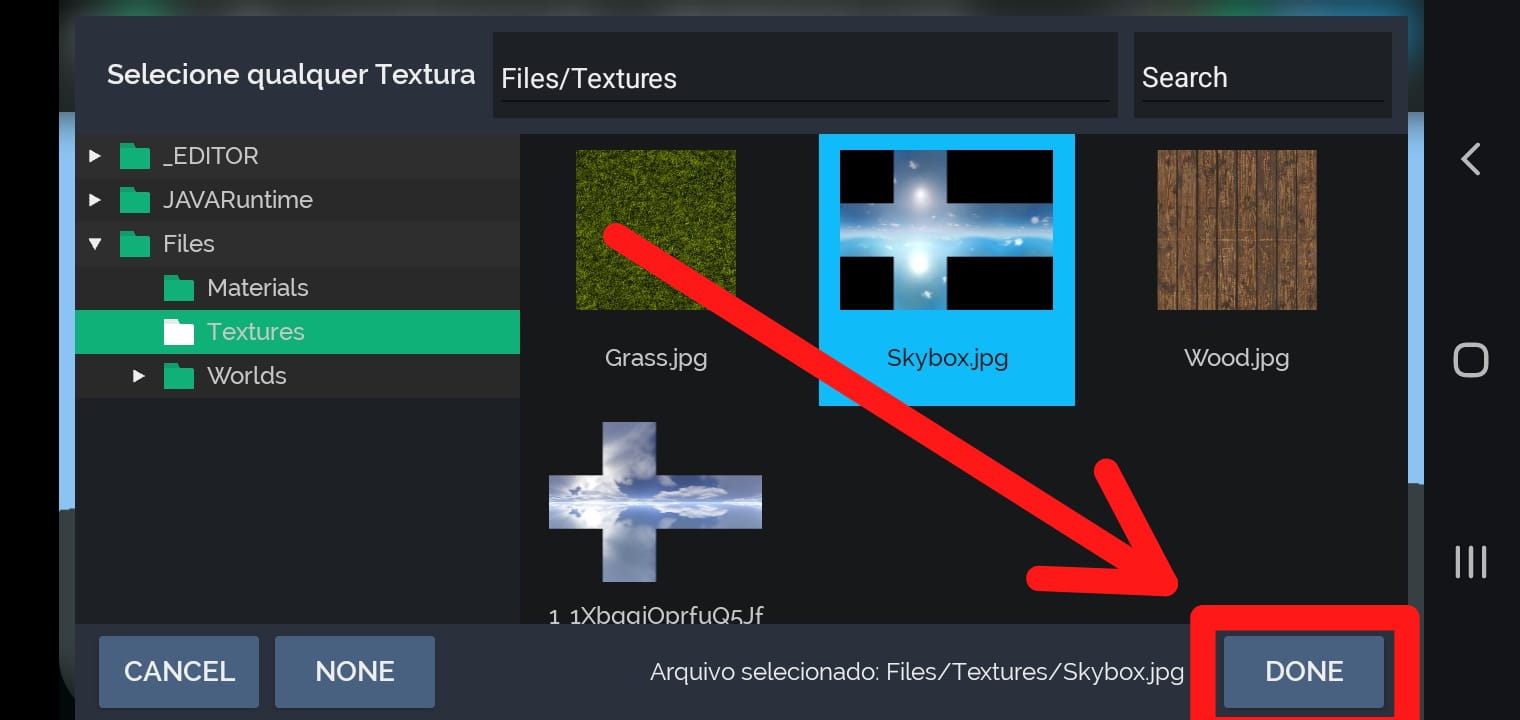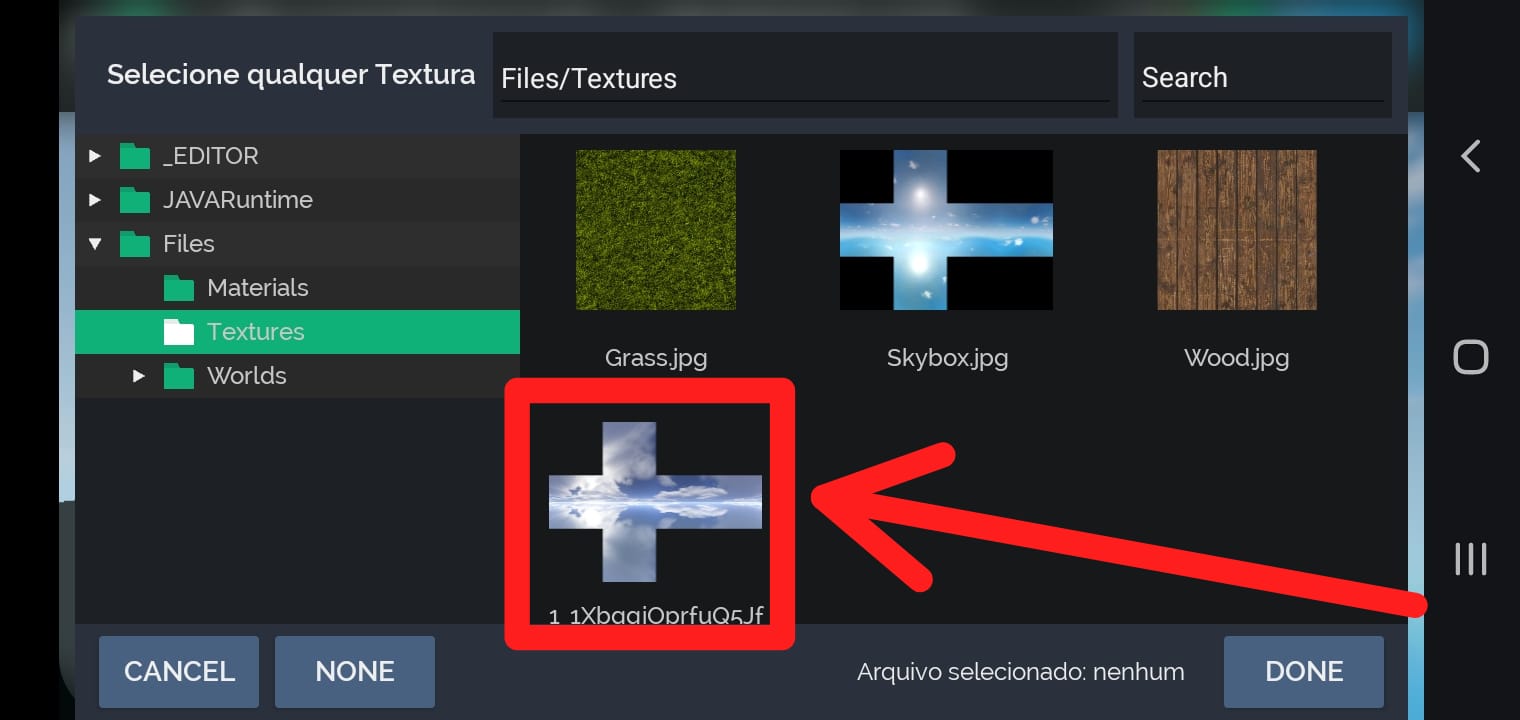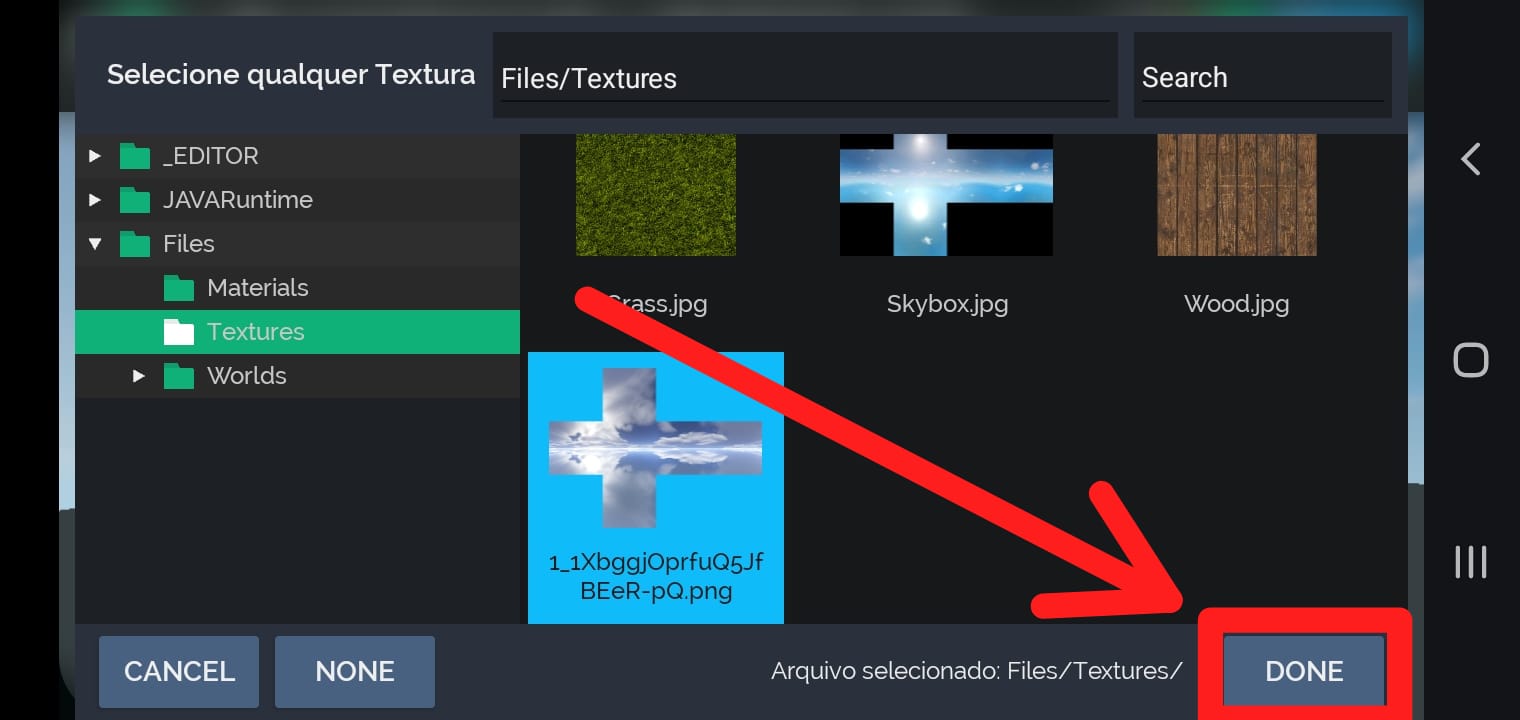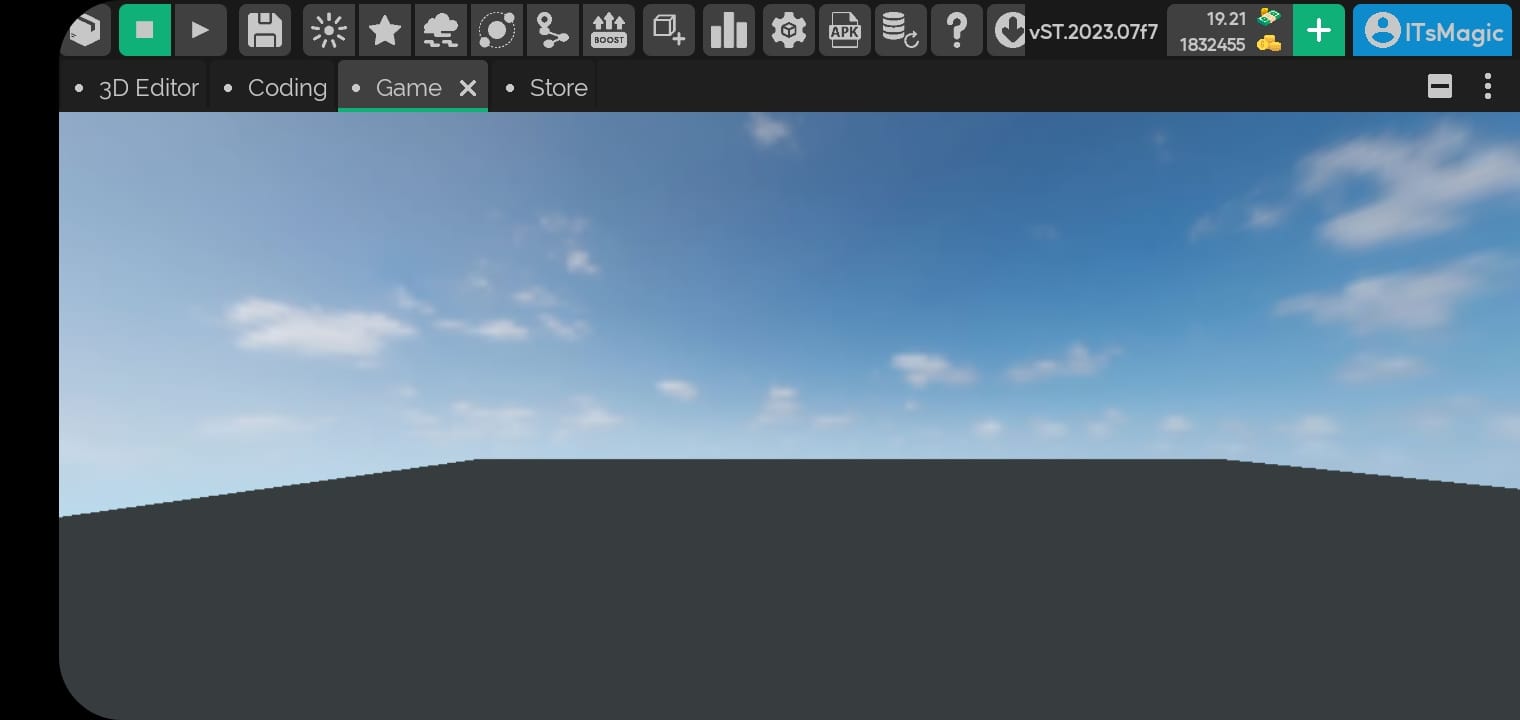Cubic
How to enable and change cubic sky texture in your game
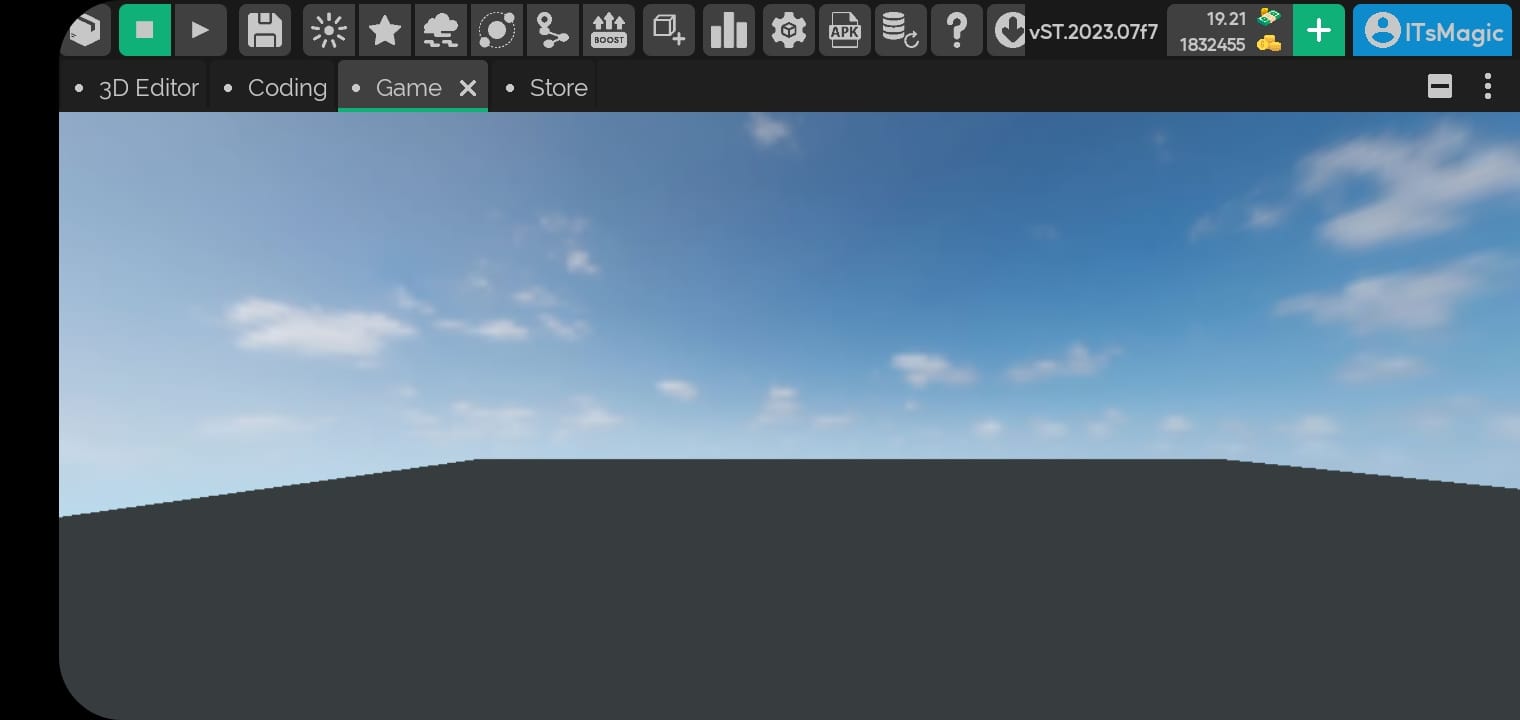
Step 1
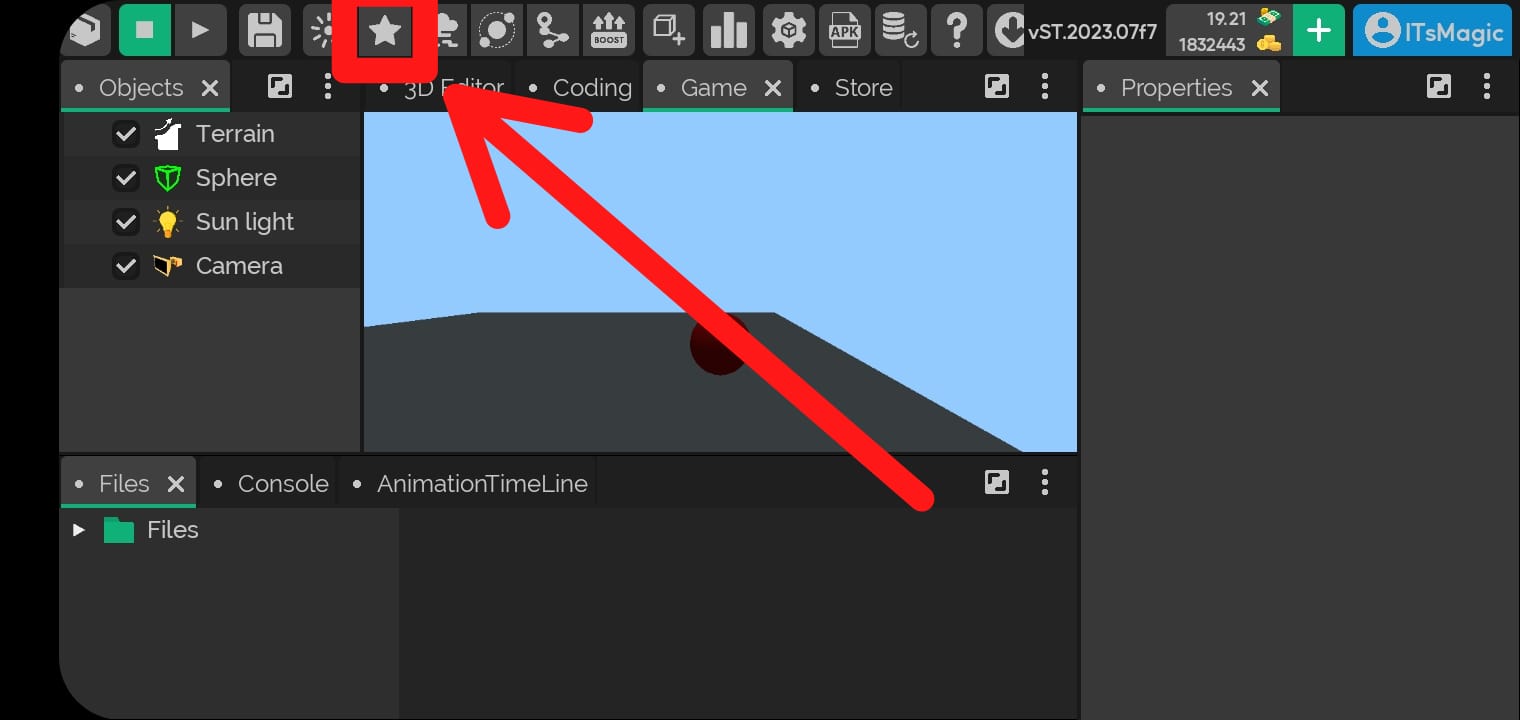
Step 2
- By default the
shader is already Cubic, but if it is not Cubic, click to change the shader.
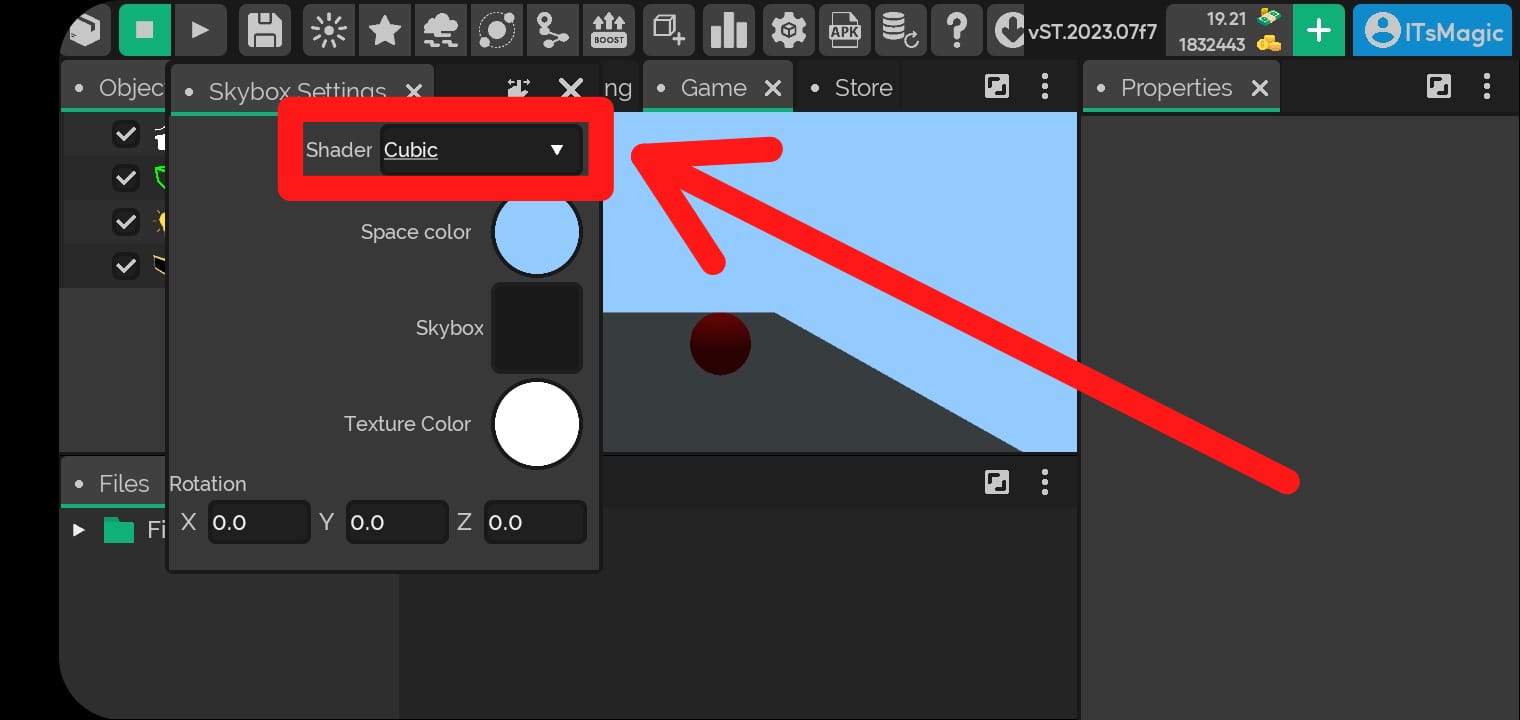
Step 3
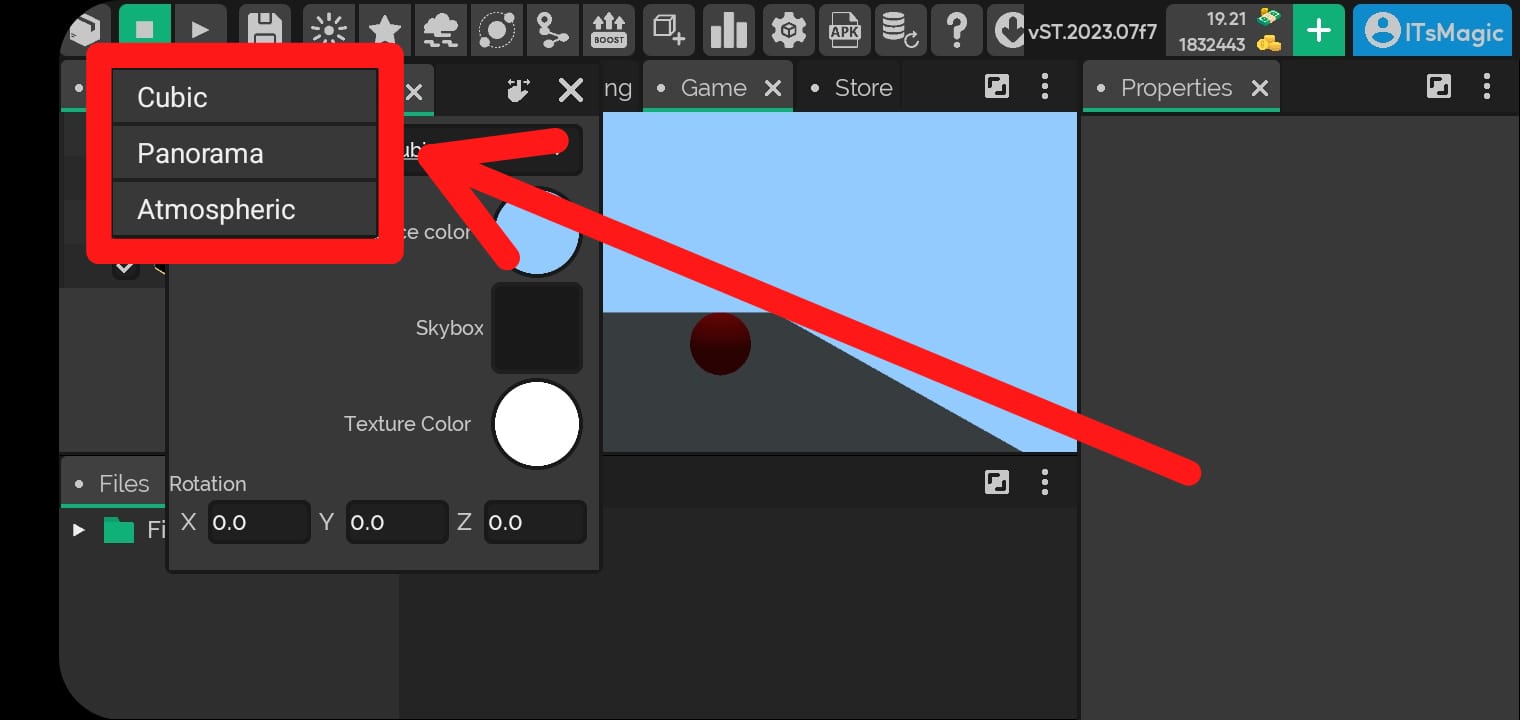
Step 4
- Click to select a new texture.
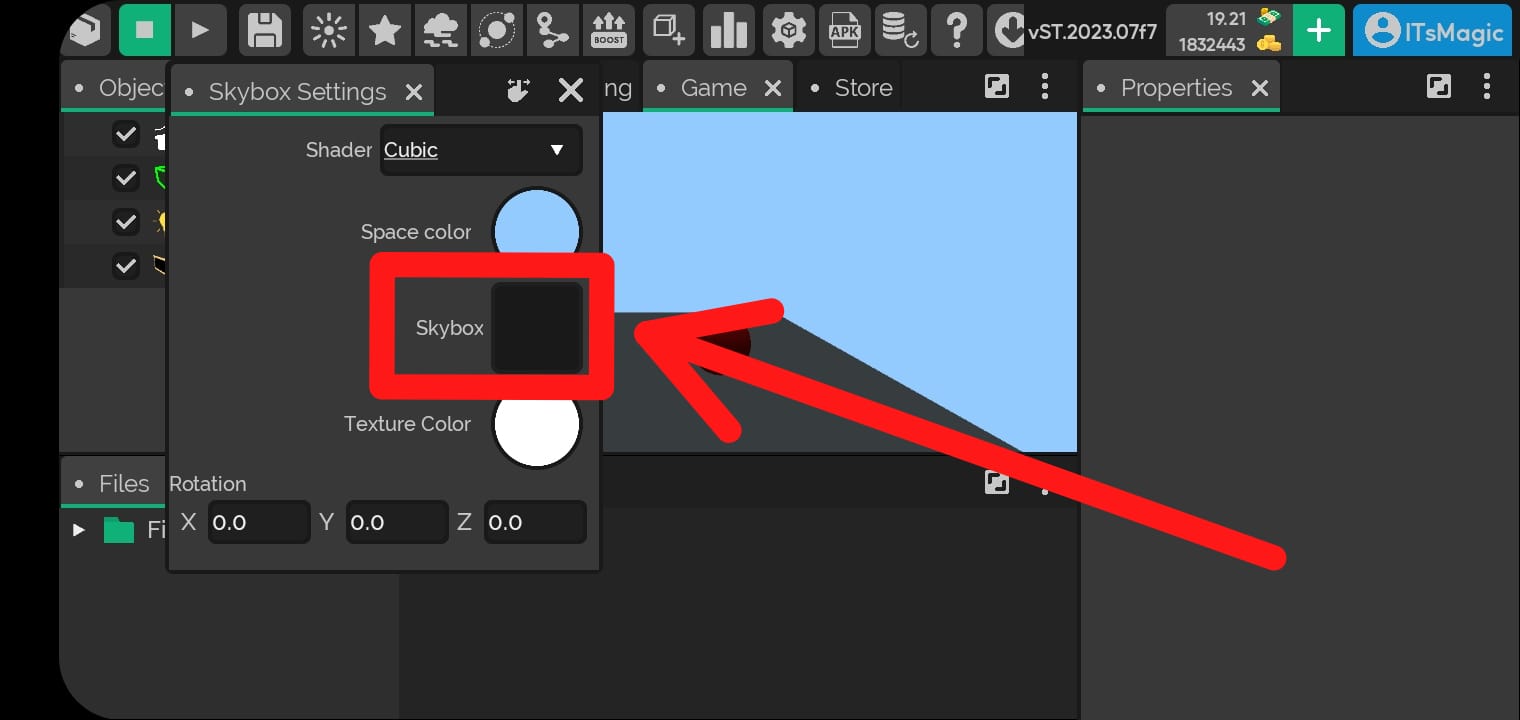
Step 5
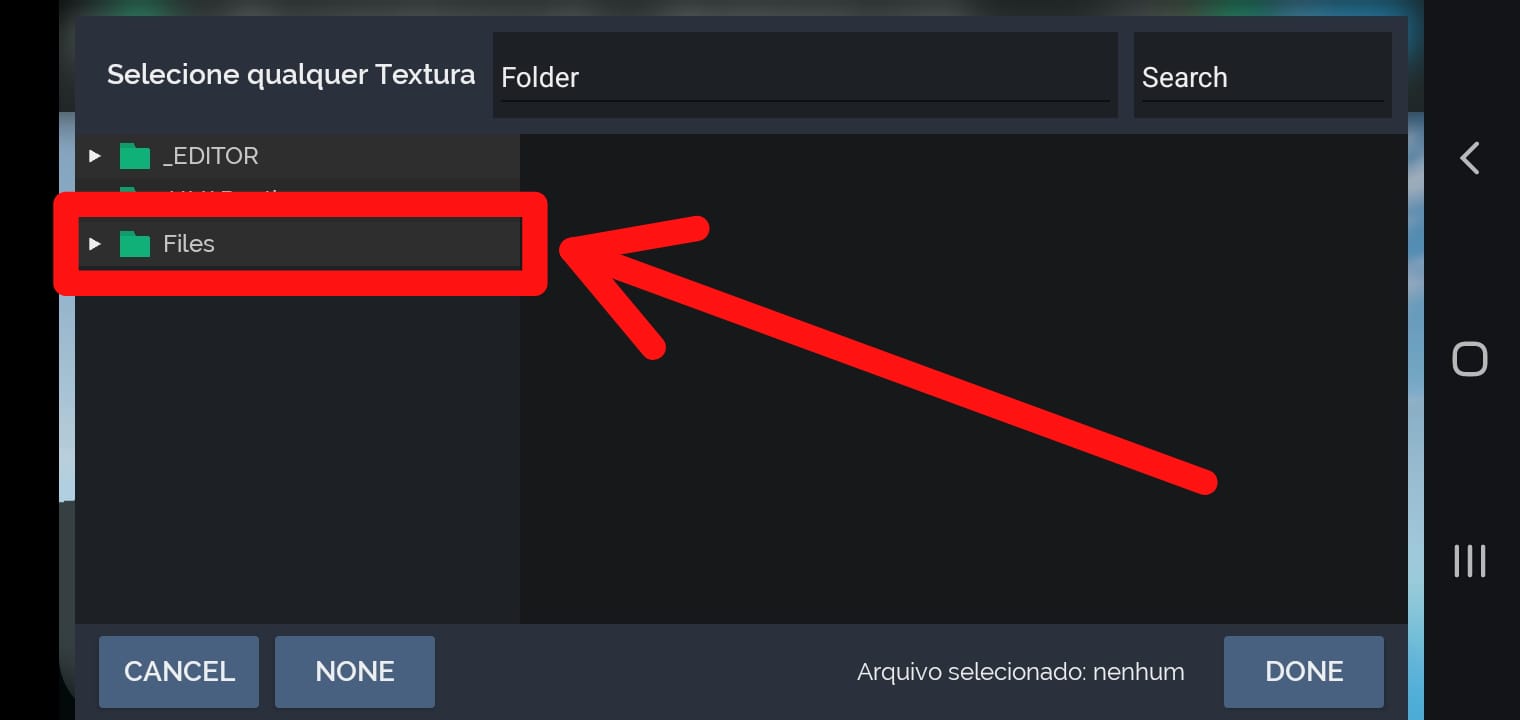
Step 6
- Select the folder the texture is in, by default there is already a sky texture in your project.
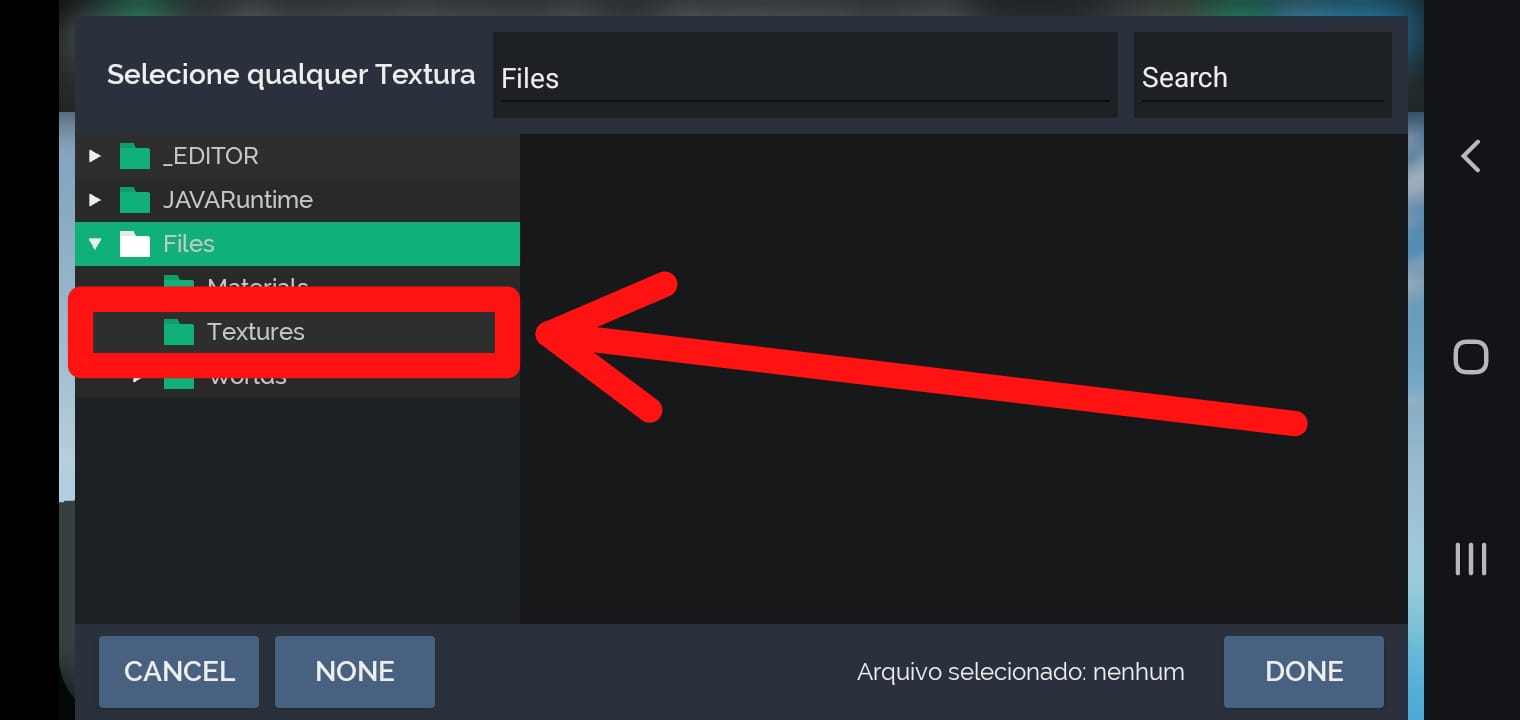
Step 7
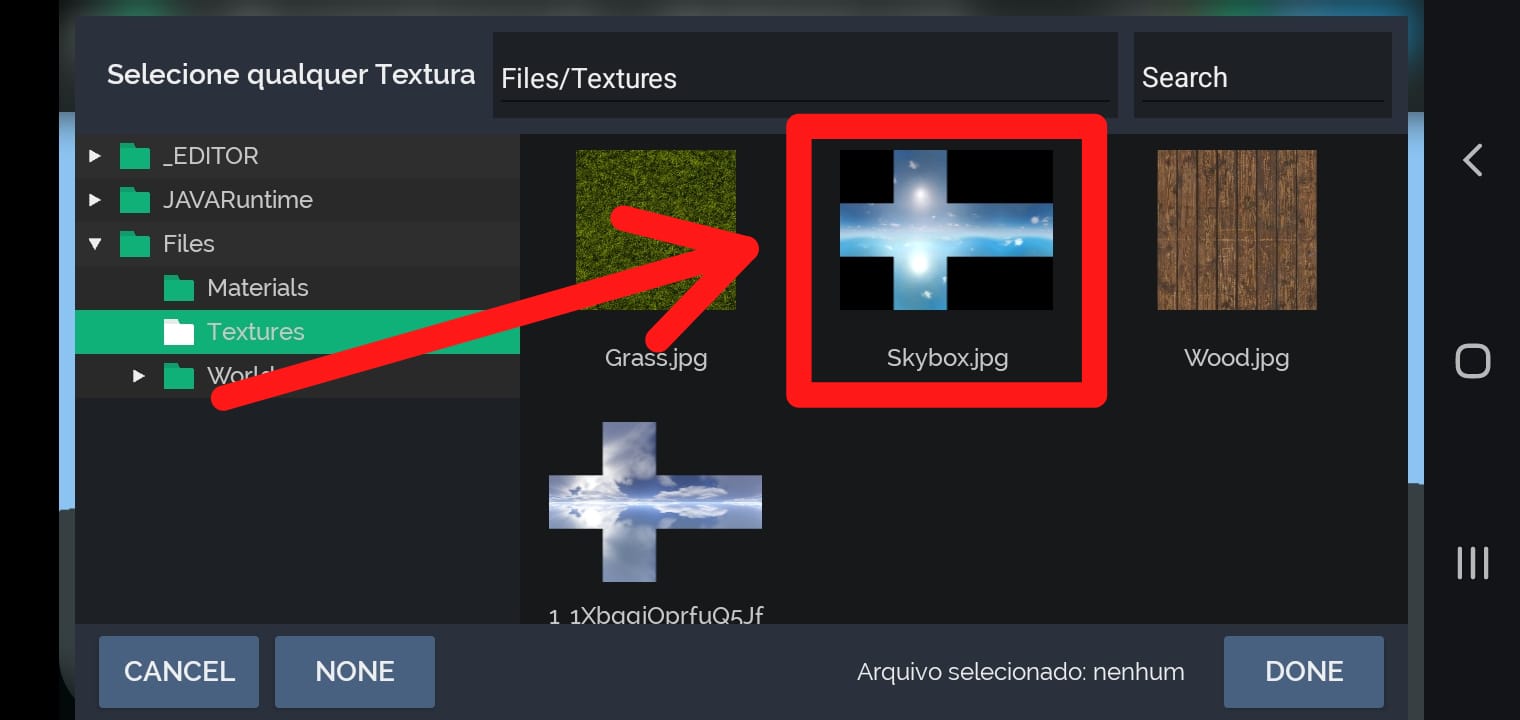
Step 8
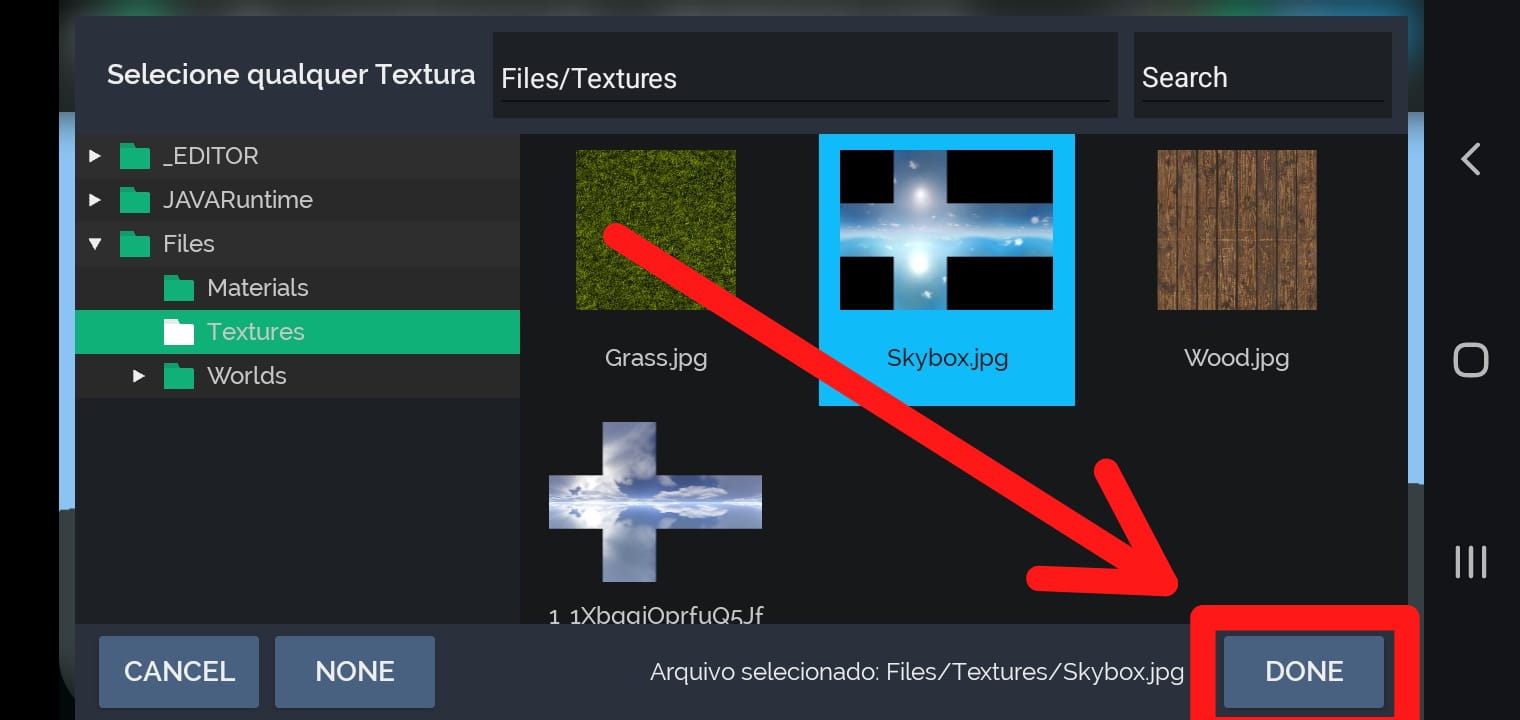
Step 9
- If you want to place another texture, you need to import it into your project, and then follow the same process taught in this topic.
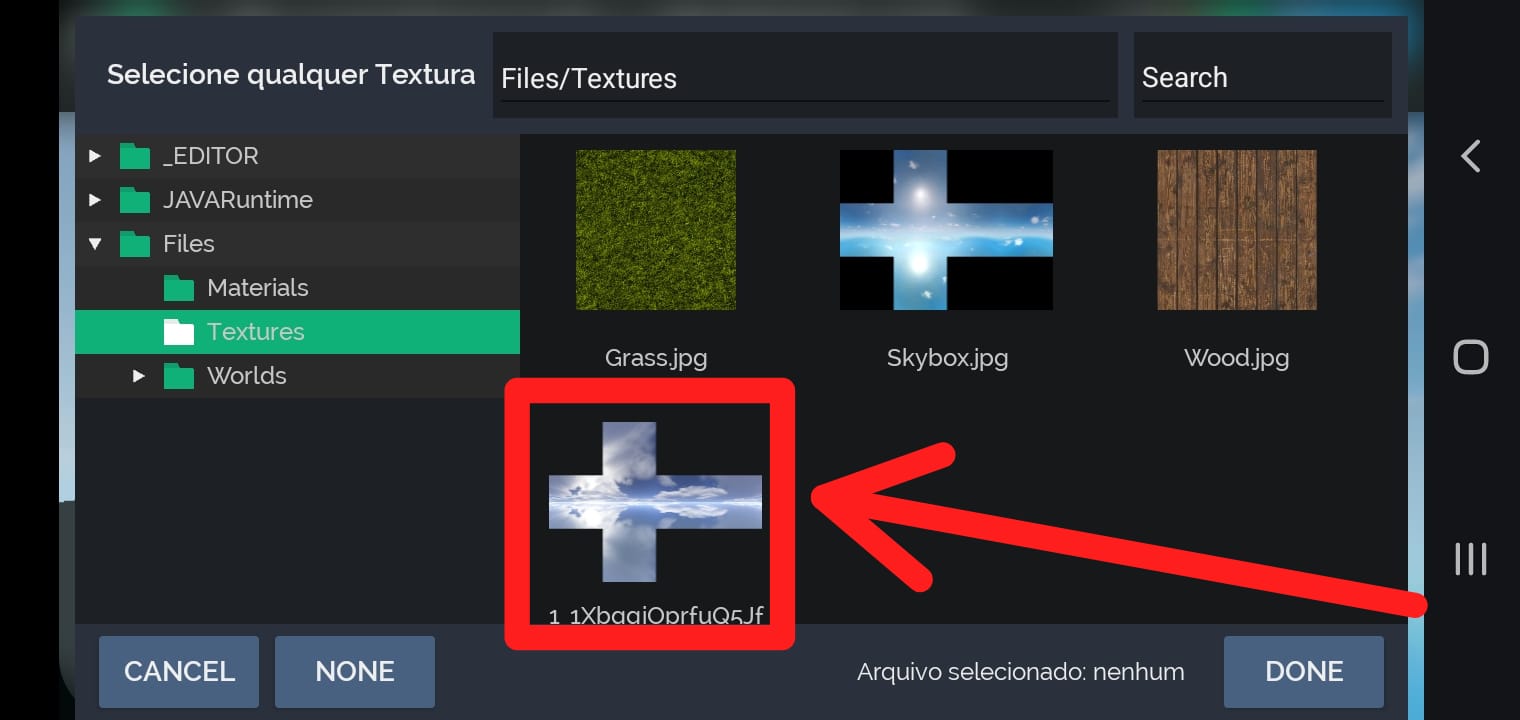
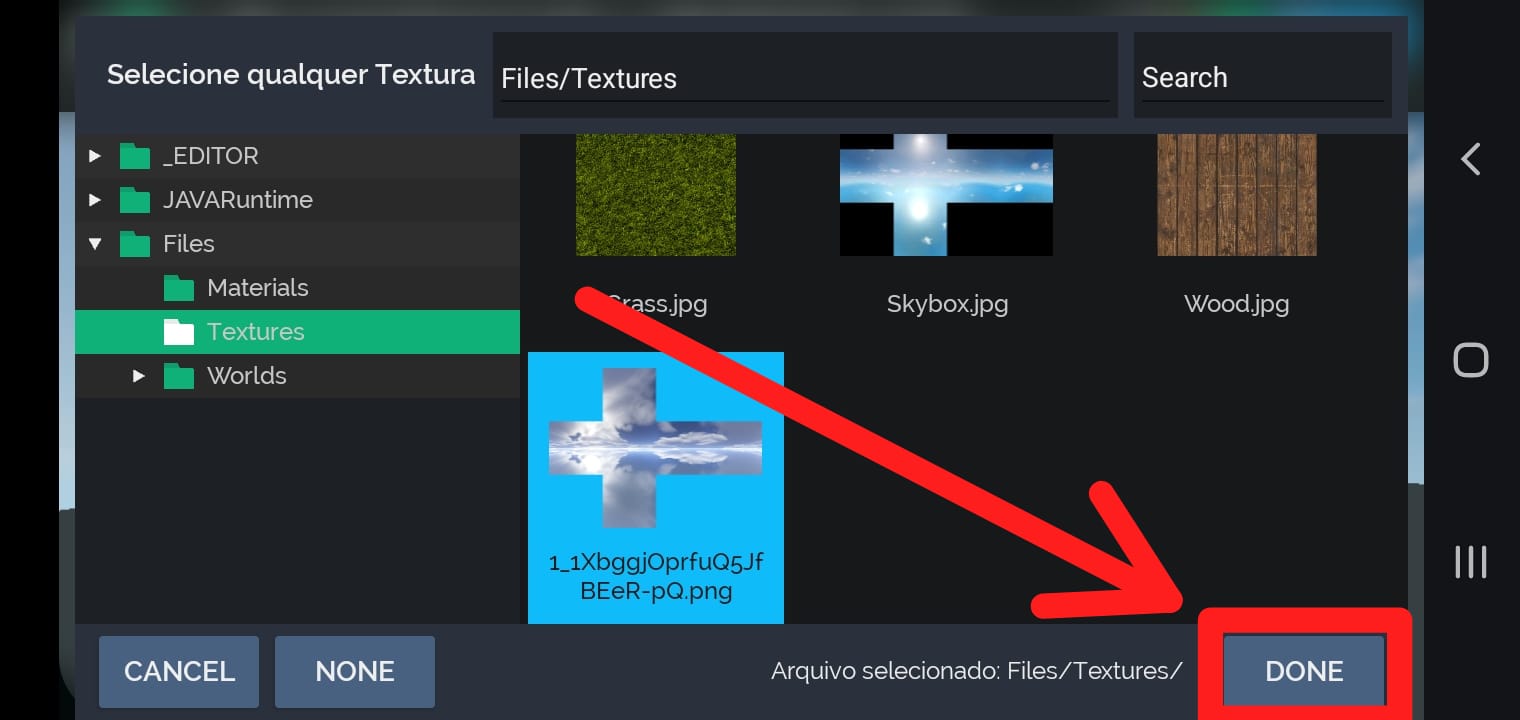
Result
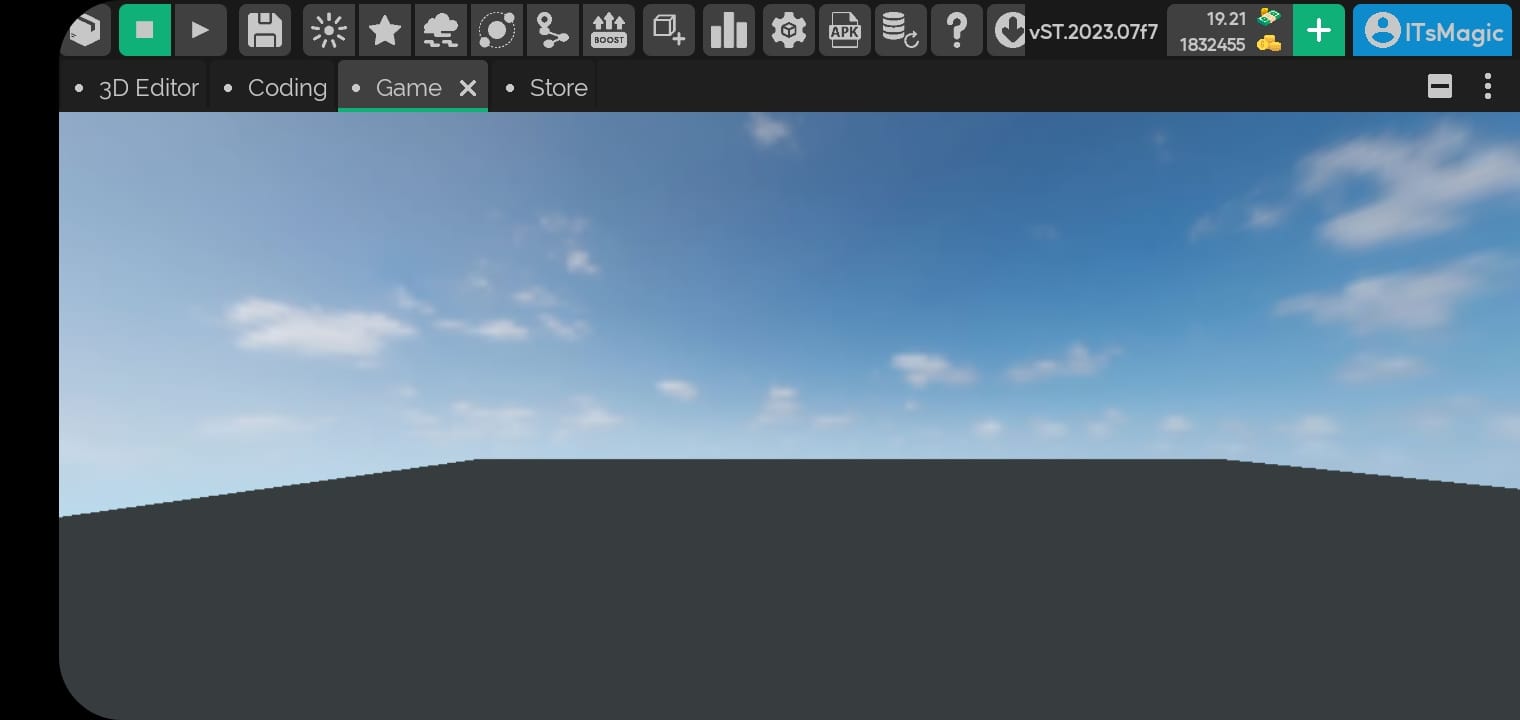
- Texture imported for example: